Notes on the batteries, Setting the clock – Sony ICF-S79V User Manual
Page 6
Attention! The text in this document has been recognized automatically. To view the original document, you can use the "Original mode".
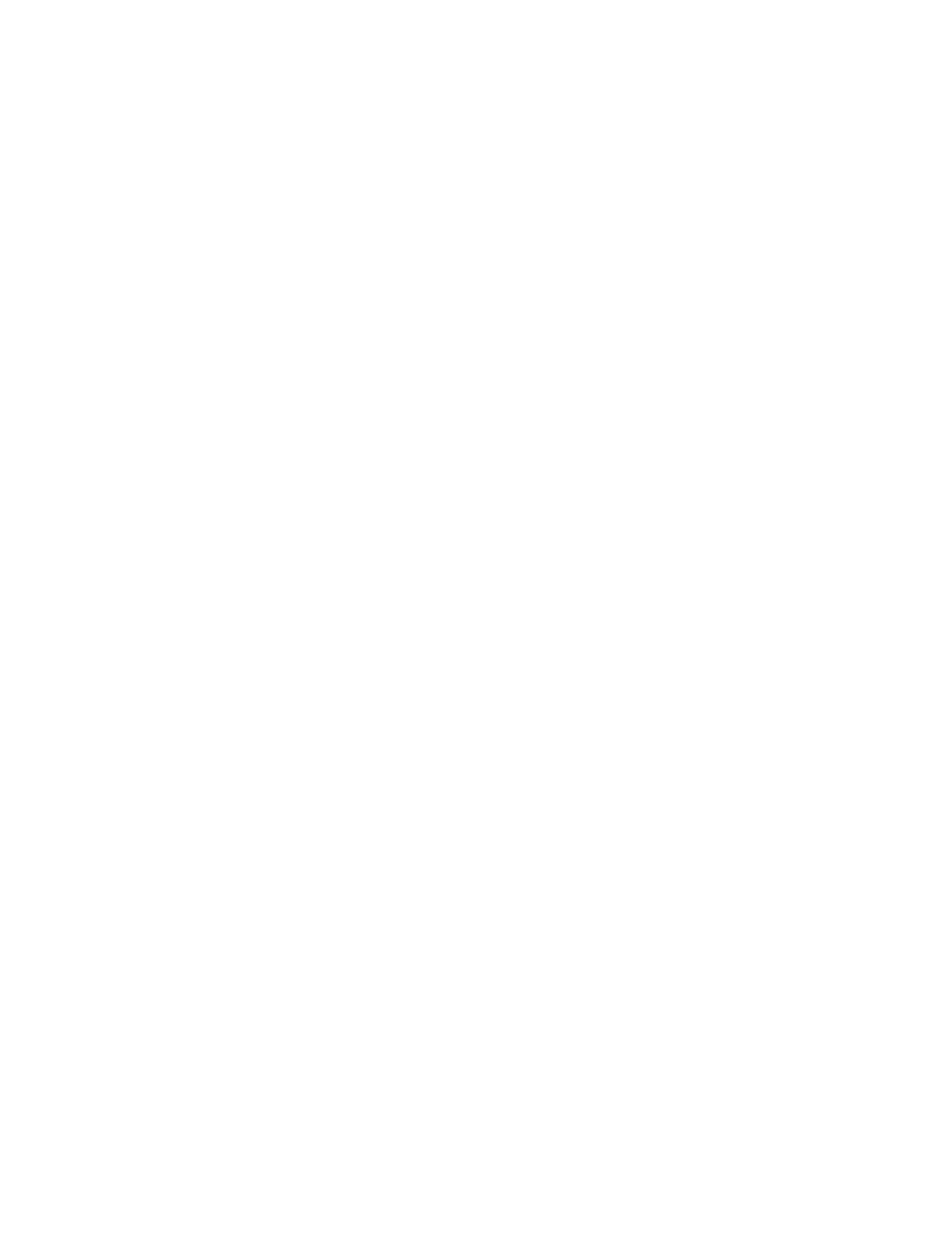
Notes on the batteries
• Do not charge the dry batteries.
• Do not carry the batteries with coins or other
metallic objects. It can generate heat if the
positive and negative terminals of the .
batteries are accidentally contacted by a
metallic object.
• Do not leave exhausted batteries in the radio
when you are not going to use the unit for a
long time. Remove the batteries to avoid
damage from battery leakage and corrosion.
Setting the Clock
"AM 12:00" or "0:00" will flash in the display
when the batteries are installed for the first time.
The clock can be adjusted whether or not the
radio is on.
1
To stop flashing of the display,press
CLOCK
2
While holding down
CLOCK,
press
TIME ADJUST
+ or - until the correct
time appears in the display.
When you release CLOCK, starts to flash
and the clock begins to operate.
• The dock system varies depending on the
model you own.
12-hour system: "AM 12:00" = midnight, "PM
1-2:00" - noon.
24-hour system: "0:00" - midnight, "12:00" =
noon.
• To set the current time rapidly, keep pressing
the or - button while holding down CLOCK.
• To set the current time from zero seconds, at
step 2, release CLOCK with the time signal.
