Sony CDP-670 User Manual
Page 7
Attention! The text in this document has been recognized automatically. To view the original document, you can use the "Original mode".
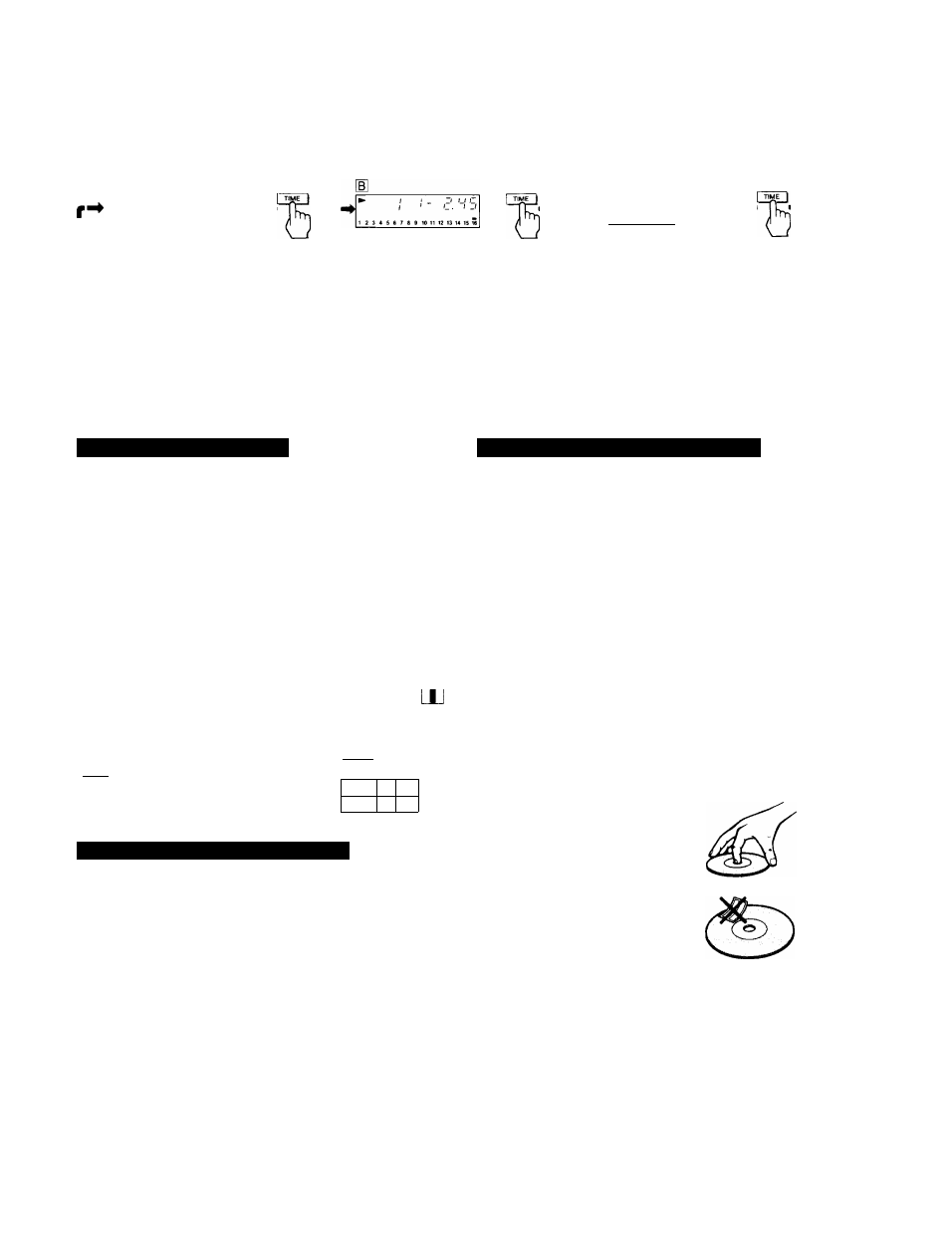
Information display
I
I
I
^
/ I
t i i t t
t ' LL U f
1 2 3 4 5 6 7 e 9 10 11 12 13 14 15 16
1 2 3
r li
Zi u\
O J ' ^
4 5 6 7 a 9 10 11 12 13 14 15 161
"1
I
I
I
-I
Each time you press TIME during play, the display changes
to give you the following information.
Elapsed playing time
Remaining time in a selection.
If the current selection number is over 20, “—” is
displayed.
B
ÇJ Remaining time of the disc
Locating a Particuiar Selection
Locating a Particular Point in a Selection
You can locate the beginning of a desired selection during
play or pause.
To locate sequentially
To locate the beginning of the current or preceding
selection
• Press hM as many times as required.
• Keep hM pressed to skip selections. :
To locate the beginning of a succeeding selection
• Press as many times as required.
• Keep pressed to skip selections.
To iocate directly
Press one of the numeric buttons ([j]to to enter the
desired selection number.
If a selection number is greater than 16, use thel >16|and [U
t o l l 0 [buttons.
q
PJ functions as the figure 0.
e.g. To play from selection No. 22
Press
To play from selection No. 30
Press
>16
2 2
>16
3
10
Playing a Single Selection—Single Play
You can play just one selection and then stop instead of
playing the entire disc.
Press CONTINUE so that “1” appears in the display. Playing
stops when the current selection ends.
To listen to another selection
Choose the desired selection with
buttons (on the remote commander).
To cancel single play
Press CONTINUE again.
, or the numeric
You can locate a particular point in the disc during play.
To search quickly while monitoring the sound
To go ahead at high speed
Keep ►► pressed during play and release at the desired
point.
To go back at high speed
Keep *#4 pressed during play and release at the desired
point.
To search quickly by observing the display
Press ^11 (II), then keep -44 or pressed. The search
speed will increase, but there will be no sound. Find the
desired point by observing the display.
Press ^11 (II) again at the desired point
Notes on handling discs
• To keep the disc clean,
handle the disc by its edge.
Do not touch the surface.
Do not stick paper or tape on
the disc.
Do not expose the disc to direct sunlight or heat sources
such as hot air ducts, or leave it in a car parked in direct
sunlight as there can be a considerable rise in the
temperature.
After playing, store the disc in its case.
7
