Watching/listening to video programs, Using the remote, To turn off the components – Sony STR-DE425 User Manual
Page 9: If you use a sony tv, Receiver operations
Attention! The text in this document has been recognized automatically. To view the original document, you can use the "Original mode".
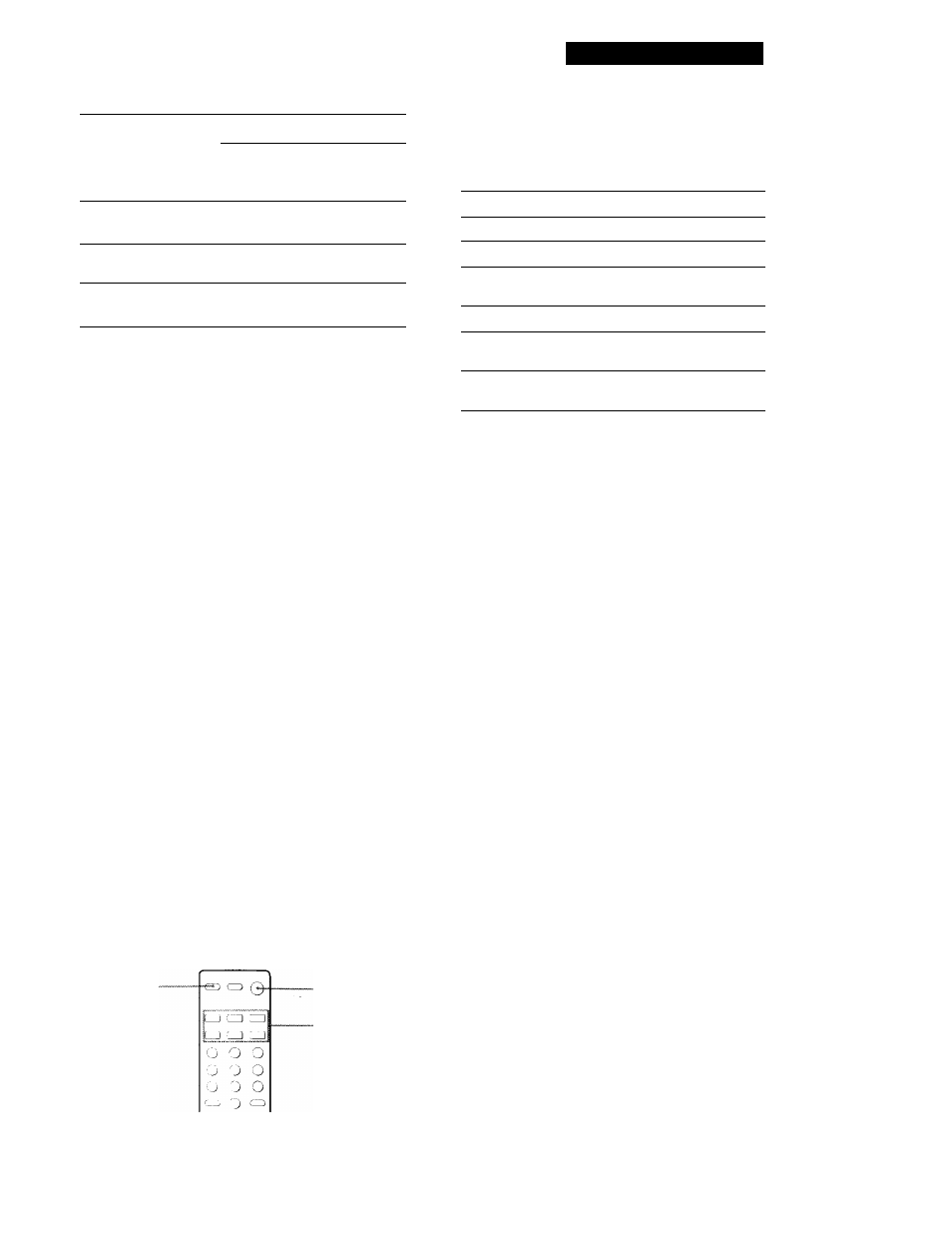
Receiver Operations
To
Do this
Mute the SLHind
Press MUTING or MUTING
on the remote. Press again to
restore the sound
Reinforce the bass
Press BASS BOOST to ti*r-n on
the BASS BOOST indicator.
Adjust the balance
Turn the BALANCE control
left or right.
Adjust the tone quality
Adjust the BASS and TREBLE
controls.
1
Press one of the SYSTEM CONTROL/FUNCTION
buttons to select the component you want to use.
The S^'STEM CONTROL/FUNCTION buttons on
the remote are factorv-set as follows:
■Q' When you listen with headphones
Connect the headphones to the PHONES jack and set
the SPEAKERS buttons to OFF.
■(j' 5.1 / DVD INPUT mode (STR-DE425 only)
When you are listening to 5.1/DVD INPUT mode,
BASS, TREBLE, BASS BOOST and SURROUND do not
function.
Watching/listening to video programs
When you watch/listen to TV or video programs, we
recommend you play audio portion through the
receiver instead of your TV's speaker. This lets you
take advantage of the receiver's surround sound
effects, like Dolby Pro Logic Surround and lets you use
the receiver's remote to control the audio.
Turn off the speakers on your TV before you start so
you can enjoy the surround sound from your receiver.
To watch/listen to TV programs,
turn on the TV, TV tuner
and the receiver and press TV/DBS on the receiver.
To watch videos,
do the following:
1-
Press VIDEO to select the VCR.
2
Turn on the TV and set the TV's video input to
match your video component.
3
Turn on the VCR, and start playback.
Using the remote
To listen to or watch
Press
Radio programs
TUNER
Compact discs tCD)
CD
Audio tapes or
MmiDiscs (MD)
TAPE/MD
(INITIAL-TAPE B MODE)
TV programs
TV
VHS Video tapes
(VTR-3 model
VIDEO
DVD Player. AC-3
decoder
CD and PHONO (STR-DE425
only)
The remote lets you operate the receiver and the Sony
components that are connected to it.
If you want to change the factory setting of a
button, see page 10,
The receiver and the selected component turn on.
If the component does not turn on
Press the power switch on the component.
2
Start plaving.
Refer to "Remote Button Descriptions" on page 22
for details.
To turn off the components
Press SYSTEM ST.ANDBY. You can turn off the video and
audio components connected to the SWITCHED AC
OUTLET at the same time.
If you use a Sony TV
When you press TV to watch a TV program, the TV
turns on and stvitches to the TV input. The TV also
turns on when you press VIDEO and switches to the
appropriate video input.
If the TV does not switch to the appropriate input
automaticallv, press TV/VIDEO.
When you watch TV without using the receiver (only
for Sony TVs)
Press TV CO-NTROL to set the remote to operate onlv
the TV. When vou press this button, the TV turns on
and switches to the TV input. If the TV does not switch
to the TV input automatically, press TV/VIDEO.
TV CONTROL
SYSTEM
STANDBY
SYSTEM
CONTROL/
FUNCTION
(continued)
