Fiecording, When monitoring the recording, What to be recorded – Sony M-2000A User Manual
Page 4: Indexing the contents, Cleanir>g the heads, Cleanir>g the cabinet, Alarm system, When the tape reaches its end or beginning, the, To stop the alarm sound, Maintenace
Attention! The text in this document has been recognized automatically. To view the original document, you can use the "Original mode".
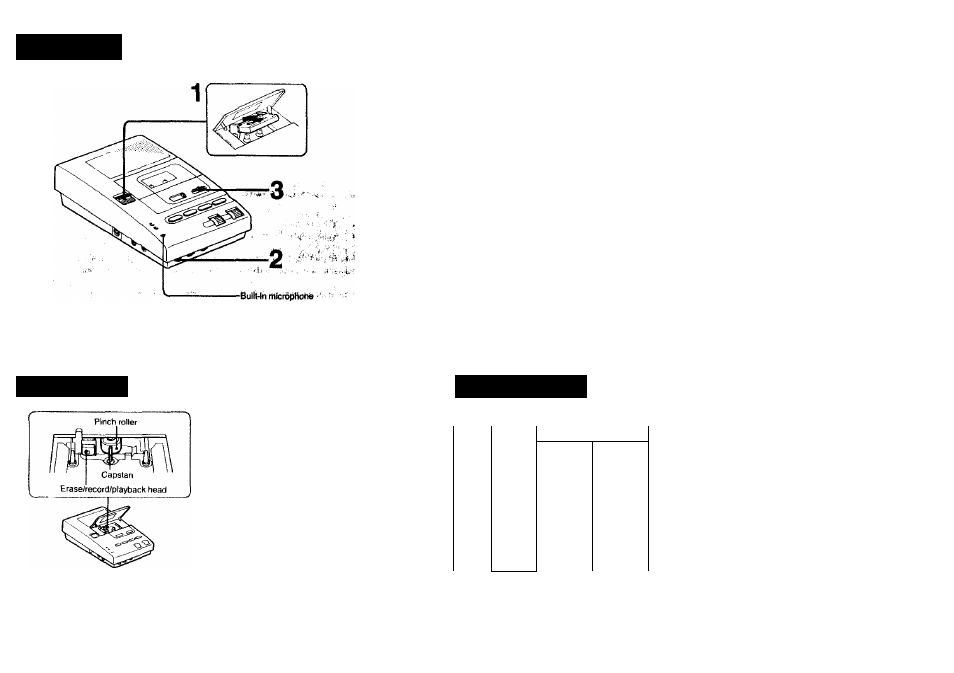
Fiecording
1 Slide EJECT and insert a cassette.
2 Select the tape speed with the SPEED
selector.
3 Slide the recording switch to REC and start
recording.
The REC indicator and OPR indicator illuminate during
recording.
To stop the tape, slide the recording switch to STOP
No recording level adjustment Is recessary.
When monitoring the recording
The recording can be monitored through an earphone (supplied).
Adjust VOLUME, if necessary.
What to be recorded
Conference or interview
Telephone conversation
Use the built-in
microhpne or Sony
optional microphone
Use Sony telephone
pickup TP-15.
Indexing the contents
Before recording, press RESET on the unit to reset the
counters to zero. Note the tape counter reading at a
desired point to locate the point later.
Maintenace
Cleanir>g the heads
To produce optimum sound, keep the tape heads
clean.
Moisten a cotton swab or a soft cloth with alcohol, and
wipe the parts shown on the left.
Cleanir>g the cabinet
Clean the cabinet with a soft cloth slightly moistened
with a mild detergent solution. Never use strong
solvents, such as thinner or bezine, since they may
damage the finish.
Alarm System
A continuous alarm sounds in the following situations.
Unit
Function
Situation and indicator
Main
REW
No cassette,
or the
cassette tabs
have been
removed.
The end/
beginning of
the tape.
•
unit
LICTEN
•
FF
REC
•
•
•
Foot
PLAY
•
control
REW
When the tape reaches its end or beginning,
the
unit automatically shuts off.
To stop the alarm sound
When you use the main unit, the alarm stops
auio
matically at the end or beginning of the tape
However, when using the foot control, release
ii to
stop the alarm.
