I)ur «iif – Sony GV-200 User Manual
Page 5
Attention! The text in this document has been recognized automatically. To view the original document, you can use the "Original mode".
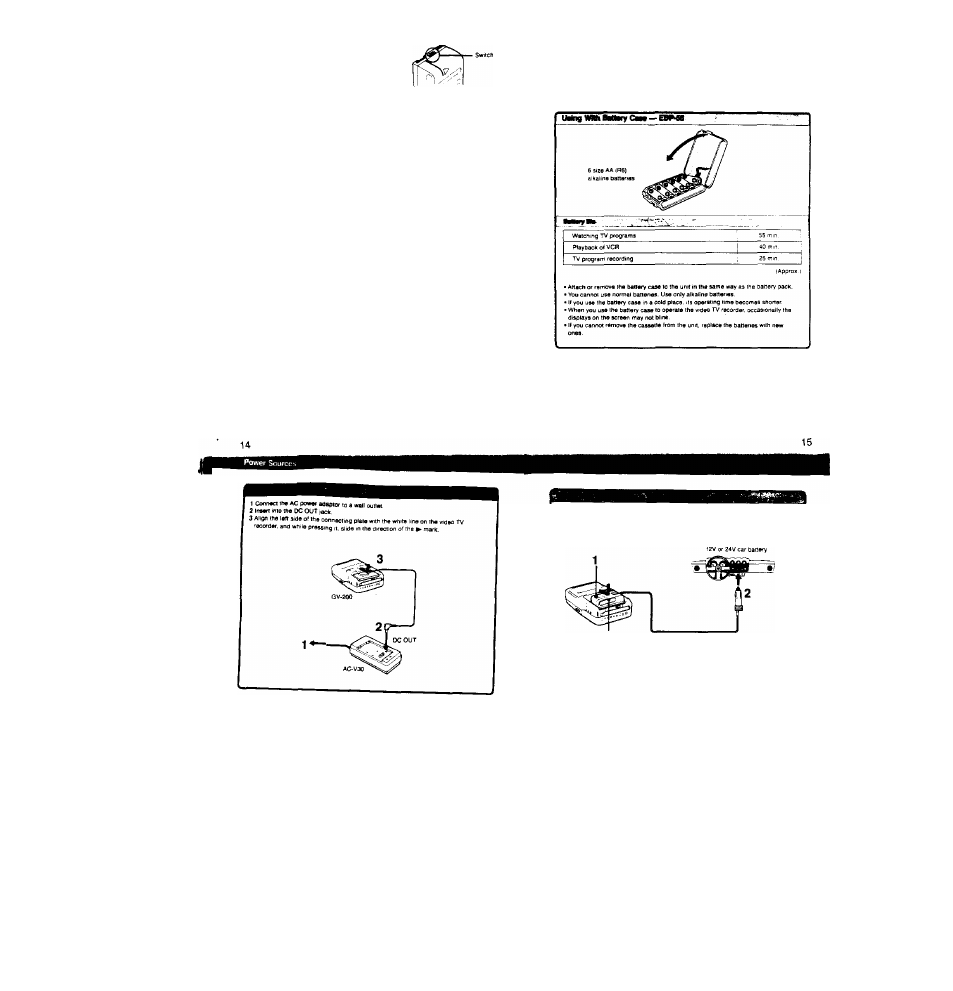
Ho« to uM ttw Mttch on tho batttry pock
Usa this switch as a rafnindoi tor me charging condition. Slide
It to the Otank side when the charging is completed Slide it to
the red side when the Dartery has oeen discharged.
How many times can the battery pack be recharged?
The oaitery pack can be recharged more than 500 times provided that it is (uHv charged anc
exnausteo at each operation.
M me 8ATTERY DOWN indication Oimks rapidly after turning on me recorder even ihougn
a fully charged oariery pack is installed, the battery pack should be replaced wm a brand
Charging temperature
Lower temperatures require longer charging time The battery pack should be charged in a
temperature ranging from 10®C to 30°C (5®F to 86®F|
The battery peck witi be warm atter charging or using.
While the oaitery pack is charged or used, a chemical change which generates electric
energy occurs mside me battery pack Therefore, the battery pack becomes warm.
When the charging la compleled. remove the battery peck from the charger.
Within 24 hours after charging, remove the battery pack from the charger Otherwise,
overcharging may occur as a siignt amount of current flows from the charger to me battery
Se sure to put the battery pack In the case to carry.
If the .n ало - terminals are snortu:ircu>ied with a meiai piece, the battery w>li be
abnormally healed. This is very dangerous. Never put an uncovered battery pack in a pocket
together with a key holder, etc.
Replace me paitery ¡ust when the POWER lamp changes from slow
Olinking
10 fast blinking. During recording, the BATTERY DOWN
indication blinks slowly five minutes belore the battery piack is
discharged.
Turn off the power of me video
tv
recorder before replacing the
oatteiY While tepiac'ng me battery, keep me cassette mside the
cassette holder Recording can be resumed smoothly without any
picture distortion.
If the terminals are soiled, me battery life will become shorter
When the terminals are soiled, or when the banery pack or case i
long time, repeat attaching ana removing it sevetal times This w
the battery pack or case and me video TV recorder.
Also, wipe the • and - terminais with a soft doth or paper
improya me contact ot
1 Attach to the video TV recorder.
2 Connect to the cigarette lighier socket.
• When you use the OCP-77 or OCP-S5, connect if only to ihe cars with negative
ground f2V or 24V car battery
• Attach or remove the DC pack m the same way as me battery pack.
To remove the connecting plate
While Sliding the ВАТТ knob,
sik
M e I the conneciing plate.
CAUTION
POLARIZED AC PLUG WITH AN
EXTENSION CORD, RECEPTACLE OR OTHER OUTLET UNLESS THE BLADES CAN ЙР
FULLY INSERTED TO PREVENT BLADE EXPOSURE
‘ wS ouilei
“ '«-g as II PS connecied to me
*
P‘"<»se Of safety and will tit -nto the
i)ur «iif
• White the unit is m use. particufarty aunng charging, keep it away from AM receivers and
video equipment because n wni disturb AM reception ana video operation.
Notaa on the we of the GV>2t)0 In e ear
• For your safety, do not watch the TV or operate the controls while driving.
•
Avoid leaving the unit In a place wrth very nigh temperature. II you do. it may cause
distortion of the cabinet or malfunction ot the unit.
• If you use mis unit while your car is not m use, me car battery will be consumed.
Avoid using mis vmrt in such conoifion ovei f 2 hours.
•
Be careful not lo let any metal obiecf touch the metal projection on me battery pack or tn
WAC power adaptor. When the battery pack is hot used, keep it in its case
^ Keep me video TV recorder away from me power source ii
screen.
t. noise may appear on the
