To dtedc the order of programmed tracks, To change the orrier of the tracks, To erase the current program – Sony CFD-550 User Manual
Page 14: To program the tracks on the dedc, Playing a làpe
Attention! The text in this document has been recognized automatically. To view the original document, you can use the "Original mode".
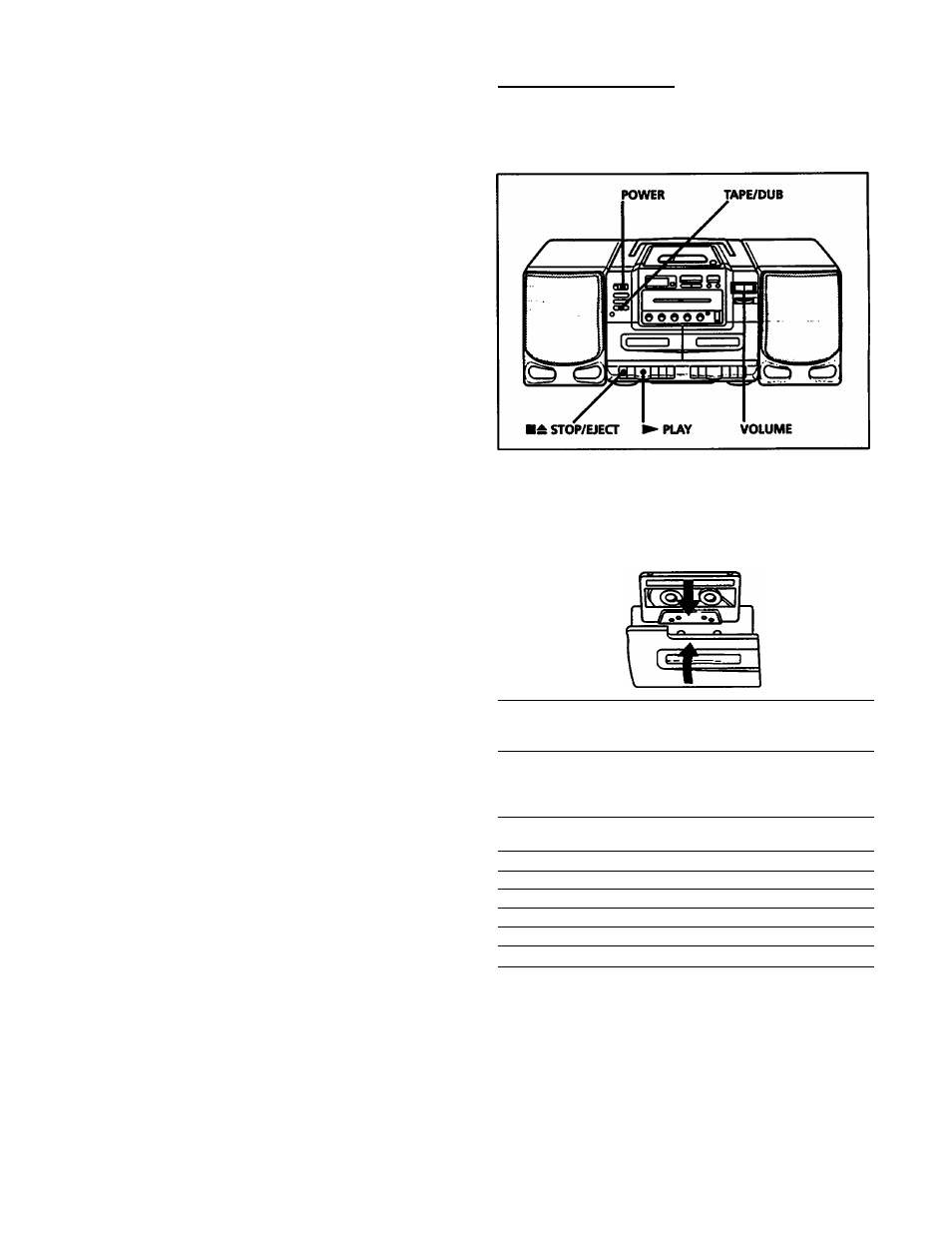
Playing Tìracks in the Desired Order
(program play) (continued)
Playing a làpe
To dtedc the order of programmed tracks
Press DISPLAY/ENTER on the deck. With each press, the
selections appear in the progranuned order.
To change the orrier of the tracks
To change the order of the tracks, you must erase the
current program and create a new one.
To erase the current program
Press □ STOP once or open the disc compartment if the CD
is stopped. The current program will be erased.
Follow the steps in Playing tracks in the Desired Order to
create a new program.
To program the tracks on the dedc
Press
AMS/SEARCH to select the track you want
to program, and then press DISPLAY/ENTER.
Repeat this procedure for up to 34 tracks.
We recommend you use TYPE 1 (normal) tape (printed on
the tape cassette).
1 Turn on the power and press TAPE/DUB.
2
Press BA STOP/EJECT to open the tape compartment.
Insert a recorded tape with the side you want to play
facing forward. Close the compartment.
3
Press ► PLAY to start playing.
4
Adjust the volume and sound emphasis (See Adjusting
the Sound Emphasis on page 8).
To
Press
Stop play
■ASTOP/EJECT
Pause
II
PAUSE
Resume play after pause
II
PAUSE
Fast forward*
►►FF
Rewind*
◄◄REW
Remove the cassette
STOP/EJECT
* Fbr the side hicing forward.
I I Operations
