For models supplied with the ac plug adaptor, For models supplied with the remote control, Label side up – Sony D-EJ611 User Manual
Page 6: Headphones, Earphones, Playing a cd, T. connect your cd player, 2, insert a cd, Play a cd
Attention! The text in this document has been recognized automatically. To view the original document, you can use the "Original mode".
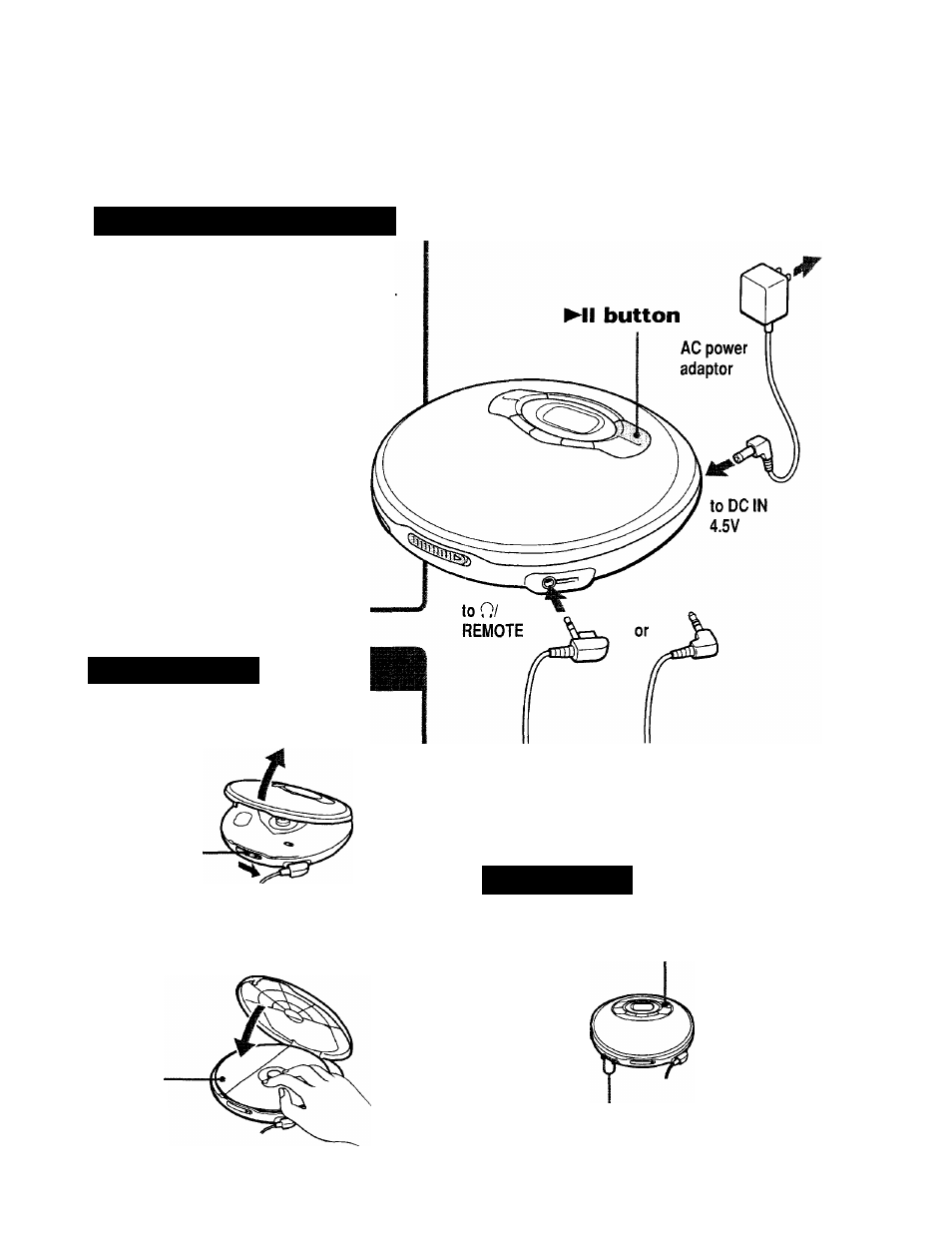
Playing a CD
You can also use rechargeable batteries, dry batteries and a car battery as a power source.
t. Connect your CD player.
O
Connect the AC power adaptor,
o Connect the headphones/earphones
For models supplied with the AC plug
adaptor
If the AC power adaptor does not fit the AC
outlet, use the AC plug adaptor.
For models supplied with the remote
control.
• Connect the plug of the headphones/
earphones to the remote control.
• Connect the headphones/earphones to
the remote control firmly. A loose
connection may cause noise during
playback.
to an AC outlet
2, Insert a CD,
O
Slide OPEN and raise the lid.
OPEN
switch
O Place the CD on the tray and close
the lid.
Label
side up
Headphones
or
Earphones
3. Play a CD,
Press ►!!.
Adjust the volume by
pressing VOLUME + or •
