Location of parts and controls, Setting the clock, Playing a tape – Sony WM-FX465 User Manual
Page 2: To limit the maximum volume automatically, Location of parts and controls setting the clock, Jl -uu
Attention! The text in this document has been recognized automatically. To view the original document, you can use the "Original mode".
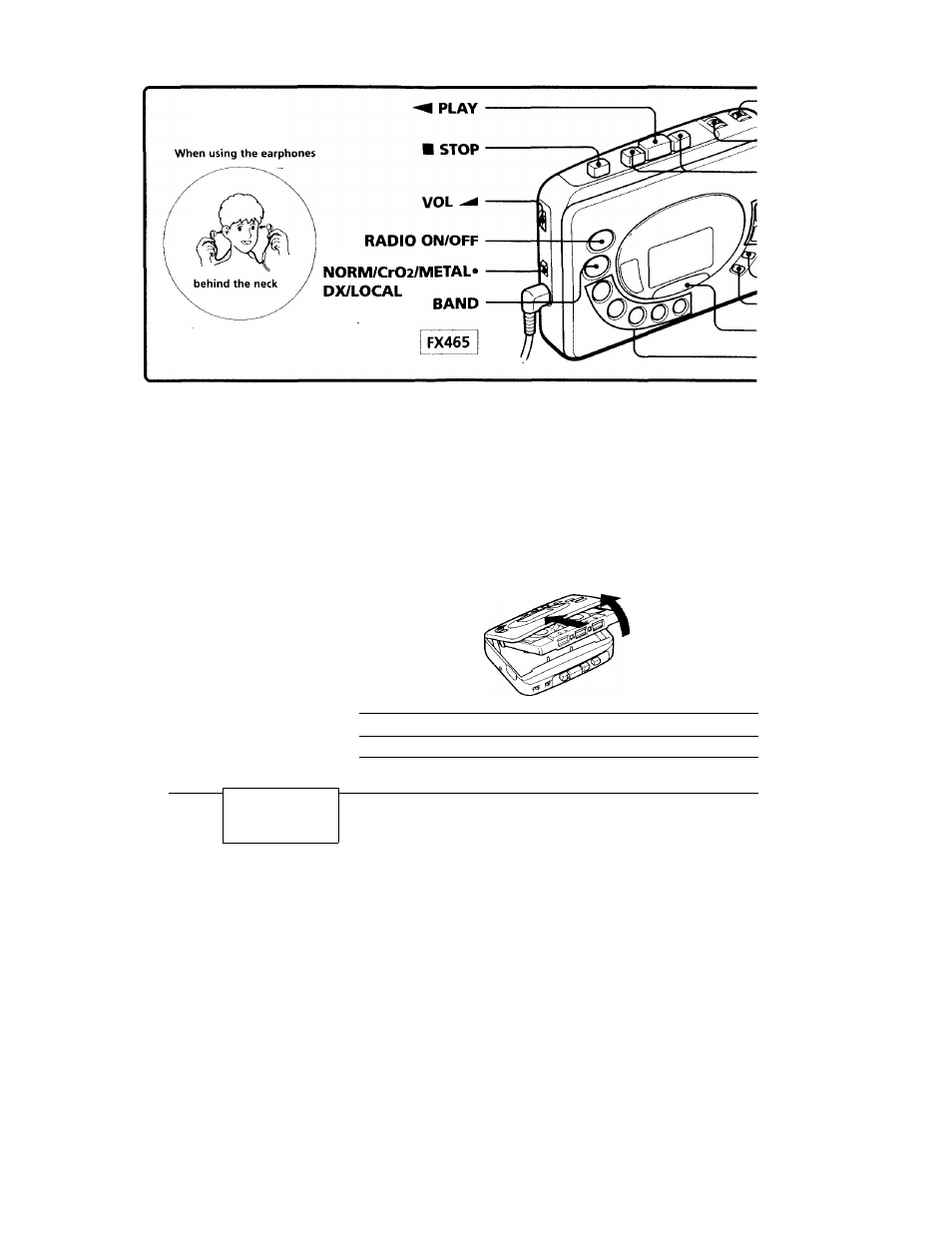
Location of parts and controls
Setting the clock
1 Press ENTER.
The hour and minute digits flash.
Playing a tape
1
Set N0RM«Cr02/METAL to match the
tape type.
. l i t .
JL -UU.
' t » t '
2
Press TUNING + or set the time within
10 seconds of flashing.
TUNING
■□■I
o ' -
NORM Cr02/METAL
Insert a cassette and press PLAY.
PLAY
< ]
To
Press
Press ENTER.
Stop playback
■
The clock starts.
Fast-forward
►► or ◄◄ (For the side facing
or rewind the tape
forward)
PM
Tip
The clock is on a 12-hour system.
To limit the maximum volume automatically
Set AVLS (Automatic Volume Limiter System) to
LIMIT. The maximum volume is kept down to
protect your ears, even if you turn the volume up.
To cancel the AVLS function, set AVLS to NORM.
