Cingular IV User Manual
Page 37
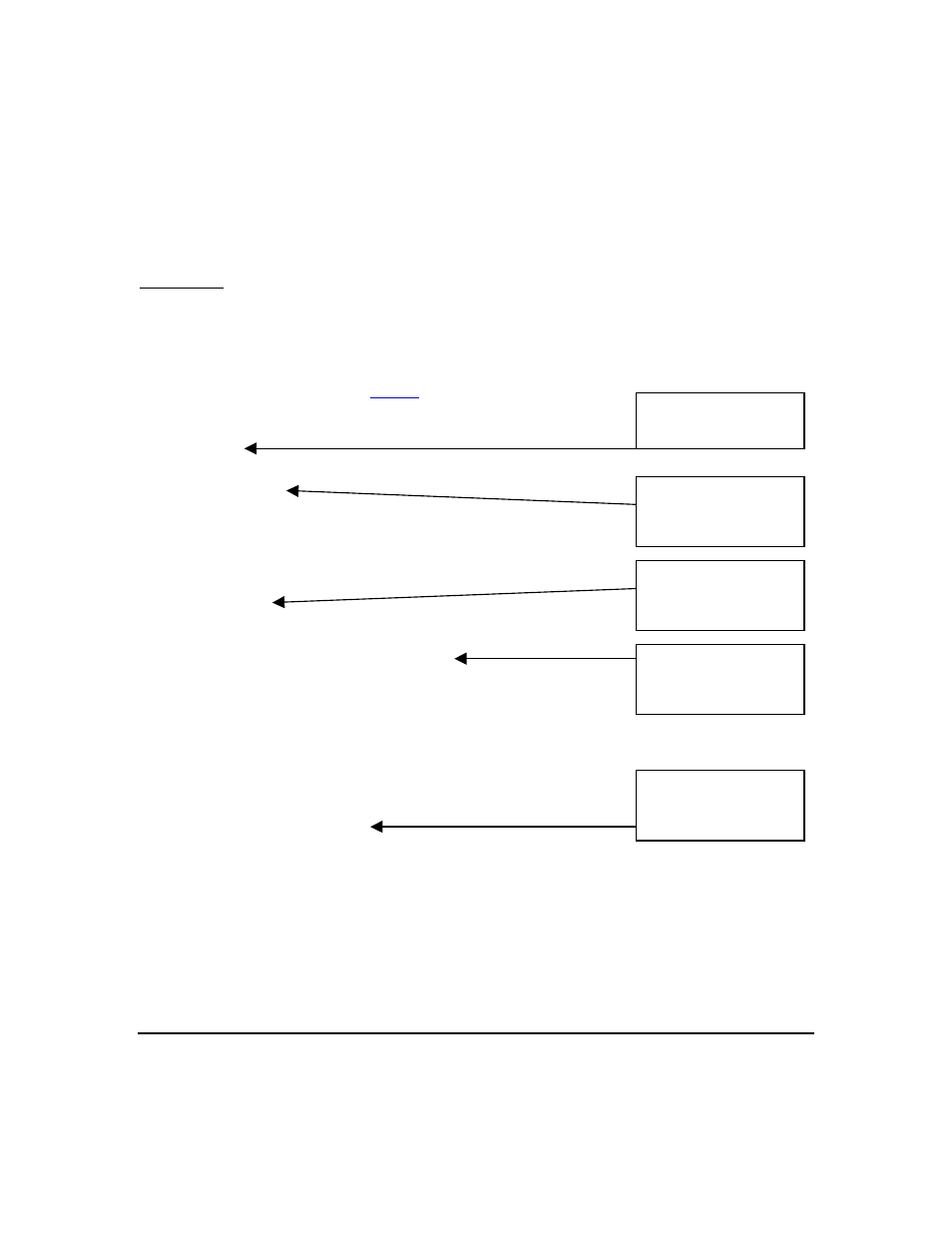
Appendix E - Test and Troubleshoot
A series of tests are available to insure proper camera operation. First establish communications
with the camera via a desktop PC and a web browser. Configure the camera as desired. Next
select the Test and Troubleshoot link on the home page to display the available tests. Execute
the tests and inspect the displayed results to verify operation or to find and resolve problems. The
following pages detail the expected results for each test.
Test Results
Modem Configuration/Cellular Service – This tests reports pertinent modem settings and checks
the quality of cellular signal.
MODEM TEST PASSED
BACK
Establishing modem communications.
APN is "Proxy"
Checking IMEI.
01015311003050
Checking s/w
version.
72
Checking frequency band capability.
%BAND: 0,4
Checking SIM.
+CPIN: READY
Cellular number.
+CNUM: "My Mobile #","13038070384",145
Checking cellular signal.***************
+CSQ: 22,99
RSSI of -69dBm is excellent
Checking GPRS network registration
+CGREG: 0, 2
+CGREG: 0, 2
+CGREG: 0, 1
Modem registered with network
Checking service provider
+COPS: 0,2,"310380"
Supply voltage = 5.9
TEST COMPLETE
The IMEI can be used
with the Colorado
Video FTP account.
The APN is set on
Systems Settings page
This shows the SIM
card is operating
correctly
Not all providers
supply the phone
number here.
The camera has
successfully registered
with the network.
Image Delivery Test -This test will deliver an image from the camera. The type of delivery is
determined by the current camera configuration.
35
