Levels section, Layer, Solo – SONiVOX Eighty Eight Ensemble User Manual
Page 12: Bass, Pedal, Release, Levels
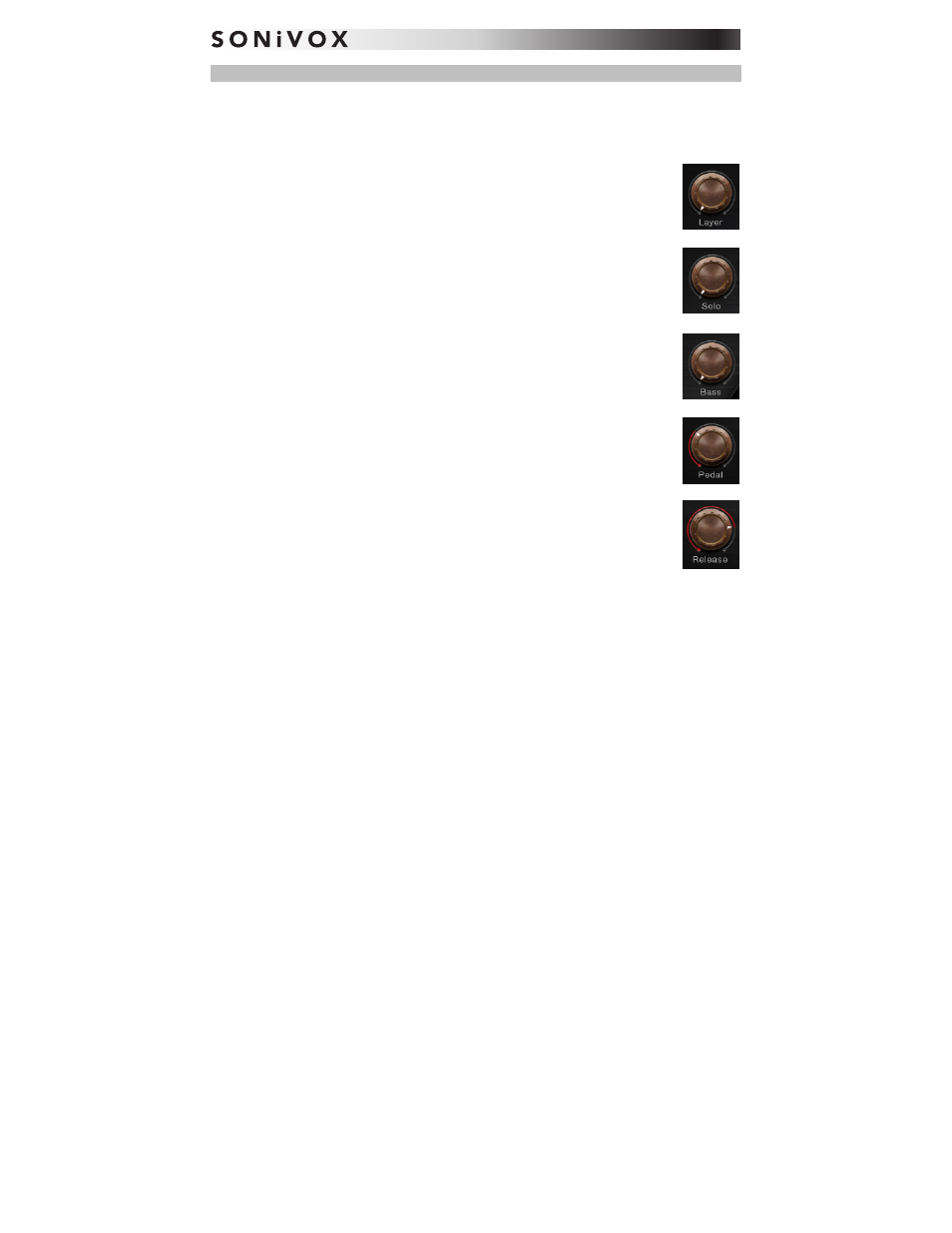
12
Levels Section
The knobs in the Levels Section set the relative volume for instrument-specific parameters.
Each Patch uses a certain instrument (or combination of instruments), which can be affected by
one or more of these knobs.
Layer
In Pad Patches (from the Patches folder, usually with Choir, Pad, Strings, or
Synth in the name), this knob sets the volume of the pad (non-piano/lead) layer.
Solo
In Combi Patches (from the Combis folder, usually with multiple instruments in
the name), this knob sets the volume of the lead layer. The lead layer is mapped
by default to the key range of E5 – C8 but is editable using Key Split (see the Key
Split section for more information).
Bass
In Combi Patches (from the Combis folder, usually with multiple instruments in
the name), this knob sets the volume of the bass layer. The bass layer is mapped
by default to the key range of A0 – B2 but is editable using Key Split (see the Key
Split section for more information).
Pedal
In all Patches, this knob sets the volume of the samples triggered when you
release the sustain pedal.
Release
In Piano Patches (from the Pianos folder and other Patches with Piano in the
name), this knob sets the volume of the "release" samples.
