Main editing window, Master section, Volume – SONiVOX Eighty Eight Ensemble User Manual
Page 11
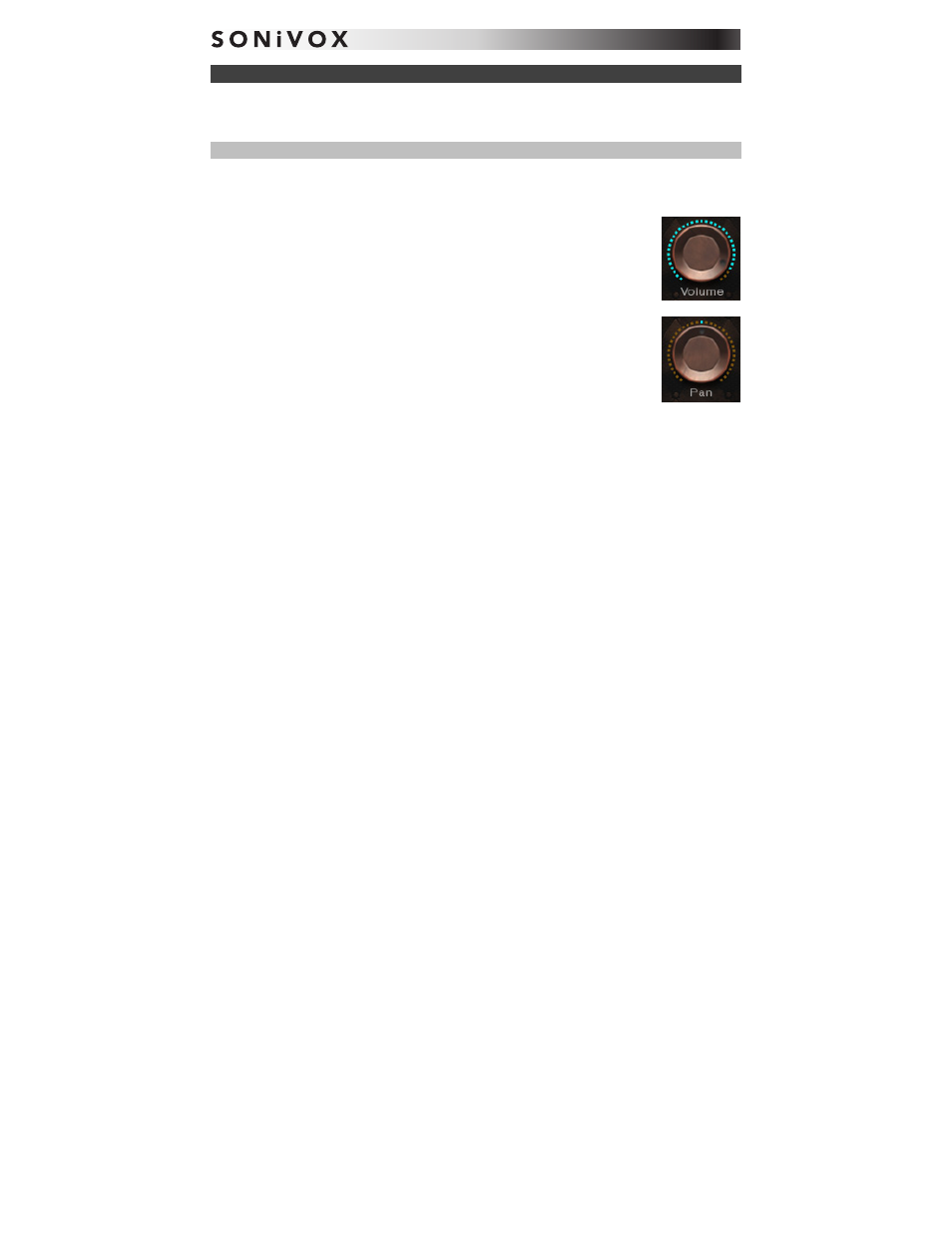
11
Main Editing Window
Eighty Eight's main editing window is divided up into several sections: Master, Levels, Limiter,
Equalizer, and Reverb.
Master Section
These controls affect the Patch's sound, regardless of the kind of Patch and the settings of the
other sections' controls.
Volume
Click and drag the Volume knob to adjust Eighty Eight's audio output level.
Watch the level meters in the upper left corner of the window to monitor the
level.
Pan
Click and drag the Pan knob to adjust Eighty Eight's overall panning. Double-
click the knob to reset it to the center.
