Pc player manual – RearviewSafety RVS-View_I User Manual
Page 29
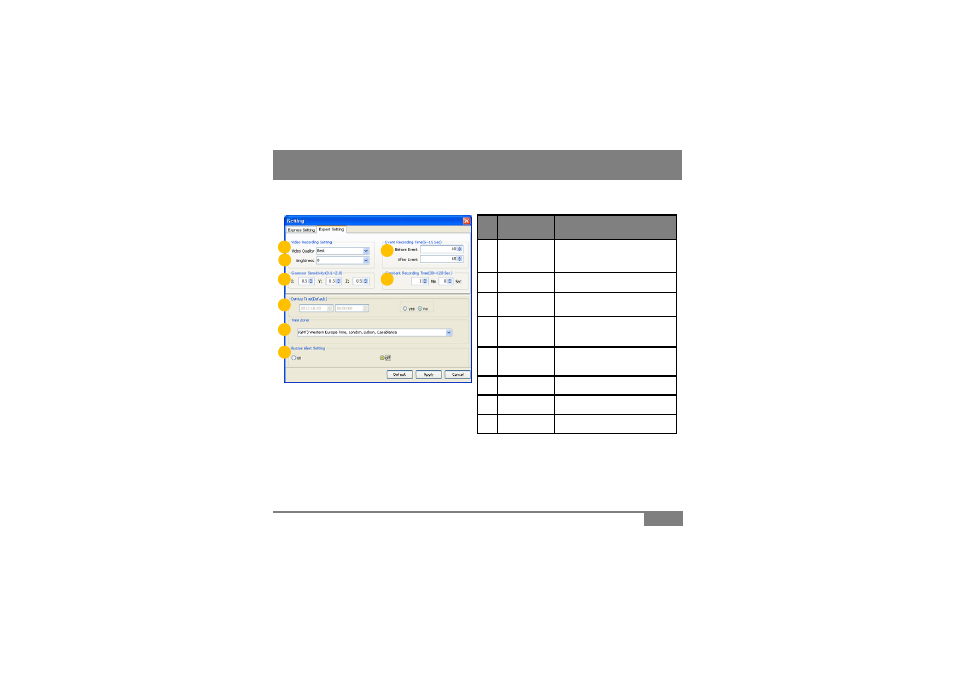
8.16.2 Setting - Expert
8. PC Player Manual
#
Name
Description
① Video Quality
Best :
Use 1CH 1280X720P@30fps
Use 2CH 1280X720P@15fps
② Brightness
(Dark)-4 ~ +4(Bright)
G Sensor
0 1 2 0
1
2
3
4
5
③
G-Sensor
Sensitivity
0.1~2.0
(Low=sensitive / High=dull)
④
Event
Recording
Time
5~10 sec for before and after
Event triggers
⑤
Constant
Recording
Time
30sec~2min
6
7
8
⑥ Device Time
Select user local time
⑦ Time Zone
Select user time zone
⑧ Buzzer
Buzzer on/off
29
1. Do use Express setting unless you are an advanced user
2. Click “Apply” button and re-insert SD Card to the device to save the changes
