RearviewSafety RVS-7500 User Manual
Page 16
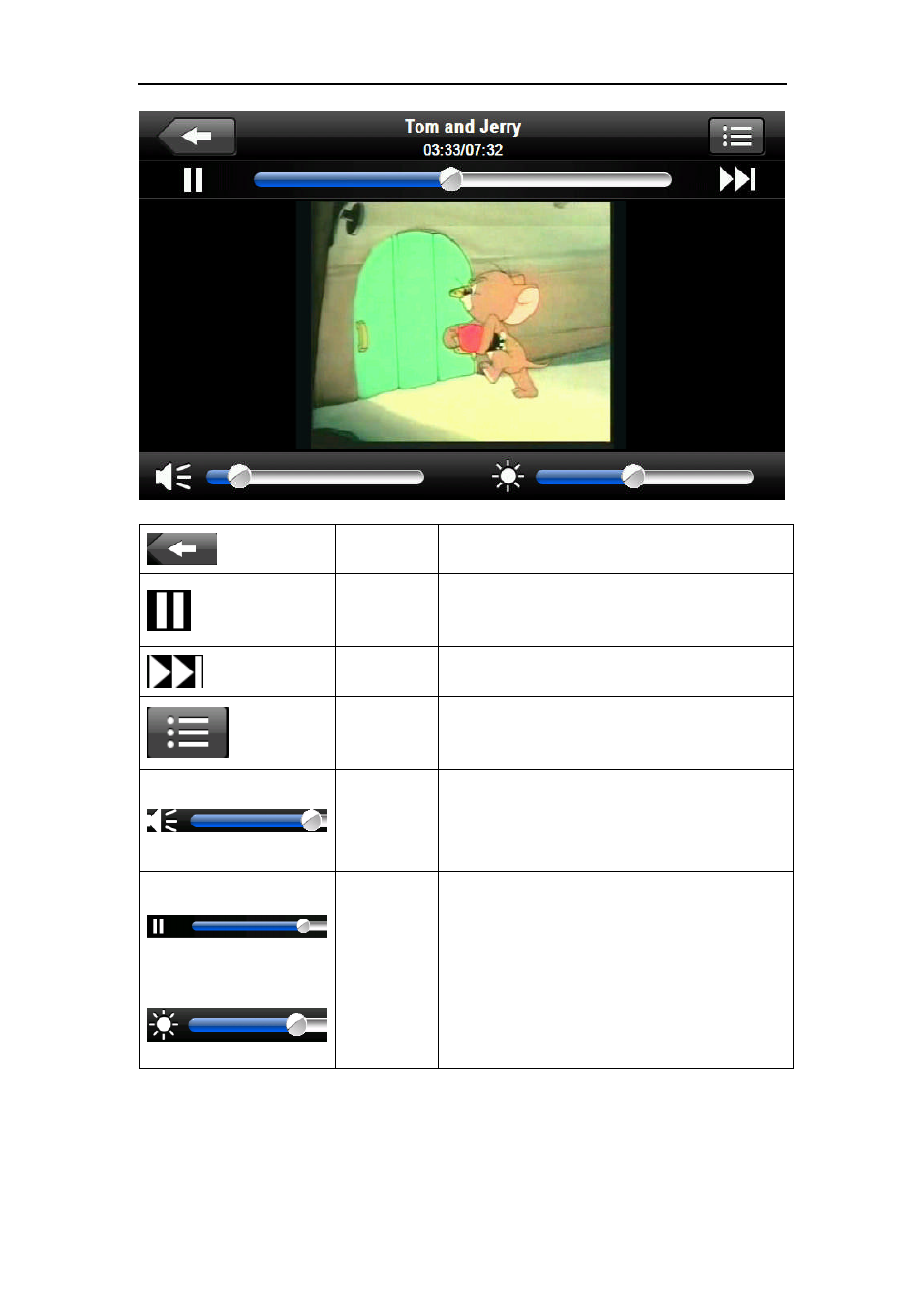
16
4-7
Close
Click to close the video list;
Play
It shows stop playing. Single click will continue to
play.
Next
Play next video.
File list
Single click and shift to video file list, and then
choose your favorite video.
Volume
Single click volume. It shows volume is decreased
when it shift toward left. While volume is increase
when it is shifted toward right.
Playing
progress
Adjust
the
progress
by
slide
the
progress-displaying bar; go left for backwards, go
right for forwards;
Brightness
adjust
Adjust brightness with stylus while moving toward
left and right. Turn right means turn brighter.
