Splitting & splicing, Installing & splitting embedded monitor, Splicing – RearviewSafety RVS-770616N User Manual
Page 15
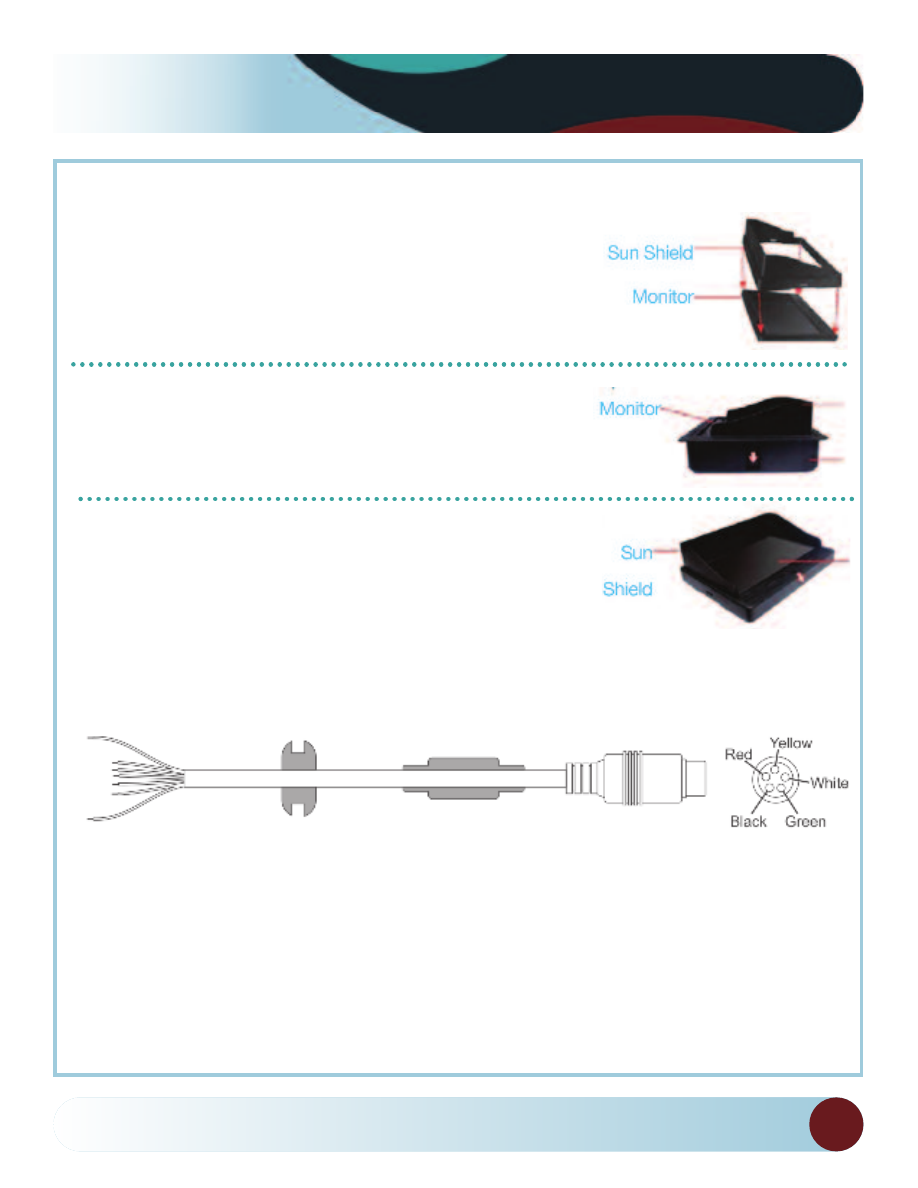
15
Reverse With Confidence
™
Splitting & Splicing
Installing & Splitting Embedded Monitor
Installing sun shield: Put shade cover on
the display. Installing back cover: Put the
monitor with shade cover in the back cover
(only for embedded monitor)
Splitting back cover: Hold monitor with 2
hands and detach with fingers, as indicated
by arrows. (only for embedded monitor)
Splitting sun shield: Take the monitor with
the left hand and detach with right hand as
indicated by the white arrow. (see below)
Splicing
1. Red - Power (+)
2. Yellow - Video
3. Green - Mirror / Normal Imaging
4. White - Audio
5. Black - Ground (-)
1.
2.
3.
4.
5.
