PulseTech XCR-20 Battery Recovery Charger & Desulfator (100X500) User Manual
Page 7
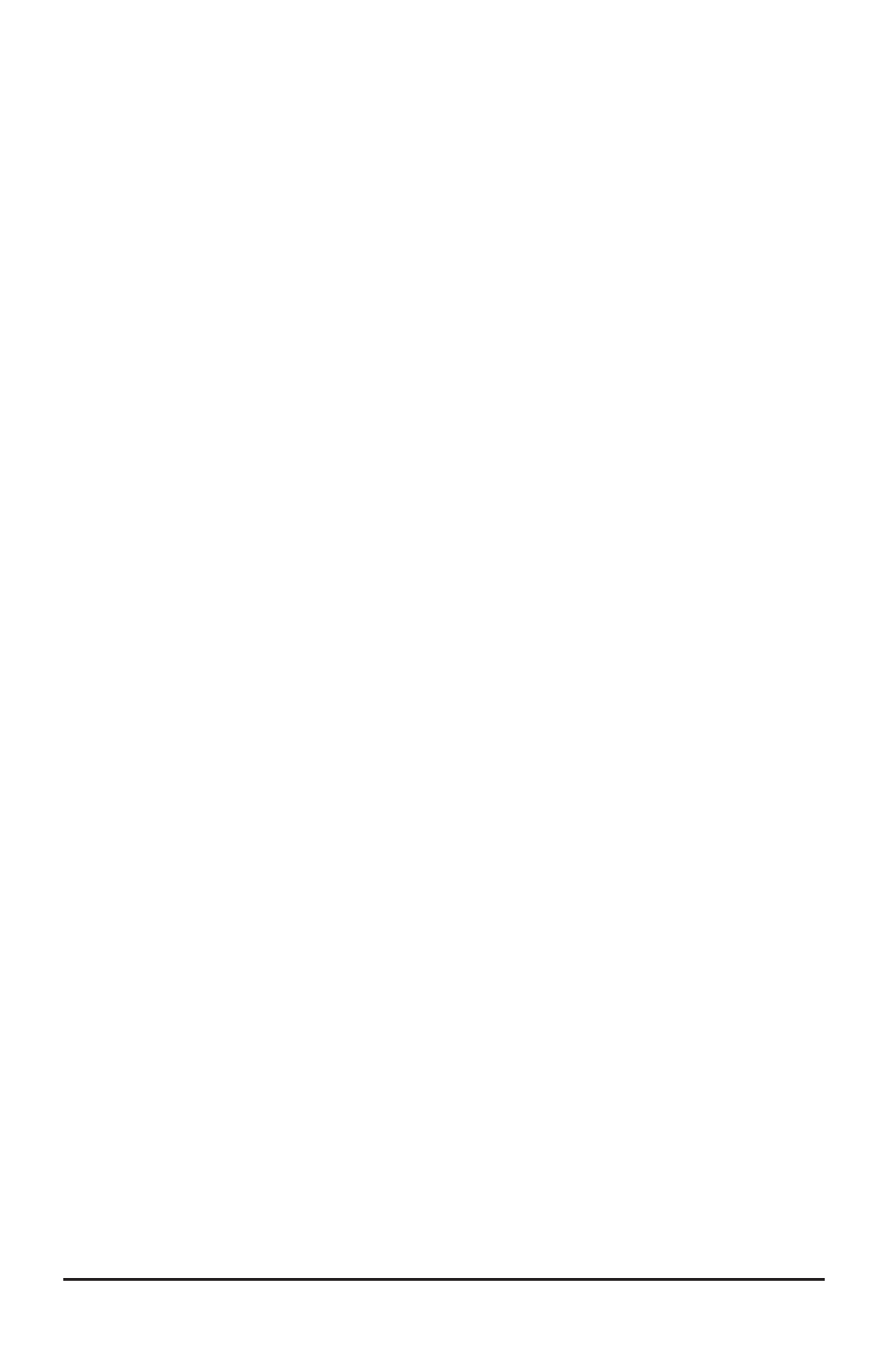
7
800-580-7554
Connect the charger in accordance with all instructions in this manual.
Turn on switch located adjacent to the IEC input connection. DO NOT TAMPER WITH OR
REMOVE SWITCH.
See INDICATORS section for explanation of the LED indicators.
■
INDICATORS:
The unit will conduct a self-test when the power is turned on. Each LED will illuminate to
confirm they are operating properly.
•
ON - Charger is receiving proper input voltage.
•
TEST - The charger is testing the battery’s condition.
•
NO CONNECTION - The charger is not connected to a battery.
•
BAD BATTERY - The battery connected is not recoverable.
•
CHARGING - The charger is providing bulk charge to the battery.
•
PULSING - Indicates the charger is applying reconditioning pulse to the battery.
•
25% - 75% - Indicates current state of charge.
•
100% - Charge complete. The charger is providing float charge to maintain the
battery at 100% state of charge.
If all LEDs are flashing with an audible warning, battery connections are reversed polarity.
■
MAINTENANCE:
There is no maintenance of this charger to be performed by the user. All servicing should be
performed by qualified service personnel.
■
STORAGE:
Storage temperature -20°C - 90°C and 10% - 95% humidity.
■
SPECIFICATIONS:
Output Current: 14.8 V dc / 16 A dc max
Input: 100-240 VAC, 3.0/1.5 A, 50-60 Hz
Overcharge Protection: 100%
Reverse Polarity Protection
Connections: 2 heavy-duty output cables with industrial, plier-type battery clamps
Shipping Information: Weight – 10.3 lbs., Size – 15" X 12" X 8"
