Pro-Ject Audio Systems Set Hifi-Airplay User Manual
Page 3
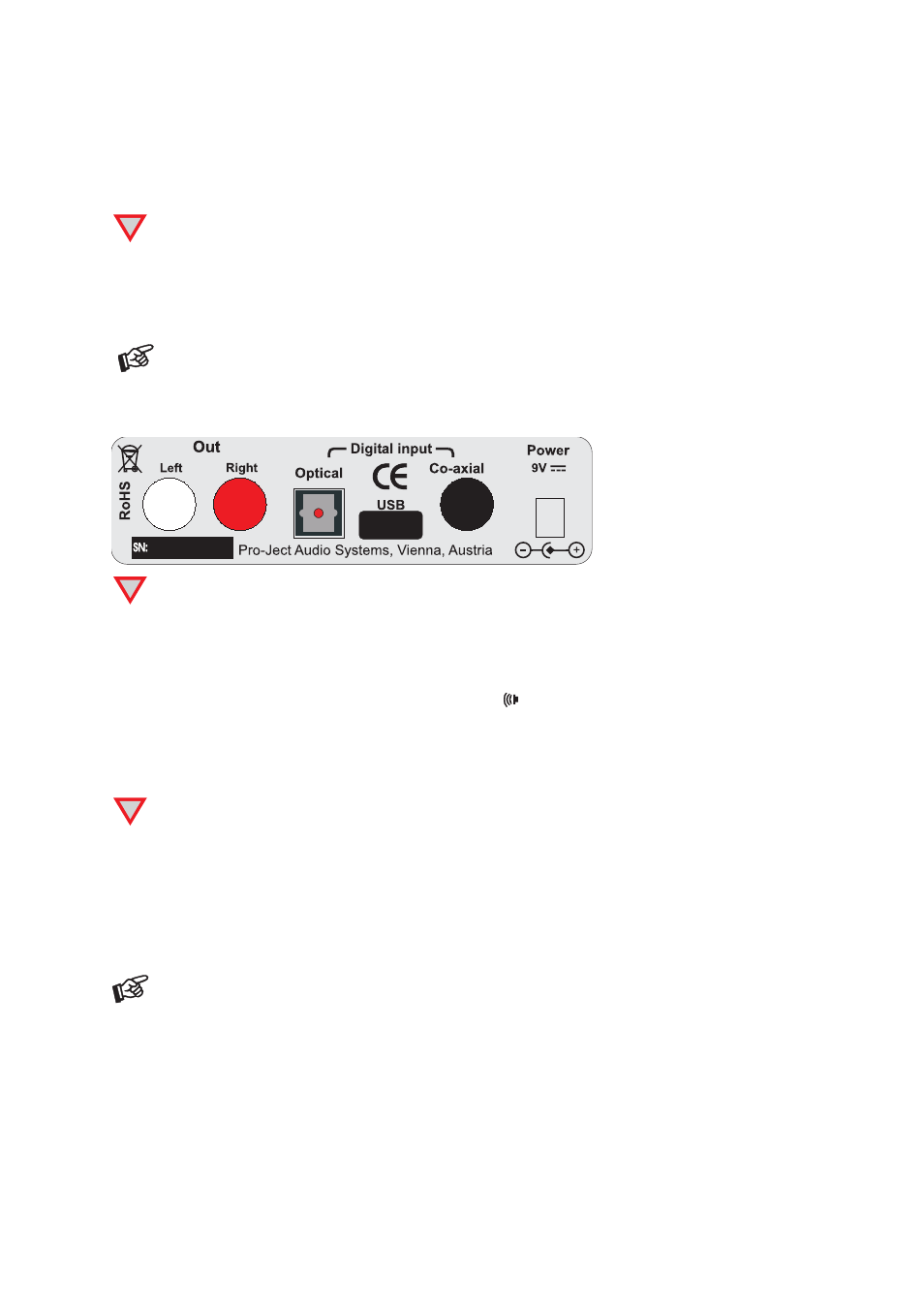
© Audio Trade GmbH · Pro-Ject Hifi Airplay-Set · Revision
2013.8.15
3
Connecting amplifier and speakers
The output terminals accept loudspeaker cables terminated with 4mm Banana plugs, spades connectors
or naked wire.
Connect the cable terminals on the amplifier to the terminals on the speakers.
!
The red speaker terminals carry the positive signal (+), the black speaker terminals the negative
signal (–). Make sure the polarity of the connection is correct at each end of the cables.
Only connect one loudspeaker with an impedance not less than 4 ohms per channel.
Record output, connecting a headphone amplifier - Stereo Box S
Record Out connects an analogue record device ore a Pro-Ject Head Box headphone amplifier.
Record Out provides a fixed output level.
Connectors - DAC Box S USB (D/A converter)
!
Make all connections, except the connection to the computer, whilst the unit is disconnected from the
power supply. Connect the unit to the mains and switch it on before connecting it to the computer.
Connecting D/A converter and Airport Express
®
Fit the TOSlink
®
mini adaptor to one of the connectors on the optical cable. Connect, using the optical digital
cable, the socket Optical on the D/A converter to the socket on the Airport Express
®
.
Digital inputs
Sources with an digital output such as a CD player can be connected to the digital inputs (coaxial and
optical). A computer can be connected to the USB input.
!
The DAC supports PCM (LPCM) format only. The DAC does not work with audio formats like DTS™
or Dolby® Digital. If the DAC is used with a TV satellite/cable receiver or a TV sets with an integrated
satellite/cable receiver, make sure that in the set-up menu of your receiver/TV set, the format of the
digital signal, relayed to the digital output used is set to PCM.
Connecting to a Computer
Connect the USB-input of the DAC (unit must be switched on) to a free USB-socket on your computer and
turn it on/make sure it is powered on. The DAC will be automatically recognised by the computer. There is no
need to install a driver manually.
Please note: Connection should be made to an USB-socket of your computer directly. Connecting to
USB-hubs or switches can cause problems.
Mains power connection
Stereo Box S
Connect the low voltage plug from the power supply to the Power 20V
"
socket before connecting the power
supply to the mains.
DAC Box USB
Connect the low voltage plug from the power supply to the Power 9V
"
socket before connecting the power
supply to the mains.
