Pro-Ject Audio Systems Power Box S 4-way User Manual
Page 2
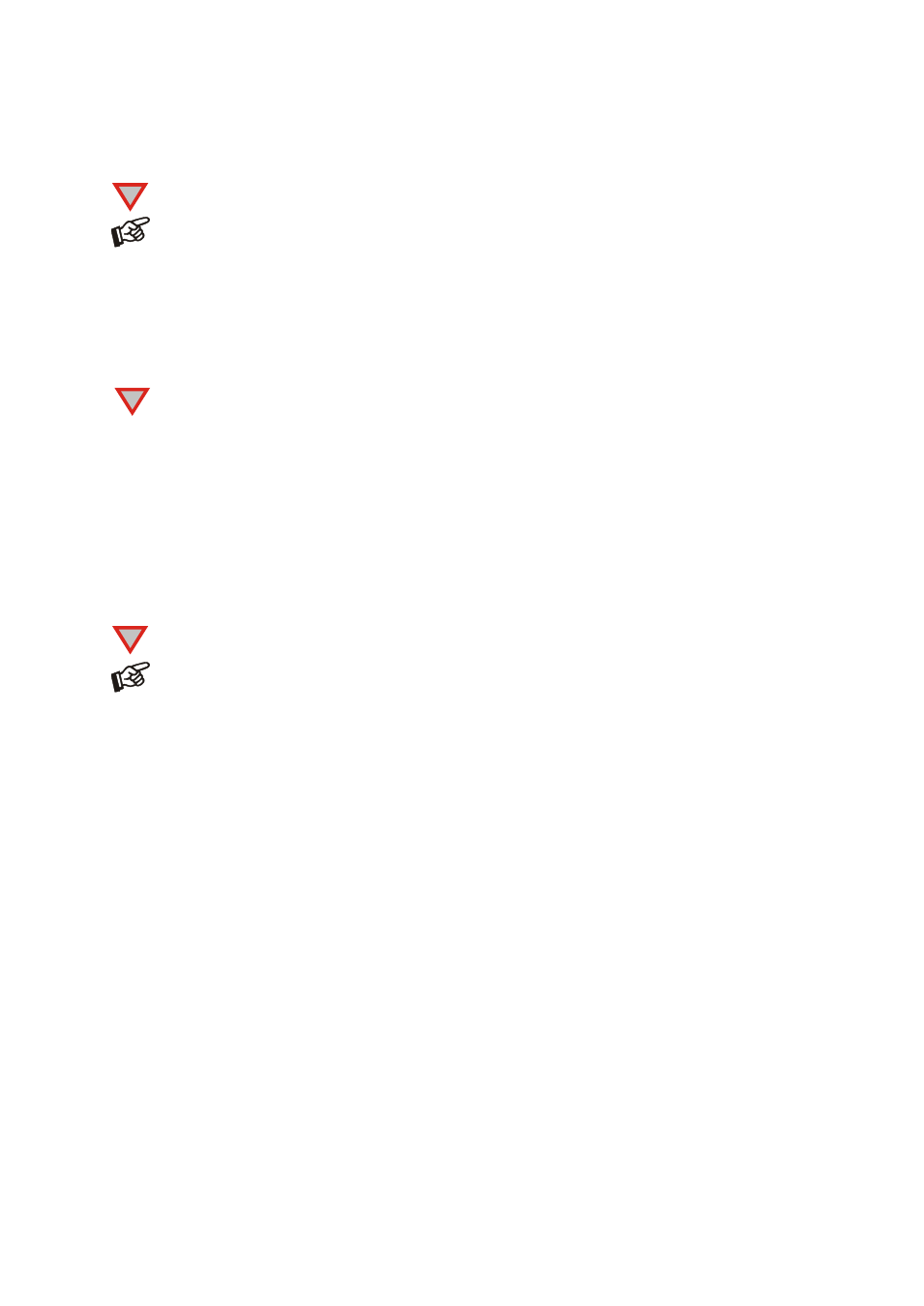
© Pro-Ject Audio Systems · Pro-Ject Power Box S 4-way & 6-way · Revision 2014.8.1
2
Dear music lover,
thank you for purchasing a Pro-Ject Audio Systems Power Box S.
In order to achieve maximum performance and reliability you should study these instructions for use carefully.
Warning of a hazard for the user, the unit or possible misuse.
Important notice.
Safety instructions
AC outlet voltages vary from country to country. Before connecting to the mains, make sure that the
voltage in your area meets the voltage requirements printed on the device.
Never handle the device while your hands are wet or damp.
Avoid letting liquids enter the device. Never place any item containing liquid, such as a flower vase
on or near the device. Never spill any liquid on the device. Never place any naked flame sources, such
as lighted candles on or near the device. The product shall not be used in damp or wet locations, next to a
bathtub, sink, swimming pool or any other similar conditions.
Using the product
Power Box S 4-way is designed to be mounted into the rear side of a Design Box Acryl 2 or 2iP (uses 2 of 4
power cables), analogically 6-way version is made to fit Design Box 4 or 4iP (uses 4 of 6 power cables).
Make all connections whilst the Power Box S is switched off or disconnected from the mains.
Power Box S 4-way and 6-way are designed for the use with Pro-Ject Audio Systems products with 9V,
18V and 20V power supplies.
Connect interconnect cables and push Box Design components from the back side into Design Box
Acryl.
Connect correct DC plugs from Power Box S to the units. Cables are marked with 9V, 18V and 20V.
Diameters of the plugs are different.
Plug in speaker cables (or other cables going outside) through the big hole of Power Box.
Push units further along guide rail of Design Box Acryl to front. When you hear “Click” , PET clips
hold and secure components in desired position.
Remove the screws from the bottom of the Power Box and fit the Power Box into the back side of the
Design Box. Secure it with the screw from the bottom side of the Design Box Acryl.
Main power switch
The rocker switch turns the unit on or off. The blue LED above the switch shows that the unit is switched on.
!
!
!
