Stream box ds+ setup – Pro-Ject Audio Systems Stream Box DS + User Manual
Page 7
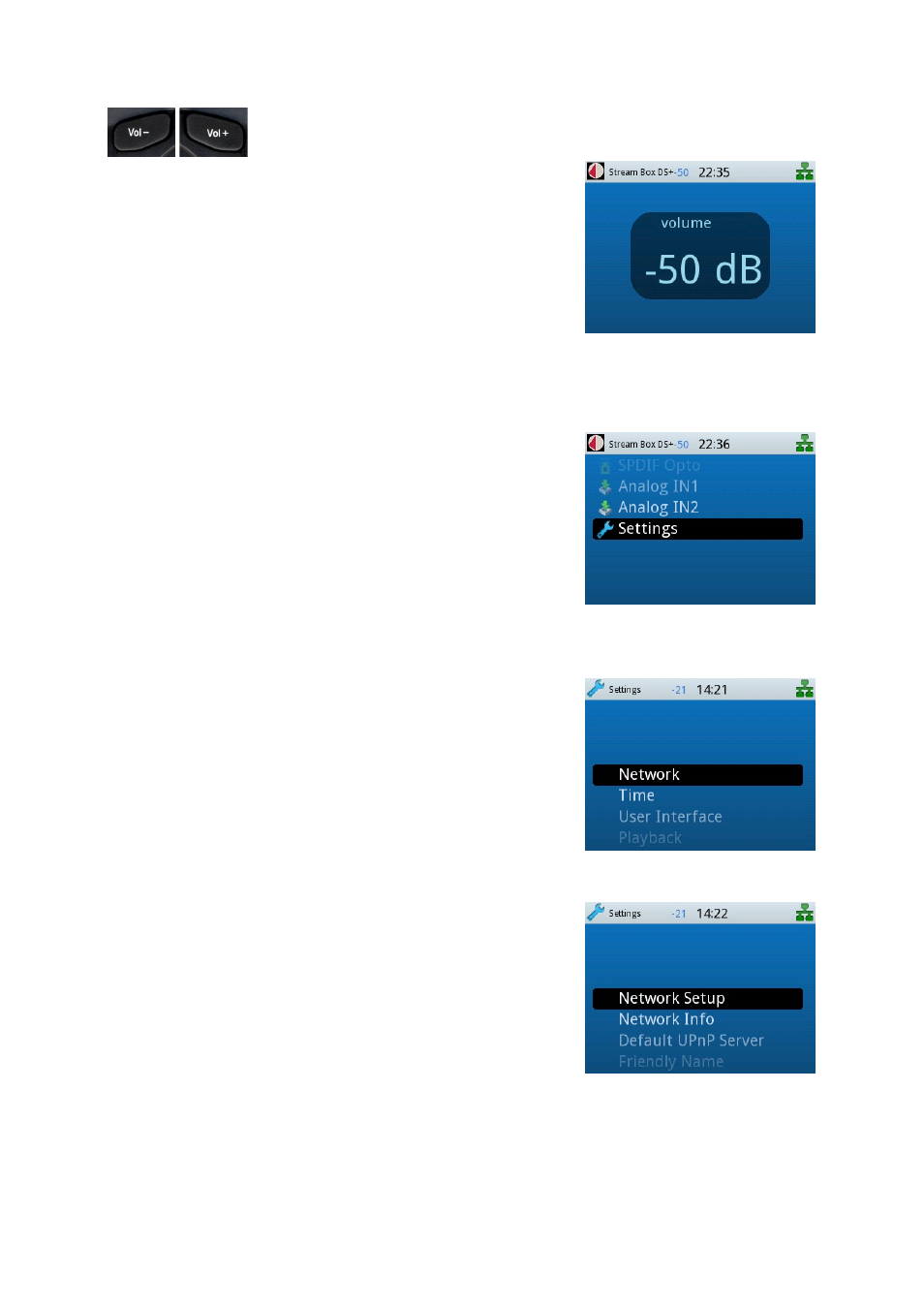
7
© Audio Trade GmbH · Pro-Ject Stream Box DS+ · Version: November 15th, 2012
With the button Vol+ the playback volume will be raised, the button
V– lowers it. While you adjust the volume, the current level is shown in a
large view, using the complete display. Without ongoing adjustment the
level is shown in the small upper status bar.
Stream Box DS+ setup
If you want to use the network functions of the Stream Box DS+, you
have to make some basic settings first. For that please navigate to
Settings in the root menu with the
buttons and confirm with the
button
OK
.
In the next menu please navigate to Network and confirm with OK.
In the next menu please go to Network Setup and confirm with OK.
See also other documents in the category Pro-Ject Audio Systems CD-players:
- CD Box RS (6 pages)
- DAC Box RS (10 pages)
- Stream Box RS (20 pages)
- CD Box DS (5 pages)
- DAC Box DS (5 pages)
- Stream Box DS + (20 pages)
- Stream Box DSA (20 pages)
- CD Box S (5 pages)
- Bluetooth Box S (4 pages)
- DAC Box S FL (3 pages)
- DAC Box S USB (4 pages)
- Dock Box S Fi (5 pages)
- Dock Box S Digital (5 pages)
- Media Box S (5 pages)
- USB Box S (3 pages)
- USB Box S (4 pages)
- CD Box (5 pages)
- DAC Box TV (3 pages)
- USB Box (7 pages)
- Bluetooth Box E (4 pages)
- DAC Box E (3 pages)
- CD Box SE (5 pages)
- DAC Box FL (3 pages)
- DAC Box USB (8 pages)
- Dock Box Fi (4 pages)
- Dock Box Vi (4 pages)
- Pro-Ject Elemental (7 pages)
- Elemental Manual Turntable (Red & Black) (8 pages)
- Pro-Ject Essential II (7 pages)
- Pro-Ject Essential II Phono USB (8 pages)
- Pro-Ject Debut Carbon (DC) (9 pages)
- Pro-Ject Debut Carbon Phono USB (DC) (9 pages)
- Pro-Ject Debut Carbon Esprit (DC) (8 pages)
- Pro-Ject Debut Carbon Esprit SB (DC) (8 pages)
- Pro-Ject RPM 1 Carbon (9 pages)
- Pro-Ject RPM 1.3 Genie (7 pages)
- Pro-Ject RPM 5.1 (8 pages)
- Pro-Ject RPM 9.1 Acryl (8 pages)
- Pro-Ject RPM 9.2 Evolution (8 pages)
- Pro-Ject RPM 10.1 Evolution (8 pages)
- Pro-Ject 1Xpression Carbon (9 pages)
- Pro-Ject 1Xpression Carbon Classic (9 pages)
- Pro-Ject 2Xperience Acryl (8 pages)
- Pro-Ject 2Xperience Classic (8 pages)
