Pro-Ject Audio Systems Stream Box DS net User Manual
Page 11
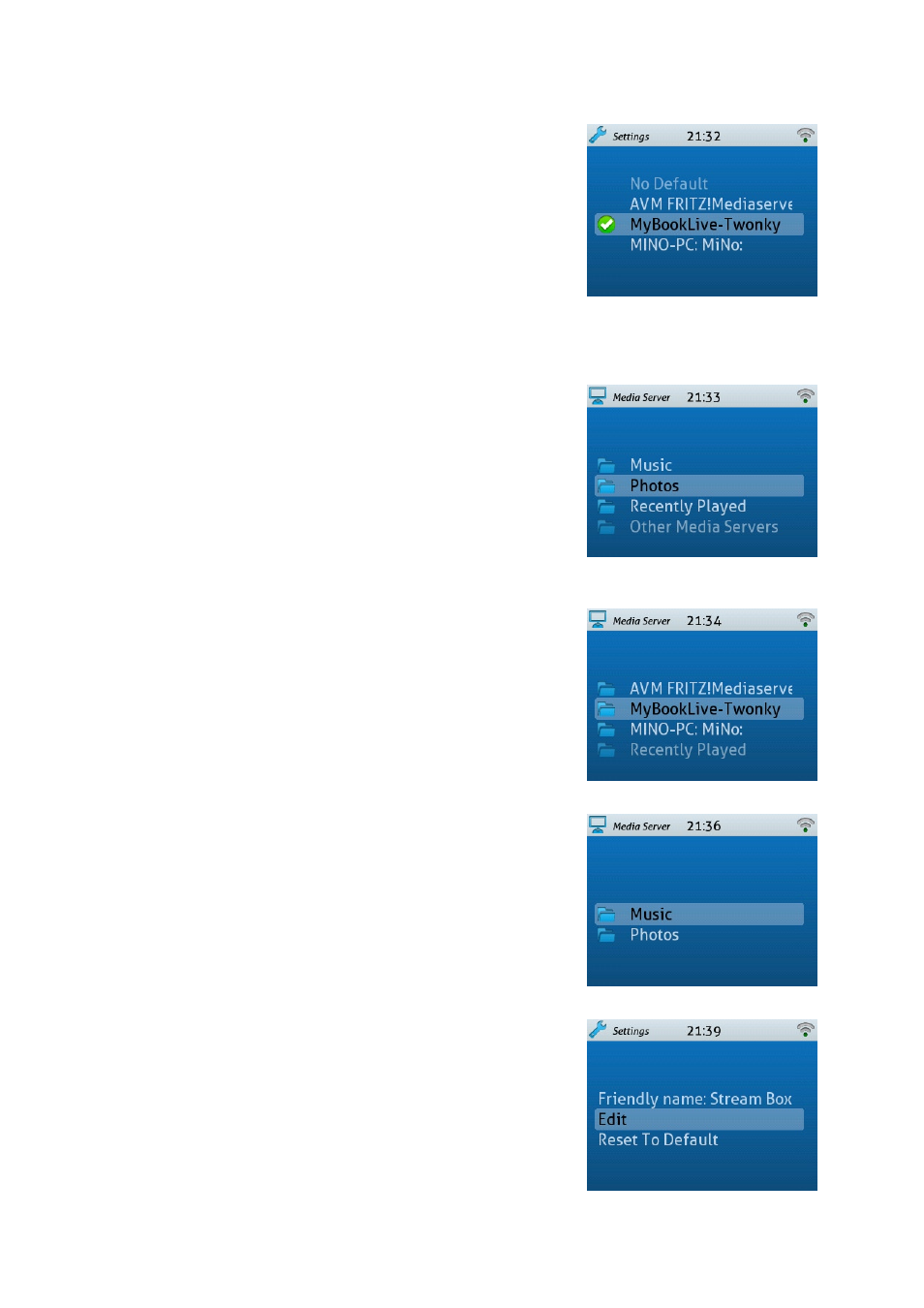
11
© Audio Trade GmbH · Pro-Ject Stream Box DS · Version: January 1st, 2012
With the menu item Default UPnP Server you can select the media
server you want to use preferentially. If a server is selected here, it will be
the default one for playback from root menu.
If a default uPnP Server is preselected, you can immediately access
Music and Pictures on the default server after you select Media
Server from root menu.
If no preselection was made in the Default UPnP Server menu, you
have to select the desired server in the Media Server menu first...
...before you have access to Photos and Music on this server.
let’s go back to the last item of the Network menu. Here you can
change the Friendly Name that identifies your Stream Box DS in the
home network. That is particularly helpful, if you use more than one
Stream Box DS in your home network. Select and confirm Edit. For
entering characters refer to the instructions for entering the WlAn key
(page 10).
