Cadillac 2006 STS User Manual
Page 98
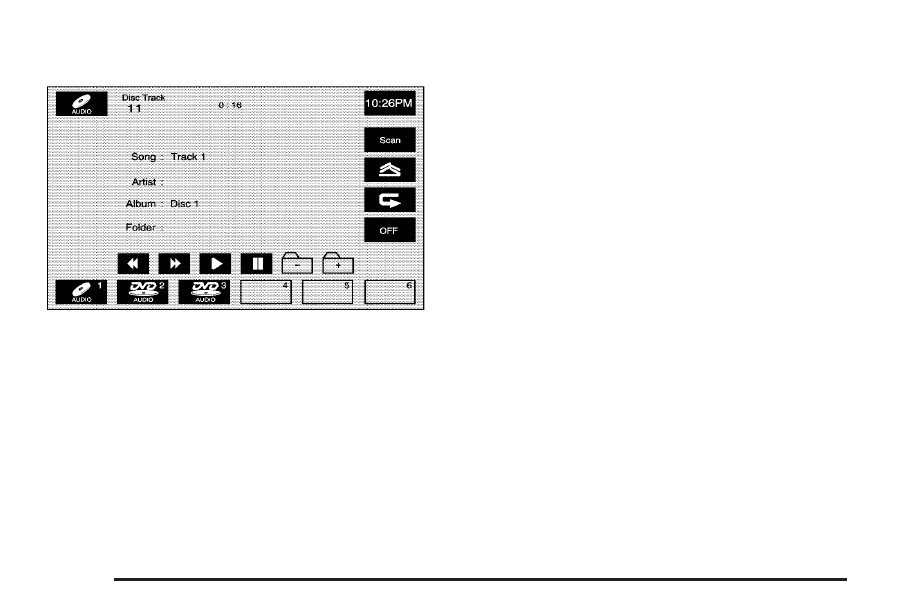
Playing an Audio CD
The numbered screen buttons, 1 through 6, represent the
order of the discs loaded in the changer. If there are only
two discs loaded, only screen buttons 1 and 2 will be
available.
r
(Play): Select this screen button or press one of the
available screen buttons, 1 through 6, to begin playing
that disc. There will be a 12 to 15 second delay while the
CD is read, before it begins to play.
r
(Reverse): Press and hold this screen button to
reverse through the current track. If reverse past the
current track, the system will go to the previous track on
the disc.
[
(Fast forward): Press and hold this screen button to
fast forward through the current track. If fast forward past
the current track, the system will go to the next track on
the disc.
j
(Pause): Select this screen button to pause play.
Select this button again to resume play.
Scan: Select the Scan screen button to toggle between
the following scan options:
B
SCAN (Scan One Disc): If this symbol appears on
the display after pressing the Scan screen button, the
system will play the first 10 seconds of each track on the
current playing disc. Select the OFF screen button to
stop scanning. When the system has scanned through
all of the tracks, the system will automatically stop
scanning.
M
SCAN (Scan All Disc): If this symbol appears
on the display after pressing the Scan screen button,
the system will play the first 10 seconds of each track on
all of the loaded discs of the same media type. Select
the OFF screen button to stop scanning. When the
system has scanned through all of the discs, the system
will automatically stop scanning.
3-14
