Occupant position – Cadillac 2006 STS User Manual
Page 136
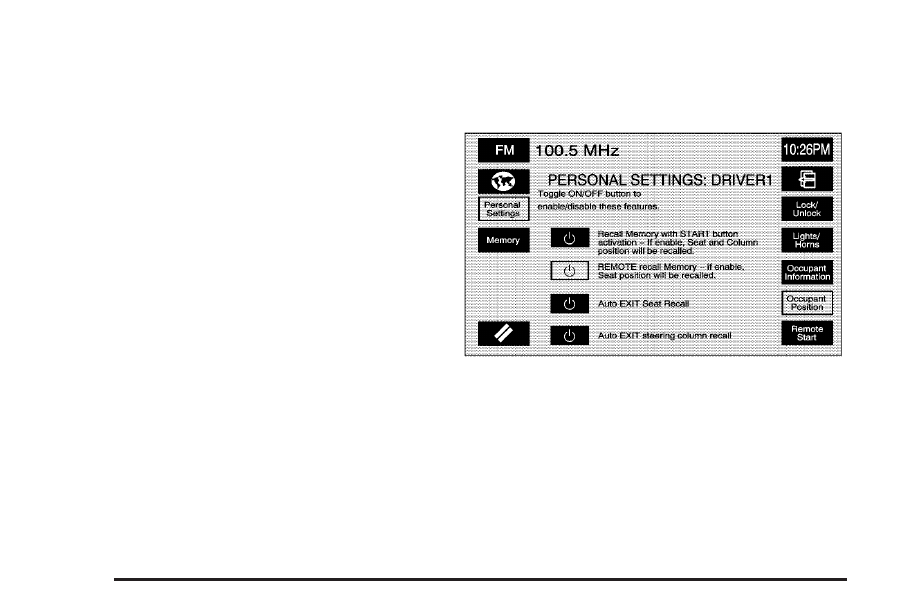
Driver Greeting: You can choose between a personal
greeting and a standard greeting for Driver 1 or Driver 2.
This greeting is shown on the instrument cluster when
you turn the vehicle on.
If you choose to have a personal greeting, touch the Edit
screen button. The alpha keypad will display. Type in
the greeting. You may enter up to 16 characters. When
finished typing the greeting, touch the OK screen button.
Chime Volume: Select a normal or high volume level for
the vehicle chime setting. The chime volume cannot be
turned off.
Magnetic Ride Control: If your vehicle has this
feature, select between performance or touring modes.
Performance mode is used where road conditions or
personal preference demand more control. This setting
provides more “feel” or response to road conditions.
Touring mode is used for normal city and highway
driving. This setting provides a smooth, soft ride.
Passenger Window Lockout: The front passenger will
be able to lower the front passenger window when the
window lockout feature is on. See “Power Windows” in
the Index of your vehicle’s owner manual for more
information.
Occupant Position
Your vehicle’s system may have one of the following
occupant position menus:
5-12
