Chief Manufacturing Ceiling Plate CMS115 User Manual
Page 7
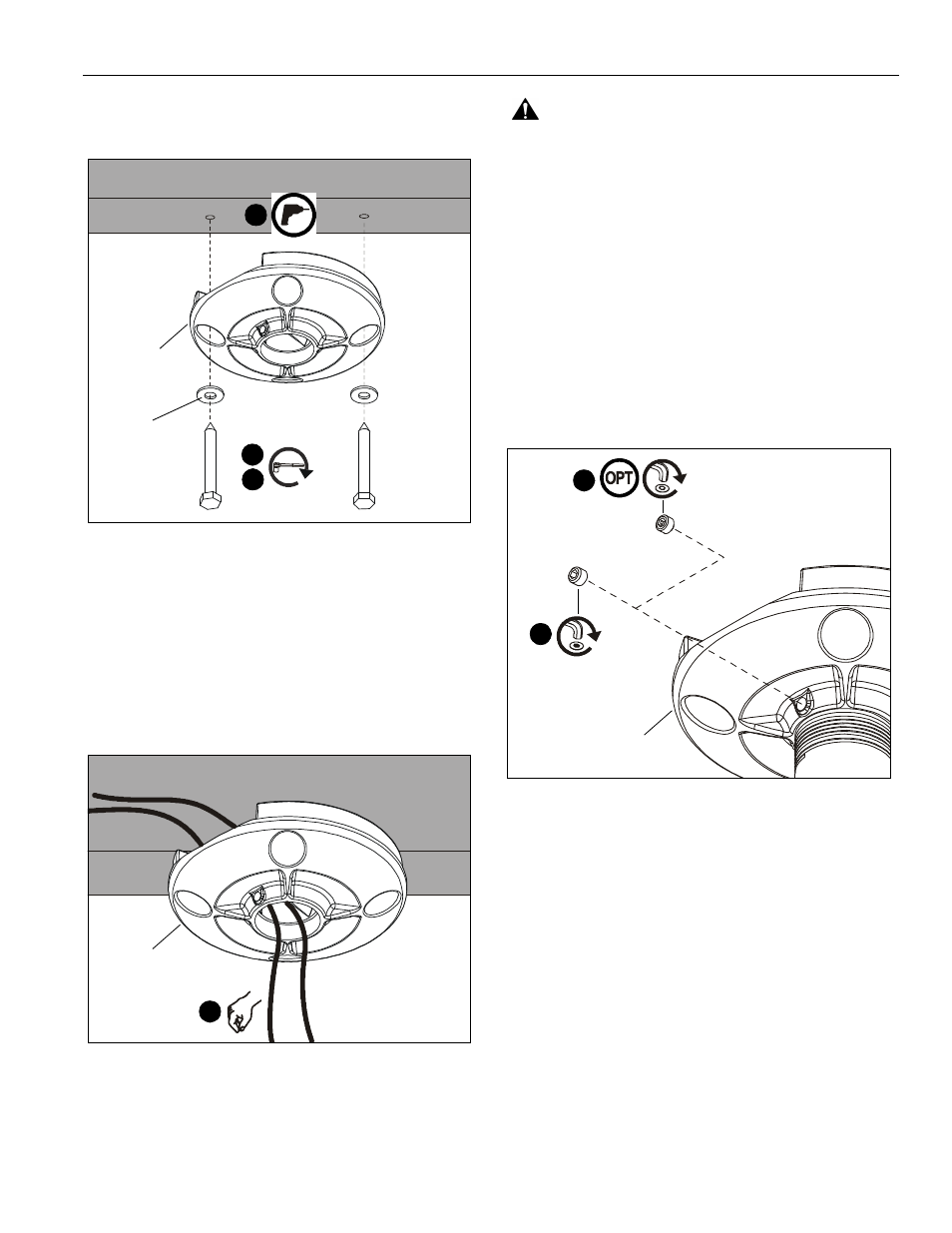
Installation Instructions
CMS115
7
2.
Drill 1/4" (6.4mm) diameter pilot holes into wood joist (See
Figure 2). Ensure pilot holes are straight.
Figure 2
3.
Using 9/16" (14.3mm) socket wrench, loosely install 3/8" x
2-1/2" (9.5mm x 63.5mm) lag screws through 5/16" (7.9mm)
washers (E), plate (A), into wood joist (See Figure 2). Do
not tighten plate (A) against ceiling at this time to
accommodate cable installation.
NOTE:
Lag screws are not provided. Two additional washers
are provided.
4.
Route cables through channel in plate (A) (See Figure 3).
Figure 3
5.
Tighten lag screws (See Figure 2).
WARNING:
Exceeding the weight capacity can result in
serious personal injury or damage to equipment! It is the
installer’s responsibility to make sure the combined weight of
all components attached to the CMS115 does not exceed
500 lbs (227 kg).
6.
Route cables through extension column (1-1/2" NPT thread;
accessory not included), then install column to plate (A).
See installation instructions included with the accessory.
NOTE:
If installation instructions are not available, contact
Chief Manufacturing for assistance.
7.
Using hex key (D), secure extension column by one of the
following methods (See Figure 4):
•
Install screw (B) into threaded hole, tightening firmly
against column.
•
OPTIONAL: Install security screw (C) into threaded
hole, tightening firmly against column.
Figure 4
3
x2
2
x2
5
(A)
(E) x 2
4
(A)
(C)
(B)
5
5
(A)
