CREATIVE Blaster v.92 External User Manual
Page 15
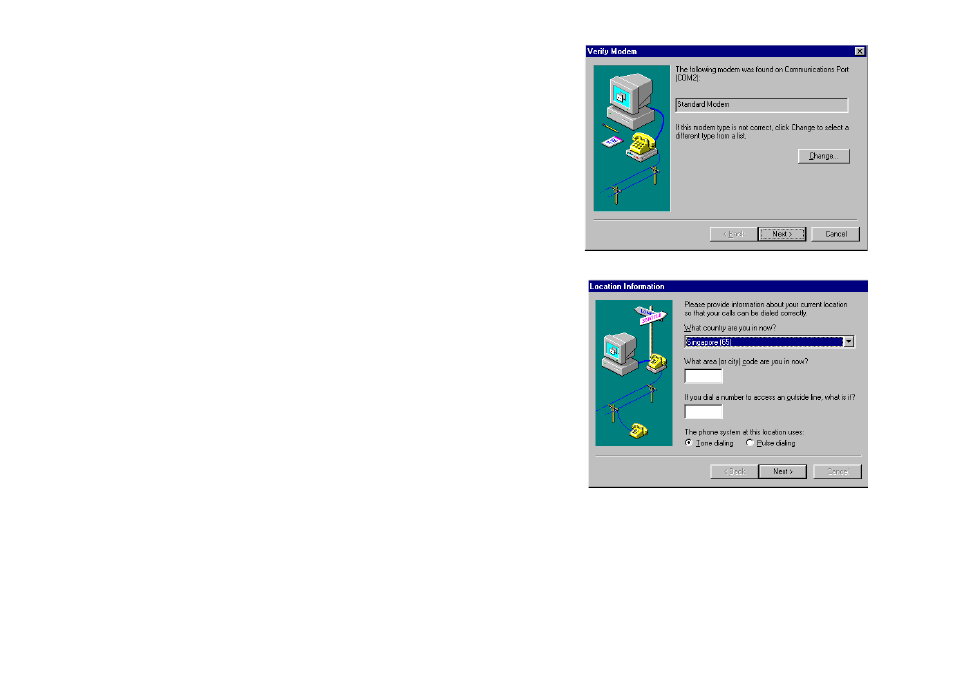
2-3 Installing Software
5. When a dialog box similar to Figure 2-2
appears, click the Next button.
6. When a dialog box similar to Figure 2-3
appears, select your location and click the
Next button.
Figure 2-2
Figure 2-3
