Troubleshooting guide, Warning, Disconnect power cords – Cecilware GB5MV-10-LD User Manual
Page 8
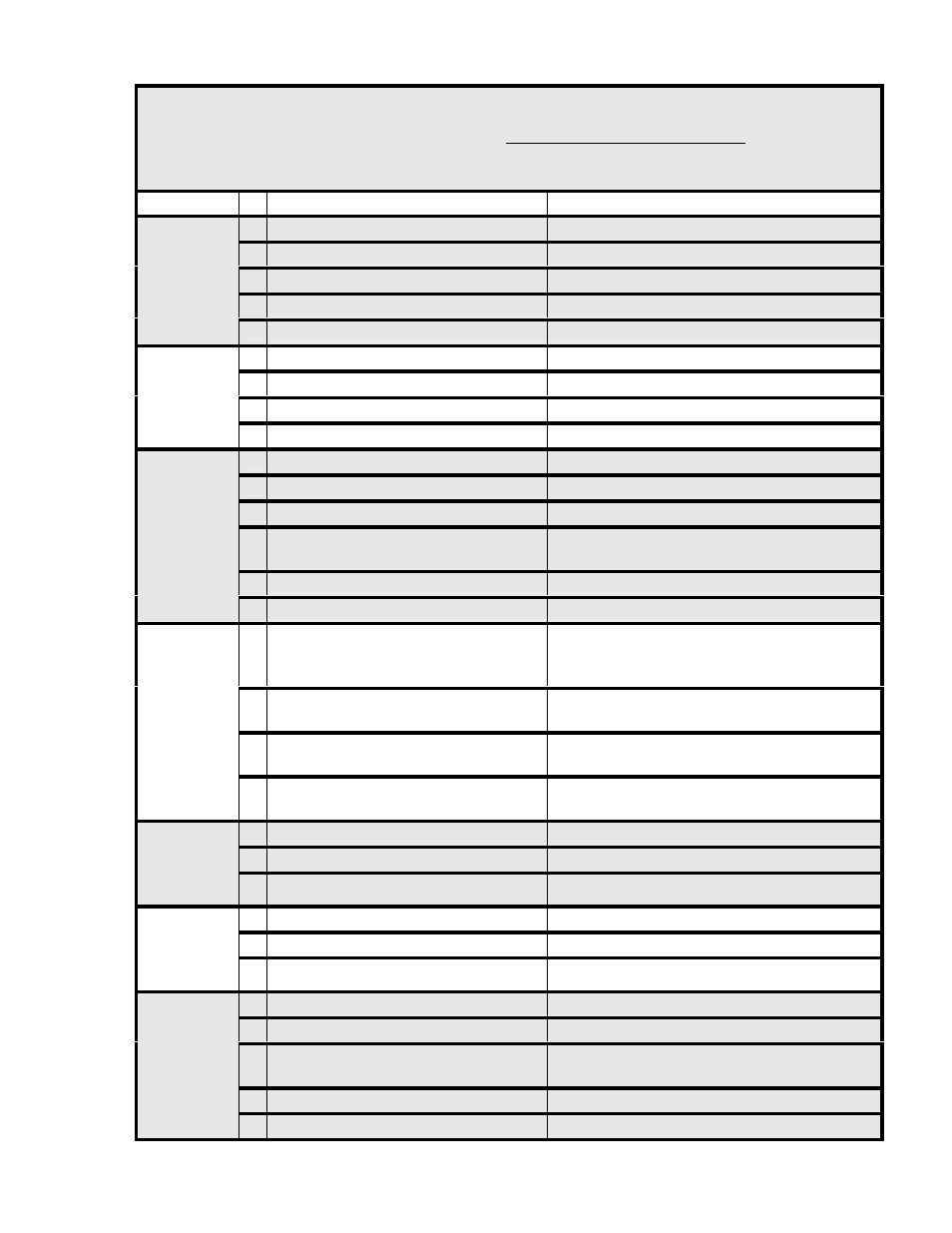
TROUBLESHOOTING GUIDE
WARNING:
To reduce the risk of electrical shock,
DISCONNECT POWER CORDS
before repairing
or replacing any internal components of the unit. Before any attempt to replace a component be sure to
check all electrical connections for proper connection.
PROBLEM
PROBABLE CAUSE
REMEDY
A
Dispensing unit unplugged.
Reconnect dispensing unit.
B
No power from Terminal Block.
Check the Terminal Block for loose wire.
C
Defective Bulb.
Replace Bulb.
D
Defective Ballast.
Replace Ballast.
1
Light display
not lit.
E
Loose Bulb in socket.
Make sure bulb is seated properly in socket.
A
Water supply OFF.
Turn water ON.
B
Clogged inlet screen (Water Inlet Valve).
Disconnect water line and clean inlet screen.
C
Inoperative Water Inlet Valve.
Check connection, if needed replace Valve.
2
No water when
Rinse Switch is
ON.
D
Loose electrical connection.
Check all electrical connections.
A
No product in Canister.
Add product.
B
Auger not working.
Engage Hopper/Nut to Motor Gear.
C
Damaged, loose, or missing Agitator Gear.
Replace Agitator Gear.
D
Inoperative Auger Motor or Relay.
Check connections of Motor, Relay and/or Switch, if
needed replace components.
E
Canister outlet clogged.
Clean Hopper.
3
No product
when Dispense
Button is
pressed
F
Faulty Coupling.
Replace damaged Coupling components.
A
Leaking Water Inlet Valve.
Clean/check Water Inlet Valve fittings. Replace Water
Inlet Valve
if needed.
B
Inoperative Dispense Switch.
Check Switch connections. Replace Dispense Switch if
needed.
C
Inoperative Rinse Switch.
Check Rinse Switch connections.
Replace Rinse Switch if inoperative.
4
Water does not
shut off.
Water keeps
dispensing.
D
Clogged/stuck Water Dispense Valve.
Clean or unclog Water Dispense Valve.
Replace Dispense Valve if inoperative.
A
Water Inlet Valve malfunction.
Check Solenoid. Replace if necessary.
B
Dual Probe malfunction.
Check Probe. Replace if necessary.
5
No water is
going into tank
at all.
C
Dual Probe Liquid Level Controller malfunction. Check Controller. Replace if necessary.
A
Dual Probe malfunction.
Check Probe. Replace if necessary.
B
Solenoid (Water Inlet Valve) malfunction.
Check Solenoid. Replace if necessary.
6
Water will not
stop flowing into
water tank.
C
Dual Probe Liquid Level Controller malfunction. Check Controller. Replace if necessary.
A
Heater Switch is OFF.
Turn Heater Switch ON.
B
Thermostat is OFF.
Turn Thermostat ON.
C
Loose connection on Thermostat.
Make sure all wires and terminals on Thermostat are
tight.
D
Hi-Limit Temperature Switch is defective
Replace the Hi-limit switch.
7
Water is not
heating up in
water tank.
E
Heater is burned out or defective.
Replace the Heater.
