14 9. specifications & features, 15 10. troubleshooting – Califone DVD-110 User Manual
Page 9
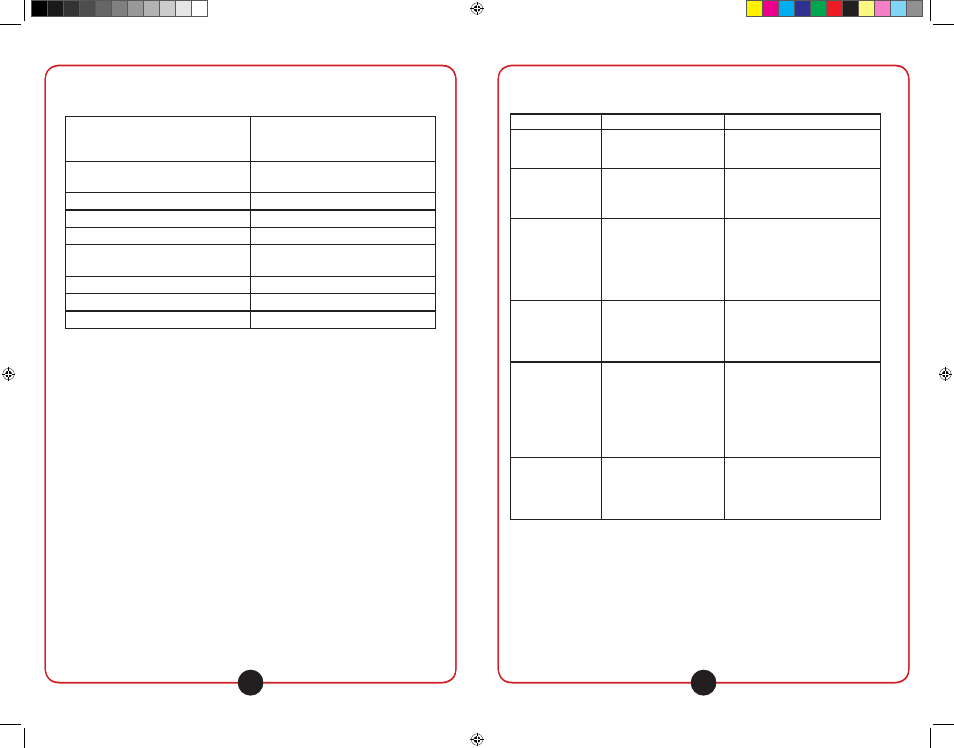
califone.com
califone.com
14
9. SPECIFICATIONS & FEATURES
File/Disc Compatibility
DVD/ DVD-R/ DVD-RW/ VCD/
CD/ CD-R/ CD-RW/ MP3/
MPEG4/ JPEG/ Kodak Picture CD
Video Output
PAL/NTSC, 1Vp-p / 75 Ohm un-
balanced
Audio Frequency Response
20Hz - 20kHz
Audio Output
2Vrms / 10kOhm
Dynamic Range
> 100dB
Laser
Semiconductor laser, wave length:
650nm/795nm
Power Requirements
100-240VAC~50-60Hz
Product Dimensions
8.875” x 8.125” x 1.875”
Product Weight (incl. accessories) 2 lbs. 6 oz.
califone.com
15
10. TROUBLESHOOTING
Symptoms
Reasons
Corrective Action
No power
•
Power cord is not
securely connected to
power outlet.
•
Insert the power cord se-
curely to the power outlet.
No image on TV
screen
•
Video cable
connection is not
secure.
•
Firmly insert one end of AV
cable into the machine (A/V
OUT jack) and the other end
into the TV’s A/V IN jack.
No sound
•
Volume is on lowest
setting
•
Mute is on.
•
Machine is in the fast-
forward /fast-backward
playback state.
•
Press [Volume +] key to
increase volume.
•
Press [Mute] key to resume
the volume.
•
Press the [Play] key to resume
normal playback.
Cannot play discs
•
Disc is inserted im-
properly.
•
Disc is dirty.
•
The disc is not com-
patible.
•
Insert disc with the label facing
up.
•
Clean the disc.
Remote control
failure
•
The remote control
is not pointed at the
window on the bottom
front of the machine.
•
Remote control is
too far away from the
machine
•
Low/no battery.
•
Point the remote.
control at the IR window.
•
Use remote control within 6
meters of machine.
•
Replace the battery.
•
Power off and then on again.
Inserting USB drive
or memory card
causes DVD player
to freeze/halt
•
The USB drive / mem-
ory card may not have
proper formatting.
•
Turn off the machine, unplug.
Reconnect power and then
turn on the power. Try a
different USB drive / memory
card.
DVD-110 User Manual - JH 2009.11.23.indd 14-15
11/23/2009 10:59:33 AM
