10 6. system settings – Califone DVD-110 User Manual
Page 7
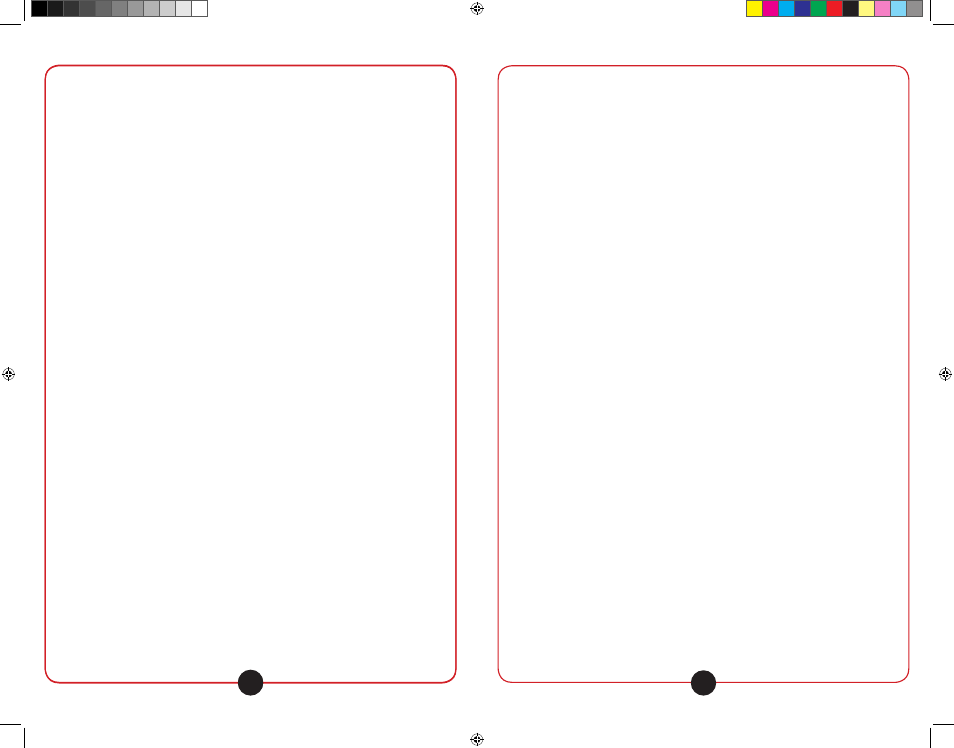
califone.com
califone.com
califone.com
10
6. SYSTEM SETTINGS
6.1 MENU OPERATION
1. Press [SETUP] to display the system settings menu. The MENU
page allows setting to be changed for: System, Language, Audio,
Video, Speaker, and Digital Output.
2. Press the up/down direction keys to select the settings page.
3. Press the right direction key to enter the page. Then use the up/down
keys to select the specific menu item and press [ENTER] or [OK] to
confirm the selection and change the setting.
4. Press [SETUP] again to exit the system settings menu.
6.2 SYSTEM SETTINGS PAGE
TV System
• Select NTSC, PAL, or Auto.
Screen Saver
• Turn the screen saver on or off.
Video
• Select Interlace-YUV, PScan or S-Video.
TV Type
• Select the size of the TV screen.
Password
• Select the Password function to change the password used for the
Parental Control function.
• When selecting the Set Password function, first the old password
must be entered. A message will appear when the corect password
has been entered. Then select the Set Password function again. A
prompt will be displayed to enter the new password. Once the new
password is entered, it has been set and can be used immediately.
Rating
• Use this function to set the maximum MPAA rating of discs allowed to
play on the unit.
• Note: The default password is “0000”.
• Use the right direction key and then the up/down direction keys to
select the maximum playable MPAA rating. (Kid Safe, G, PG, PG-13,
PG-R, R, NC-17, Adult)
• When a disc is inserted that is higher than this rating, a message will
appear asking whether to play the disc or not. If YES is selected, the
user must enter the password for playback to begin.
Default
• Use this to restore the factory default settings.
11
Resume
• Use this to turn the resume function on or off.
6.3 LANGUAGE SETTINGS PAGE
Select the language for the OSD (ON SCREEN DISPLAY), Audio,
Subtitle, and Menu. Language options include English, German,
Spanish, French, Poruguese, Italian, and Dutch.
6.4 AUDIO SETTINGS PAGE
Audio Out
• Select Raw / PCM / Off depending on the type of digital audio input
settings of equipment you are connecting to the COAX (digital
audio).
6.5 VIDEO SETTINGS PAGE
Select the settings for the
Brightness, Contrast, Hue, and Saturation.
6.6 SPEAKER SETTINGS PAGE
Downmix
• Allows settings to be changed to LT/ RT, STEREO, or VSS.
6.6 DIGITAL SETTINGS PAGE
OP Mode
• Select to setup the Line Out, RF and Remod.
Dynamic Range
• The Dynamic Range reduces the dynamics of the sound allowing the
loud passages and quite passages to play at similar levels.
Dual Mono
• Select to set Stereo, Mono L, Mono R, and Mix Mono.
DVD-110 User Manual - JH 2009.11.23.indd 10-11
11/23/2009 10:59:32 AM
