Clickfree DVD Transformer User Manual
Page 18
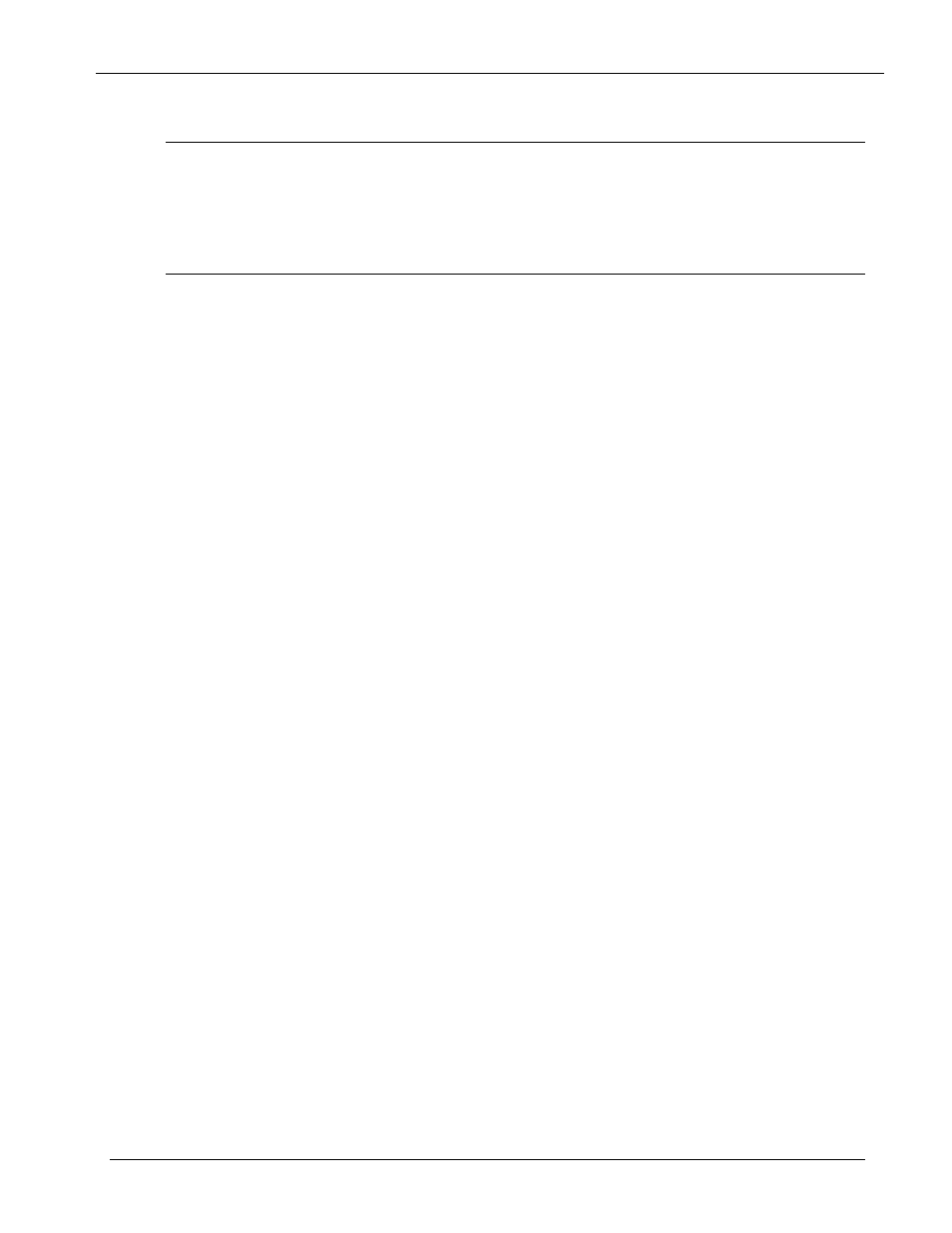
Clickfree DVD Transformer for Macintosh: User Guide
Backing up my content
When you see the
Backup Summary
window, unplug the DVD Transformer, label the
backup disk(s), and store them in a safe place.
Note:
Clickfree
tells you to label the disk with a number and date.
If you have more than one computer to back up, you should also write the
computer’s name (seen on the Backup Summary screen) on the disk.
In addition, since
Clickfree
identifies backups by number, date, and time, you
should also write the time of backup if it is possible that you may make more than
one backup in a day.
Copyright © 2009 Storage Appliance Corporation.
18
