Setting up your downrigger – Cannon Uni-Troll 10TS User Manual
Page 7
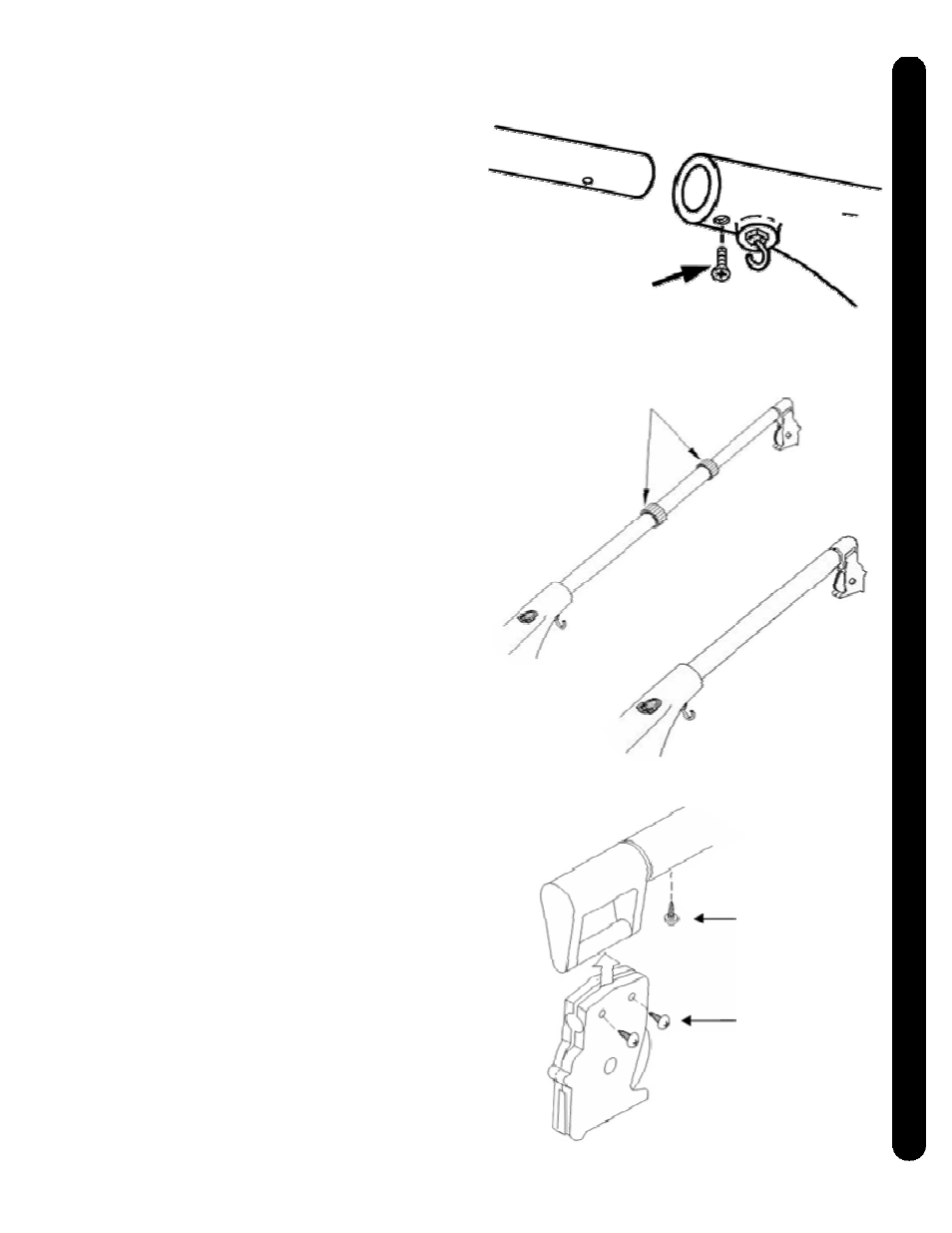
7
Clamps
Standard 24"
Boom
#8 x 5/8"
Screw (1)
#4 x 1/2"
Screws (2)
The 3/4"-Long Phillips
Screw Must Engage
Hole in Boom
Setting Up Your Downrigger
Attaching the Boom
Telescopic Boom
The intermediate section of the telescopic
boom must be extended approximately 5" before
the boom locking screw can engage the hole in
the boom. Slip the boom end into the frame and
align the holes. Secure with boom locking screw.
To adjust boom length, with the boom
extending away from you, rotate clamps
approximately 1/4 turn counter - clockwise to
unlock, and slide boom section to desired position.
To lock, rotate clamp clock-wise until tight.
TIP: Whenever downriggers with boom lengths
beyond 24" are used, Cannon's Retro-Ease
Weight Retriever will make bringing in the weight
safe and easy. It attaches to the cable below the
boom end allowing you to pull the weight to
yourself without having to lean way out or collapse
the boom to reach the weight.
The Standard 24 Inch Boom inserts into the
downrigger frame (see bottom diagram on page
7). Be sure that the boom is held securely by
seating it firmly against the shoulder inside the
fame and fastening the boom locking screw such
that it engages the hole in the boom.
Assemble Swivel Head To Boom
Insert the telescopic boom-end into the boom-
align holes and fasten in place with a #8 x 5/8
screw. Spread the swivel head side plates and slip
the assembly over the boom end axle. Snap the
assembly together and install two #4 x 1/2" screws
into the swivel head.
TIP: Adjusting the angle of the boom head can
help control cable wrap on the reel.
MOU
N
TIN
G
& SETUP
