Monitor specifications, Flat panel specifications – Dell P2412H Monitor User Manual
Page 10
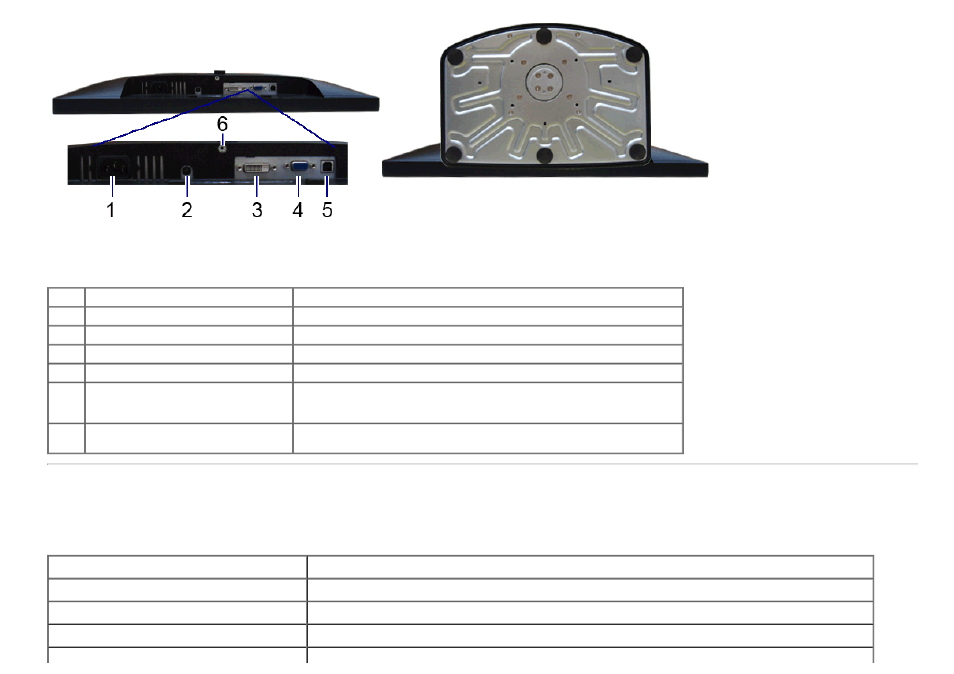
Bottom view
Bottom view with monitor stand
Label
Description
Use
1
AC power cord connector
Connect the power cable
2
DC power connector for Dell Soundbar
Connect the power cord for the soundbar (optional)
3
DVI connector
Connect your computer DVI cable
4
VGA connector
Connect your computer VGA cable
5
USB upstream port
Connect the USB cable that came with your monitor to the monitor and the
computer. Once this cable is connected, you can use the USB connectors on
the side and bottom of the monitor
6
Stand lock feature
To lock the stand to the monitor using M3 x 6 mm screw (screw is not
provided)
Monitor Specifications
Flat Panel Specifications
Model
P2412H/P2412H-HF
Screen type
Active matrix - TFT LCD
Panel type
TN
Screen dimensions
60.97 cm (24-inches diagonal viewable image size)
Preset display area
531.36 (H) X 298.89 (V) mm
- u2410 (43 pages)
- BN68-00344E-00 (6 pages)
- E173FP (56 pages)
- Precision 380 (372 pages)
- Precision 380 (186 pages)
- Precision 380 (230 pages)
- Precision 380 (46 pages)
- OptiPlex ARAIO (15 pages)
- 828FI (32 pages)
- E551 (4 pages)
- E2013H Monitor (51 pages)
- E2013H Monitor (4 pages)
- E2013H Monitor (5 pages)
- E2013H Monitor (1 page)
- P2014H Monitor (38 pages)
- P2014H Monitor (3 pages)
- P2014H Monitor (1 page)
- SP2309WFP Monitor (36 pages)
- SP2309WFP Monitor (2 pages)
- P2314T Multi Touch Monitor with LED (4 pages)
- P2314T Multi Touch Monitor with LED (1 page)
- P2314T Multi Touch Monitor with LED (2 pages)
- P2314T Multi Touch Monitor with LED (1 page)
- P2714T Multi Touch Monitor with LED (2 pages)
- P2314T Multi Touch Monitor with LED (52 pages)
- P2714T Multi Touch Monitor with LED (1 page)
- P1913 Monitor (59 pages)
- P1913 Monitor (1 page)
- P1913 Monitor (3 pages)
- P1913 Monitor (6 pages)
- E2014T 19.5 Multi-Touch Monitor with LED (1 page)
- E2014T 19.5 Multi-Touch Monitor with LED (4 pages)
- E2014T 19.5 Multi-Touch Monitor with LED (56 pages)
- U2913WM Monitor (1 page)
- U2913WM Monitor (11 pages)
- U2913WM Monitor (65 pages)
- E2313H Monitor (4 pages)
- E2313H Monitor (5 pages)
- E2313H Monitor (51 pages)
- E2313H Monitor (1 page)
- ST2420L Monitor (2 pages)
- ST2420L Monitor (33 pages)
- E2211H Monitor (2 pages)
- E2211H Monitor (33 pages)
- S2440L Monitor (1 page)
