General, Flat panel, Resolution – Dell E198WFP Monitor User Manual
Page 6: Video supported modes, Preset display modes
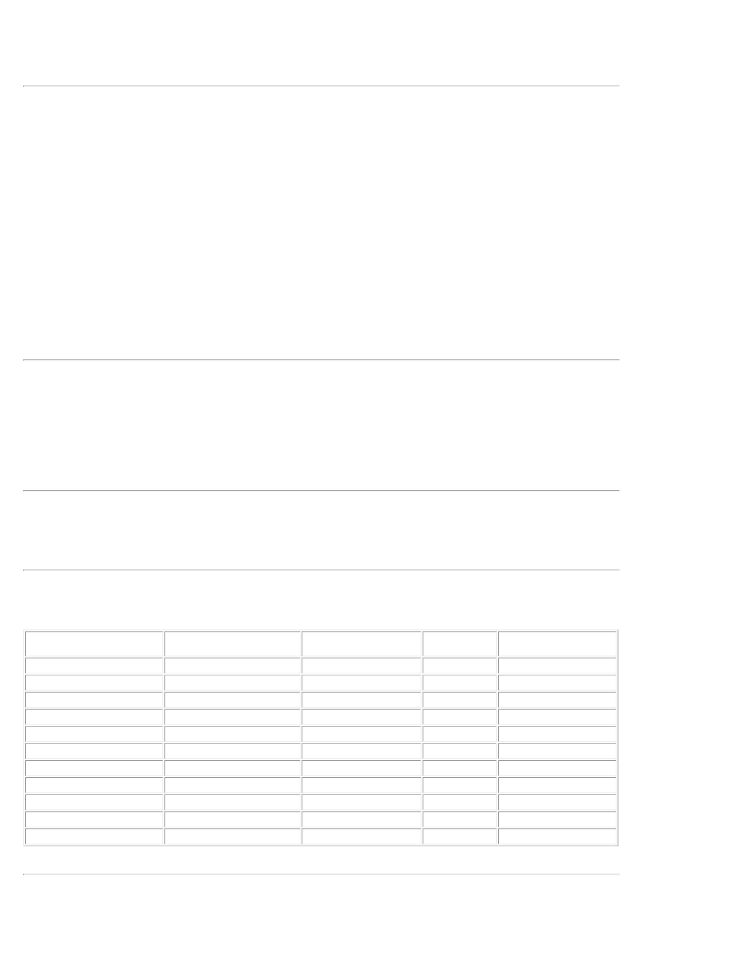
General
Model number
E198WFP
Flat Panel
Screen type
Active matrix - TFT LCD
Screen dimensions
19 inches wide(19-inch wide viewable image size)
Preset display area:
Horizontal
408mm / 16.1inches
Vertical
255mm / 10.0 inches
Pixel pitch
0.2835mm
Viewing angle
160° (vertical) typ, 160° (horizontal) typ
Luminance output
300 CD/m ²(typ)
Contrast ratio
1000 to 1 (typ)
Faceplate coating
Antiglare with hard-coating 3H
Backlight
CCFL (4) edgelight system
Response Time
5ms typical
Resolution
Horizontal scan range
30 kHz to 83 kHz (automatic)
Vertical scan range
56 Hz to 75 Hz (automatic)
Optimal preset resolution
1440 x 900 at 60 Hz
Highest preset resolution
1440 x 900 at 60 Hz
Video Supported Modes
Video display capabilities (DVI playback)
480i/480p/576i/576p/720p/1080i/1080p (Supports HDCP)
Preset Display Modes
The following table lists the preset modes for which Dell guarantees image size and centering:
Display Mode
Horizontal Frequency (kHz)
Vertical Frequency (Hz)
Pixel Clock
(MHz)
Sync Polarity
(Horizontal/Vertical)
VESA, 720 x 400
31.5
70.0
28.3
-/+
VESA, 640 x 480
31.5
60.0
25.2
-/-
VESA, 640 x 480
37.5
75.0
31.5
-/-
VESA, 800 x 600
37.9
60.3
49.5
+/+
VESA, 800 x 600
46.9
75.0
49.5
+/+
VESA, 1024 x 768
48.4
60.0
65.0
-/-
VESA, 1024 x 768
60.0
75.0
78.8
+/+
VESA, 1152 x 864
67.5
75.0
108
+/+
VESA, 1280 x 1024
64.0
60.0
135.0
+/+
VESA, 1280 x 1024
80.0
75.0
135.0
+/+
VESA, 1440 x 900
55.9
60.0
106.5
-/+
