Remote start operation, Safe start – Carbine PLUS-6800 User Manual
Page 13
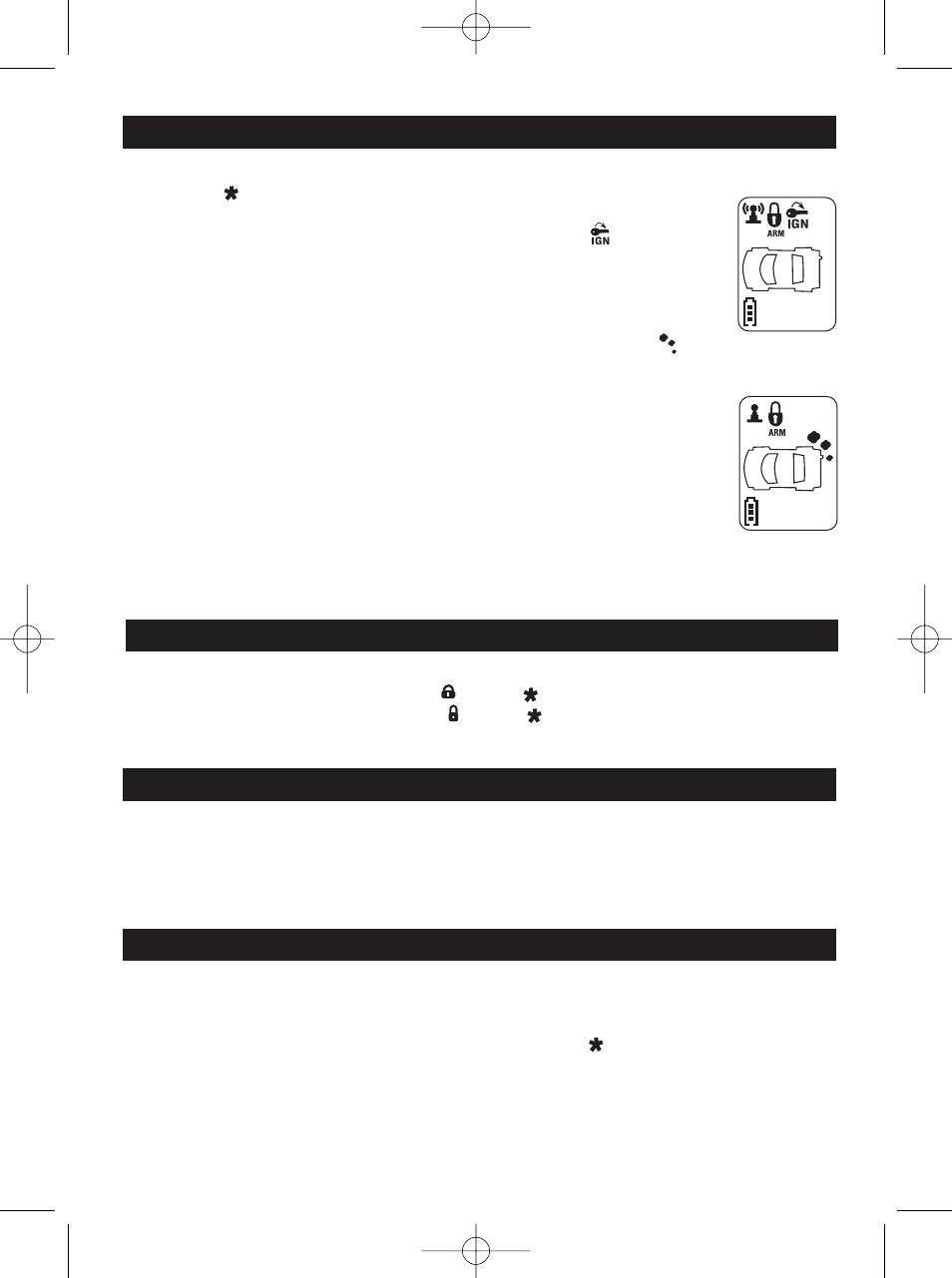
13
REMOTE START OPERATION
Remote Start Your Vehicle Using the Remote Transmitter
1. Press the button twice on the transmitter.
2. The parking lights will turn on indicating the remote start has received the
signal (A melody sound from your LCD transmitter and the icon will flash
on the LCD screen to confirm the remote start was activated.)
3. The engine will start in approximately 5 seconds.
4. Once the engine is running, the parking lights will turn on again after a few
seconds, and the climate controls will activate and adjust the vehicles interior
temperature to your preset setting. While the vehicle is running, the icon
will flash on the LCD screen indicating the count down timer based on the 5, 10,
20 or 30 minute run-time setup by the installer.
5. The vehicle will run for 5 to 30 minute cycles and automatically shut down.
(When the unit shuts off, the count down timer will turn off and the
transmitter will play a melody).
Note: The Remote Start Unit will not start the vehicle if any one of the following
conditions exists:
1. The hood is opened.
2. The brake pedal is pressed.
3. Move the optional remote start enable toggle switch to OFF position (if installed).
4. The vehicle is in a gear other then “Park” or “Neutral”.
If the default method of remote starting has been reprogrammed to Child Safety Mode Operation,
to remote start your vehicle is to press the and the buttons at the same time.
Note: To turn off the remote start press the and the buttons at the same time.
1. Insert the ignition key, and turn it to the “ON” position, NOT the “START” position.
2. Press the brake pedal.
Note: If the brake pedal is pressed before the key is in the “ON” position, the engine will
automatically shut off.
This feature allows the vehicle to remain running after the key has been removed from the
ignition. It is useful on occasions when you wish to exit and lock the vehicle for a short period of
time, but keep the engine running allowing the climate controls to stay on.
1. Before turning the engine off with the ignition key, press the button twice. The LED will flash
three times indicating the feature has been activated.
2. Turn the ignition key to the “OFF” position (the engine will stay running).
3. The engine will run until the pre-programmed time has elapsed or shutdown input is received.
Activate
Remote Start
Engine
Running
Safe Start
(Child Safety Mode)
To Operate the Vehicle After the Vehicle has been Started by Remote Start
Temporary Stop Feature
PLUS-6800-UM 4/27/06 14:44 Page 13
