Anti-car jacking – Carbine PLUS-6800 User Manual
Page 11
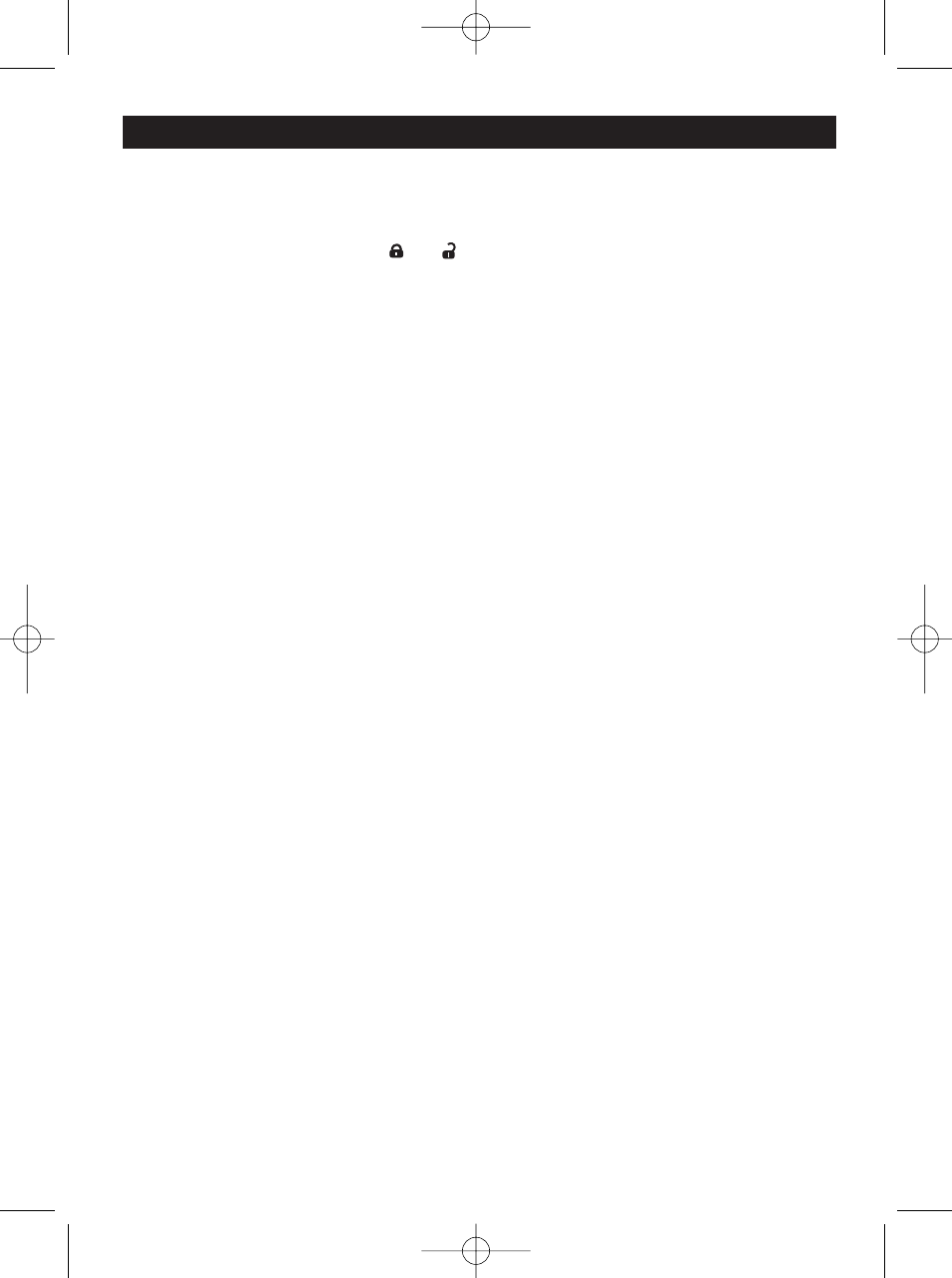
11
Anti-Car Jacking
Warning: This security system has a car jacking feature. Its default setting is “OFF”. So be sure to
enable this feature if you feel it is needed.
Active Anti-Car Jacking
1. Press and hold the transmitter and buttons at the same time for 2 seconds while the
vehicle’s ignition is “ON”. The parking lights will turn on for 1.5 seconds to indicate the system
has entered the Anti-Car Jacking Mode.
2. Once the system is armed in the Anti-Car Jacking Mode, the system will trigger when the door
is opened and closed while the ignition is “ON”.
Passive Anti-Car Jacking
1. Turn the ignition switch to the “ON” position, and the system will enter the Anti-Car Jacking
Mode.
2. Once the system is armed in the Anti-Car Jacking Mode, the system will trigger when the door
is opened and closed while the ignition is “ON”.
Trigger the Anti-Car Jacking Mode
A. 50 seconds after the system has been triggered. The siren will start chirping for 15 seconds.
B. During this 15 second period of chirping, you can push the valet switch once to turn off the car
jacking feature.
C. 65 seconds after the system has been triggered. The siren starts sounding and the parking
lights start flashing.
D. 90 seconds after the system has been triggered:
1. The siren will still be sounding and the parking lights flashing.
2. The starter disable will activate to prevent the vehicle from starting.
3. Anti-Car Jacking Mode will remain active until the override procedure is performed or the
vehicle's battery power is exhausted.
Override the System to Turn Off Anti-Car Jacking
Turn the ignition switch from OFF to ON, and within 10 seconds push the valet switch. The siren
will stop sounding and the security system is now disarmed.
Note: If you use password pin code to double protect the vehicle, you will need to use it to
completely disarm the system.
PLUS-6800-UM 4/27/06 14:44 Page 11
