Dell 1410X Projector User Manual
Page 32
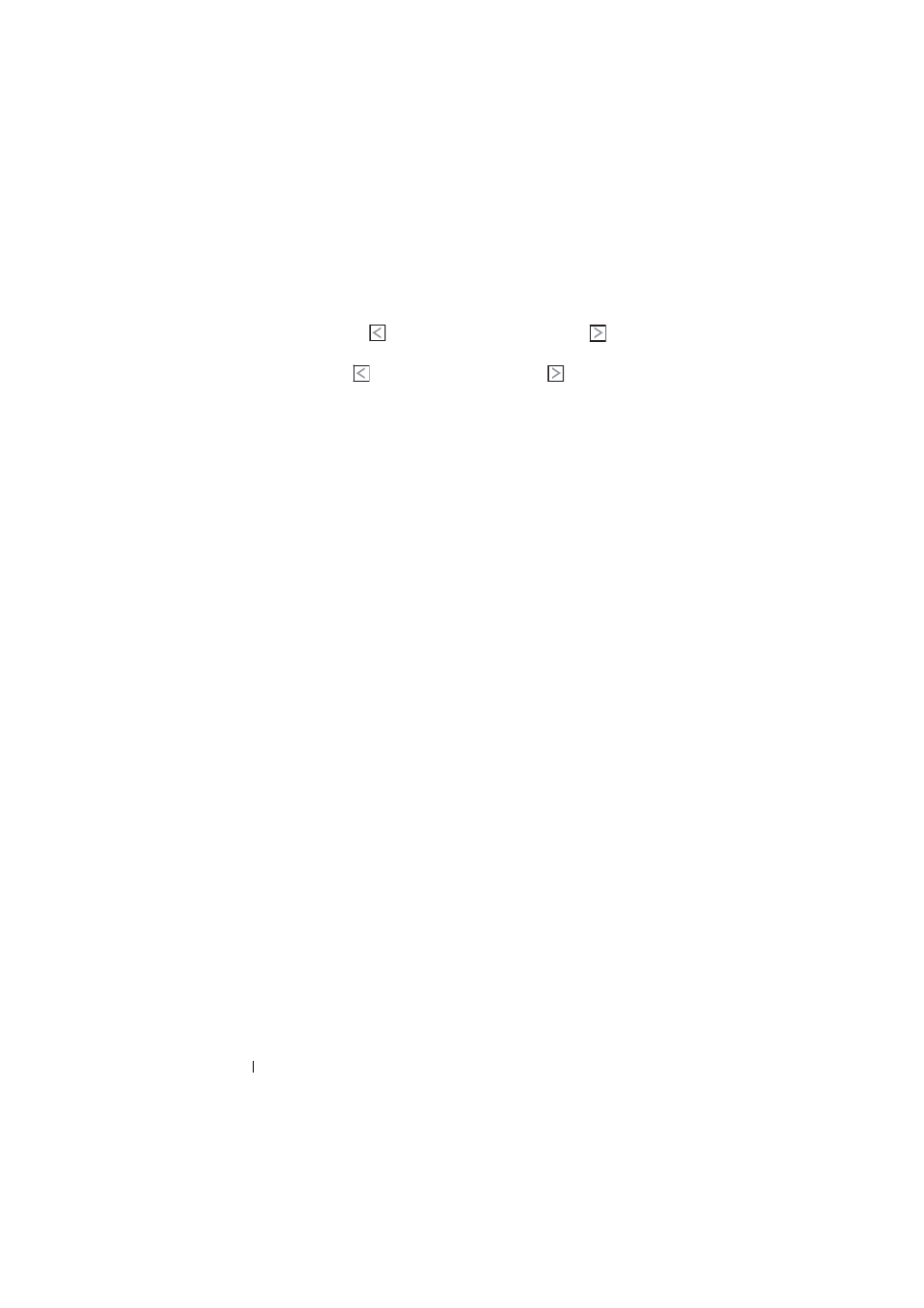
32
Using Your Projector
H
ORIZONTAL
P
OSITION
—Press
to move the image to the left and
to move the
image to the right.
V
ERTICAL
P
OSITION
—Press
to move the image down and
to move the image
up.
F
REQUENCY
—Allows you to change the display data clock frequency to match the
frequency of your computer graphics card. If you see a vertical flickering wave, use
Frequency control to minimize the bars. This is a coarse adjustment.
T
RACKING
—Synchronize the phase of the display signal with the graphic card. If you
experience an unstable or flickering image, use Tracking to correct it. This is a fine
adjustment.
See also other documents in the category Dell Projectors:
- 2400MP (346 pages)
- 1610HD (80 pages)
- 1200MP (2 pages)
- 3400MP (68 pages)
- S300w (99 pages)
- 1100MP (2 pages)
- 1100MP (976 pages)
- 1100MP (278 pages)
- D620 (3 pages)
- 4610X (98 pages)
- 3200MP (2 pages)
- 4220 (1 page)
- S500 Projector (6 pages)
- S500wi Projector (132 pages)
- S320 Projector (152 pages)
- S500wi Projector (6 pages)
- 1209S Projector (49 pages)
- 1209S Projector (4 pages)
- M109S Projector (34 pages)
- 4320 Projector (6 pages)
- 4320 Projector (7 pages)
- 4320 Projector (2 pages)
- 4220 Projector (121 pages)
- 4210X Projector (81 pages)
- 4210X Projector (5 pages)
- 4210X Projector (82 pages)
- S300w Projector (109 pages)
- 7700HD Projector (122 pages)
- 7700HD Projector (8 pages)
- 7700HD Projector (6 pages)
- 7700HD Projector (2 pages)
- Mobile Projector M115HD (16 pages)
- Mobile Projector M115HD (64 pages)
- 1510X Projector (5 pages)
- 1510X Projector (80 pages)
- M110 Projector (67 pages)
- M110 Projector (14 pages)
- 4310WX Projector (82 pages)
- S320 Projector (2 pages)
- S320 Projector (7 pages)
- S320 Projector (6 pages)
- 4220 Projector (6 pages)
- 4220 Projector (2 pages)
- 4220 Projector (7 pages)
