Dell Vostro 460 (Late 2010) User Manual
Dell™ vostro™ 460 service manual
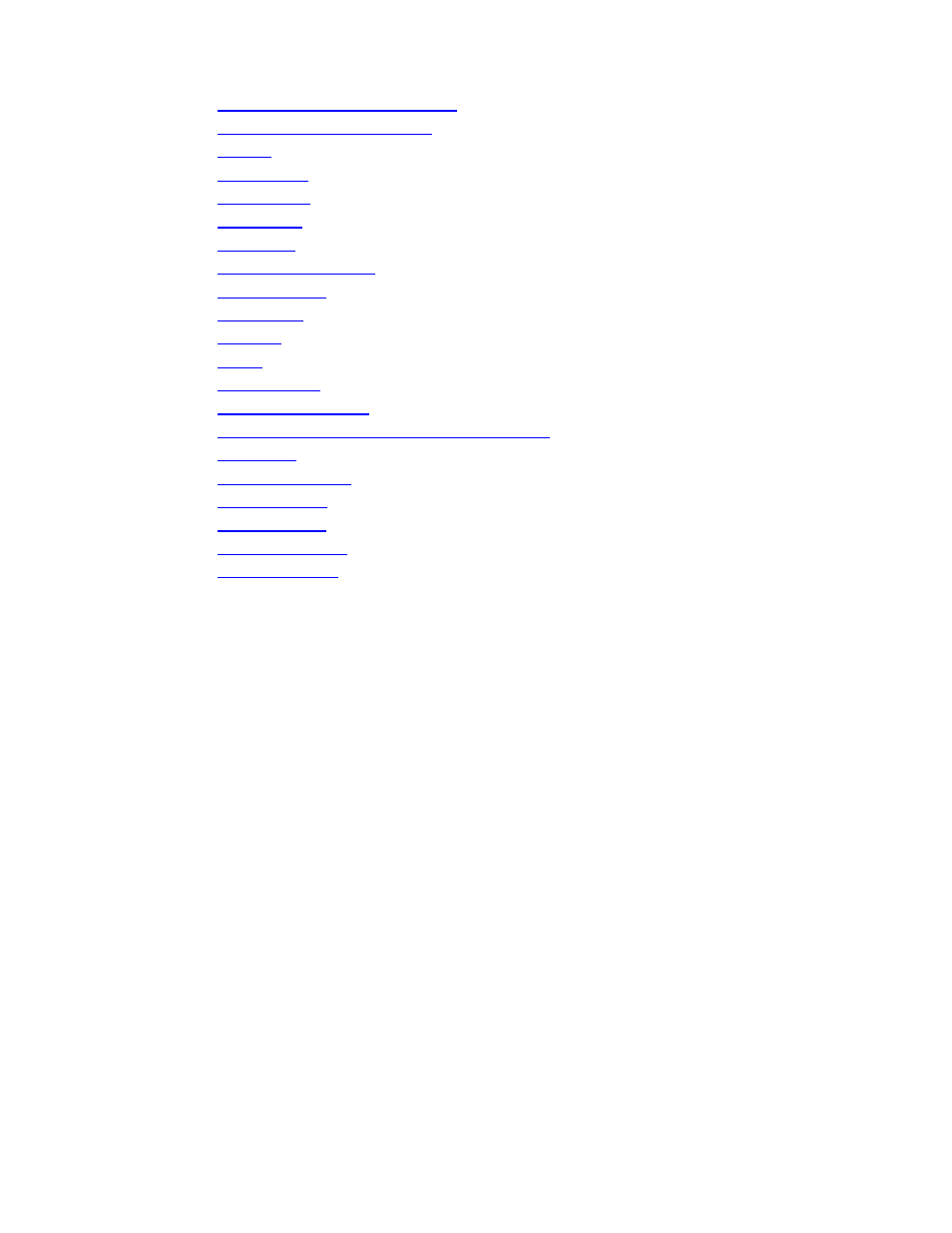
Dell™ Vostro™ 460 Service Manual
Notes, Cautions and Warnings
Working on Your Computer
Covers
Front Bezel
Chassis Fan
Hard Drive
Processor
Expansion Card Tab
Power Supply
Video Card
Memory
Cards
Optical Drive
Card-Reader Board
Power Button and Hard Drive Activity LED
I/O Panel
Coin-Cell Battery
System Board
System Setup
Troubleshooting
Contacting Dell
Regulatory
Model: D10M
January 2011 A00
Table of contents
Document Outline
- Local Disk
- Dell™ Vostro™ 460 Service Manual
- Notes, Cautions and Warnings
- Working on Your Computer
- Covers
- Front Bezel
- Chassis Fan
- Hard Drive
- Processor
- Expansion Card Tab
- Power Supply
- Video Card
- Memory
- Cards
- Optical Drive
- Card-Reader Board
- Power Button and Hard Drive Activity LED
- I/O Panel
- Coin-Cell Battery
- System Board
- System Setup
- Troubleshooting
- Contacting Dell
- Before Working Inside Your Computer
- Recommended Tools
- Turning Off Your Computer
- After Working Inside Your Computer
- Removing The Computer Cover
- Installing The Computer Cover
- Removing The Front Bezel
- Installing Front Bezel
- Removing The Chassis Fan
- Installing The Chassis Fan
- Removing The Hard Drive
- Installing The Hard Drive
- Removing The Heat Sink And Processor Assembly
- Installing The Heat Sink And Processor Assembly
- Removing The Video Card Holder
- Installing The Video Card Holder
- Removing The Power Supply
- Installing Power Supply
- Removing The Video Card
- Installing Video Card
- Removing The Memory
- Installing The Memory
- Removing The Expansion Card
- Installing The Expansion Card
- Removing The Optical Drive
- Installing Optical Drive
- Removing The Multimedia Card Reader
- Installing Multimedia Card Reader
- Removing The Power Button And Hard Drive Activity LED
- Installing Power Button And Hard Drive Activity LED
- Removing Front I/O Panel
- Installing Front I/O Panel
- Removing The Coin-Cell Battery
- Installing The Coin-Cell Battery
- Removing The System Board
- Installing The System Board
- Overview
- Entering System Setup
- System Setup Screens
- System Setup Options
- Power Supply Light
- Power Lights
- Beep Codes
- Error Messages
- System Messages
- Contacting Dell
