Connecting the system to power – Dell PowerEdge M910 User Manual
Page 6
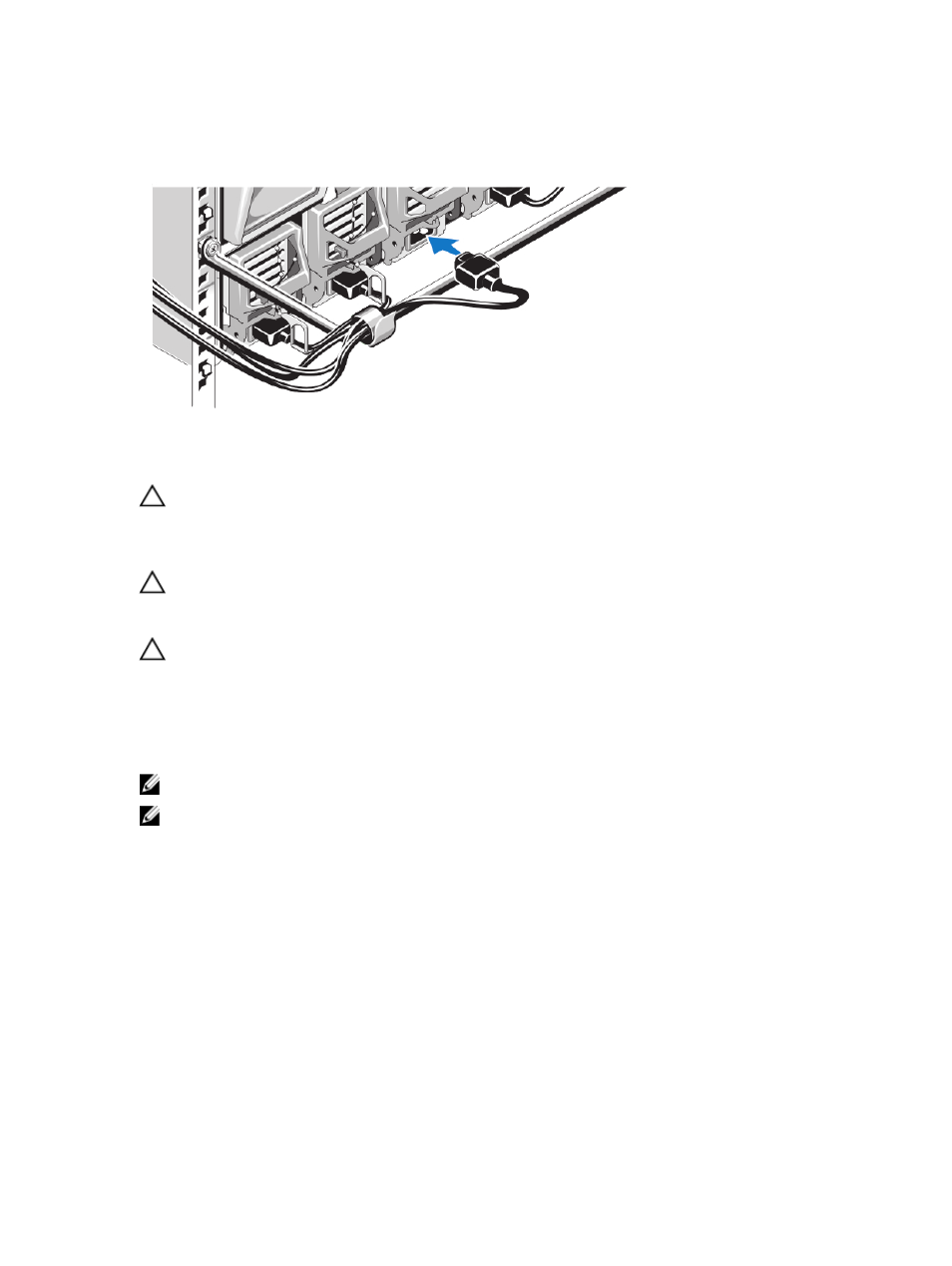
Connecting The System To Power
Figure 6. Connecting Power to the System
Connect the system power cables to the system power supplies.
CAUTION: Many repairs may only be done by a certified service technician. You should only perform
troubleshooting and simple repairs as authorized in your product documentation, or as directed by the online or
telephone service and support team. Damage due to servicing that is not authorized by Dell is not covered by your
warranty. Read and follow the safety instructions that came with the product.
CAUTION: To prevent the power cables from being disconnected accidentally, use the plastic clip on each power
supply to secure the power cable to the power supply, and use the strap to secure the power cable to the strain-
relief bar.
CAUTION: For AC power supply, do not plug the power cables directly into a power outlet; you must use a PDU. For
optimal system functionality, a minimum of three power supplies are required.
Plug the other end of the power cables of the AC power supplies into a power distribution unit (PDU). The system
requires a minimum of two PDUs and up to six PDUs depending on the PDU rating. Each PDU must be powered to a
separate appropriate rated branch circuit-protective ground AC power source. For DC power supplies, plug the other
end of the power cables to a branch circuit-protective ground DC power source.
NOTE: All power supplies in the enclosure must be of the same type and have the same maximum output power.
NOTE: AC and DC power supplies cannot be mixed in an enclosure.
6
