Index – Clarion Navigation In-Car Entertainment User Manual
Page 131
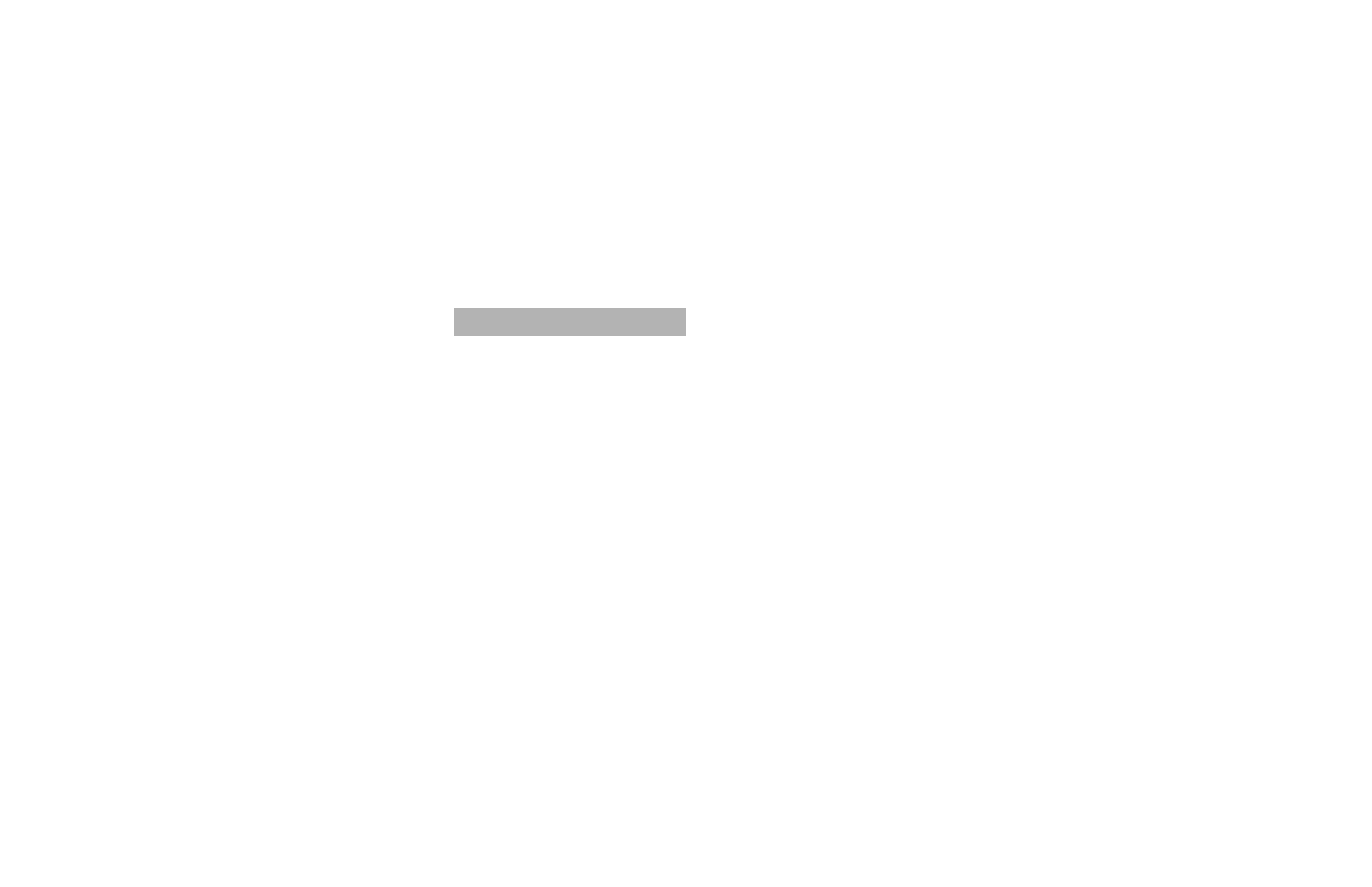
N.I.C.E.
131
A
A/V IN port 11
,
101
Abort message 115
Accept button (keyboard) 42
Add Current Location
to address book 55
,
122
ADD or SKIP 87
,
126
Add Previous Destination
to address book 55
,
122
Address
book, updating 55
,
122
editing name 57
navigating to 37
range 44
selecting 44
Address Book 37
,
121
,
125
Address/Intersection 37
,
120
,
125
Adjustment knobs 26
Index
Antenna 78
GPS 11
,
27
radio 75
,
78
ANTENNA AIMING 127
Artist, storing radio favorites 84
AUDIO OUT port 11
Audio, output to vehicle stereo 30
Auto Recalc 123
Avoid Freeway 123
B
Back button (F6) 15
,
119
Back view (of N.I.C.E.) 11
Backing up a vehicle 54
Backup camera, see rearview camera 20
Band or preset indicator 17
BAND, radio button 17
,
82
Brightness, adjusting screen 63
Buttons
accept button (check mark) 42
back (F6) 15
,
119
BAND (radio) 17
