Safety precautions – Casio LK50 User Manual
Page 5
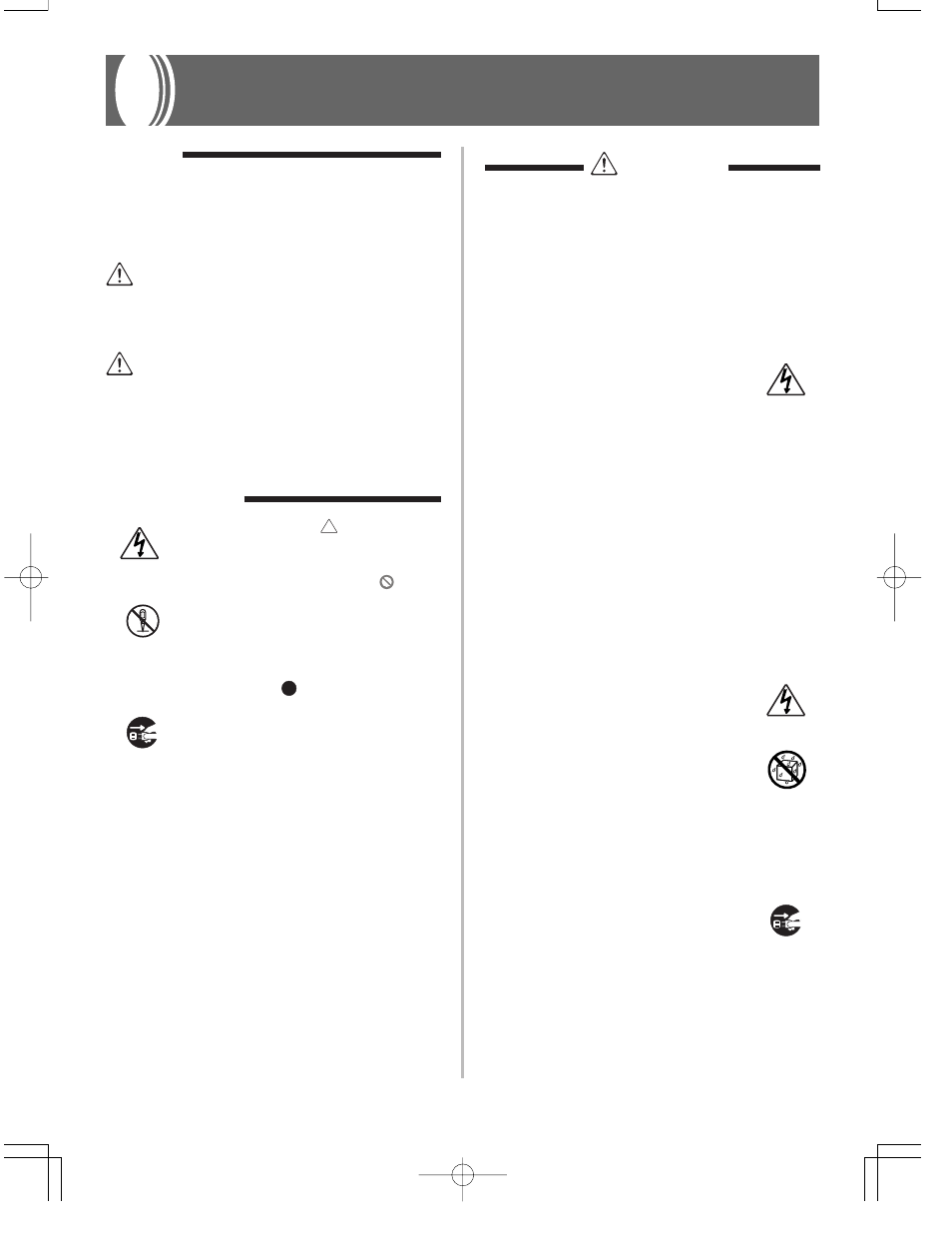
E-3
Symbols
Various symbols are used in this operating manual and
on the product itself to ensure that the product is used
safely and correctly, and to prevent injury to the user
and other persons as well as damage to property. Those
symbols along with their meanings are shown below.
Symbol Examples
This triangle symbol (
) means that the
user should be careful. (The example at
left indicates electrical shock caution.)
This circle with a line through it (
) means
that the indicated action must not be per-
formed. Indications within or nearby this
symbol are specifically prohibited. (The ex-
ample at left indicates that disassembly is
prohibited.)
The black dot (
) means that the indi-
cated action must be performed. Indica-
tions within this symbol are actions that
are specifically instructed to be performed.
(The example at left indicates that the
power plug must be unplugged from the
electrical socket.)
WARNING
This indication stipulates matters that have the risk of
causing death or serious injury if the product is oper-
ated incorrectly while ignoring this indication.
CAUTION
This indication stipulates matters that have the risk of
causing injury as well as matters for which there is the
likelihood of occurrence of physical damage only if the
product is operated incorrectly while ignoring this in-
dication.
WARNING
Please use caution regarding the handling of the AC
adaptor.
• Do not use a voltage other than the indi-
cated power supply voltage. Use of a volt-
age other than that indicated may cause
fire or electrical shock.
• If the power cord should become damaged
(exposed wires, disconnection, etc.), pur-
chase a new AC adaptor. Use of a damaged
power cord may cause fire or electrical
shock.
• Do not cut or damage the power cord. Also
do not place heavy objects on top of it or
subject it to excessive heat. Damage to the
power cord may cause fire or electrical
shock.
• Do not attempt to shape the power cord or
subject it to excessive bending, twisting or
pulling. This may cause fire or electrical
shock.
• Please use the adaptor specified for this
instrument. Use of another adaptor may
cause fire, electrical shock, or malfunction.
Do not locate the instrument or its stand on an uneven
or unstable surface.
• Locating the instrument or its stand on an
uneven or unstable surface can cause it to
fall, creating the danger of personal injury.
Do not place containers containing water or other liq-
uids on the instrument.
• Do not place the following objects on the
instrument. Placing such objects on the in-
strument may cause fire or electrical shock
if they spill and get inside the instrument.
• Containers filled with water or other liq-
uids (including vases, potted plants, cups,
cosmetics and medicines)
• Small metal objects (including hairpins,
sewing needles and coins)
• Flammable objects
In the event a foreign object should happen
to get inside the instrument, please take the
following actions:
1. Turn power off.
2. Unplug the AC adaptor from the wall
outlet.
3. If there are any batteries loaded in the
keyboard, remove them.
• Do not touch the batteries directly with
your hands when removing them. They
may be hot or battery fluid may be leak-
ing from them.
4. Consult with the dealer where you pur-
chased the keyboard or with an autho-
rized CASIO service provider.
Safety Precautions
474A-E-005A
