Powernap software – Dell E1912H Monitor User Manual
Page 21
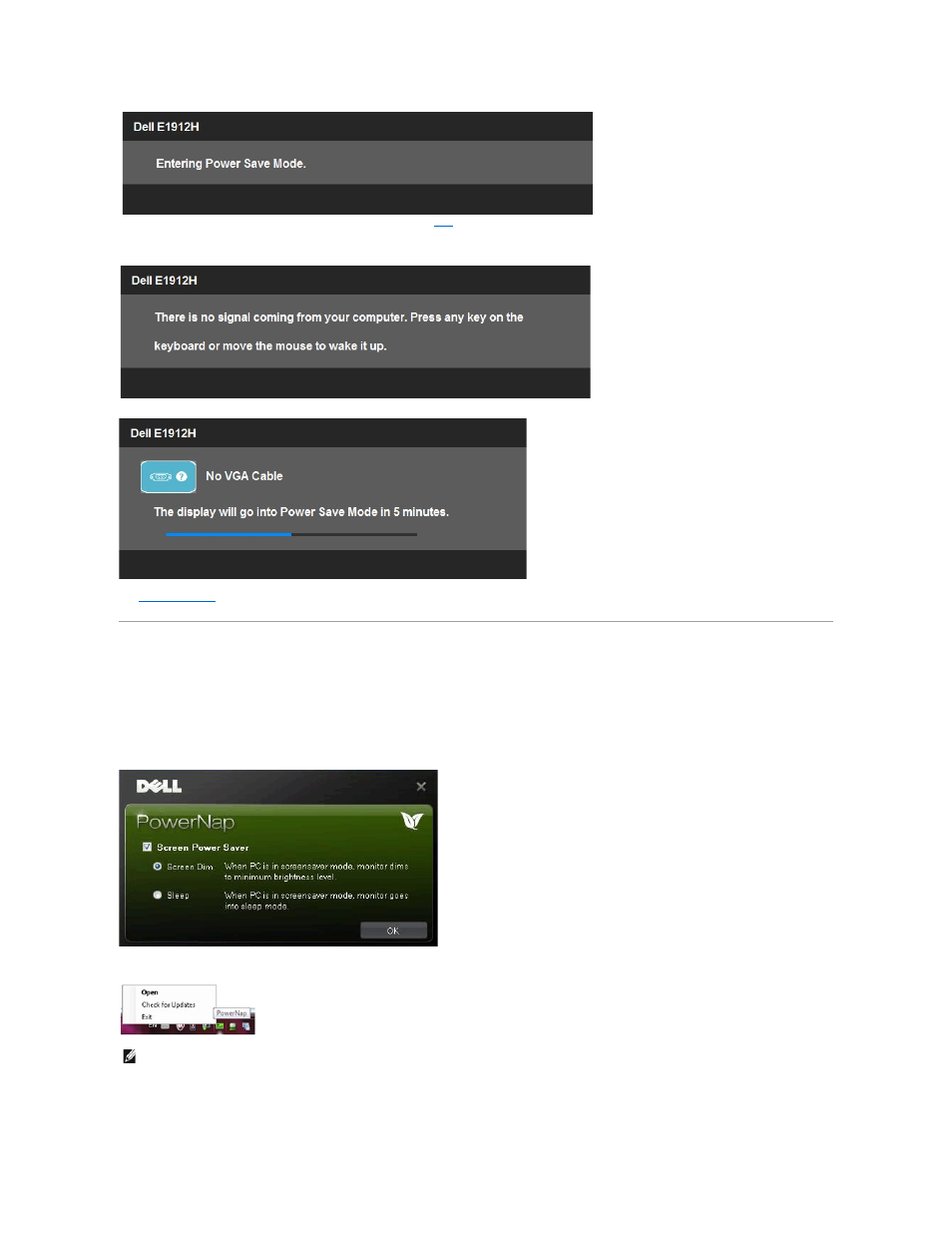
See
Solving Problems
for more information.
PowerNap Software
The PowerNap software comes in the CD that shipped with the monitor you have just purchased.
This software provides Power Saving mode with your Monitor. The Power Saving mode allows user to select either "Screen dim" or " Sleep" when your PC
goes to the screen saver mode.
1. Screen dim - monitor dims to minimum brightness level when the PC is in the screen saver mode.
2. Sleep - monitor goes into the sleep mode when the PC is in the screen saver mode.
The PowerNap software provides an option to check if there is a new update. Please check periodically if there is a new update for your software.
The latest version of the PowerNap Software can be downloaded from Dell’s website.
Activate the computer and wake up the monitor to gain access to the
.
If you press any button other than the power button the following messages will appear depending on the selected input:
If VGA cable is not connected, a floating dialog box as shown below appears. The monitor will enter Power Save Mode after 5 minutes if left at this state.
NOTE: After installation, one desktop shortcut and one shortcut under "Start" for PowerNap are created.
OS support: Windows XP (32 and 64 bits), Vista (32 and 64 bits), Windows 7 (32 and 64 bits)
Video interface support: VGA and DVI only.
