Dell XPS/Dimension XPS User Manual
Set up your computer first
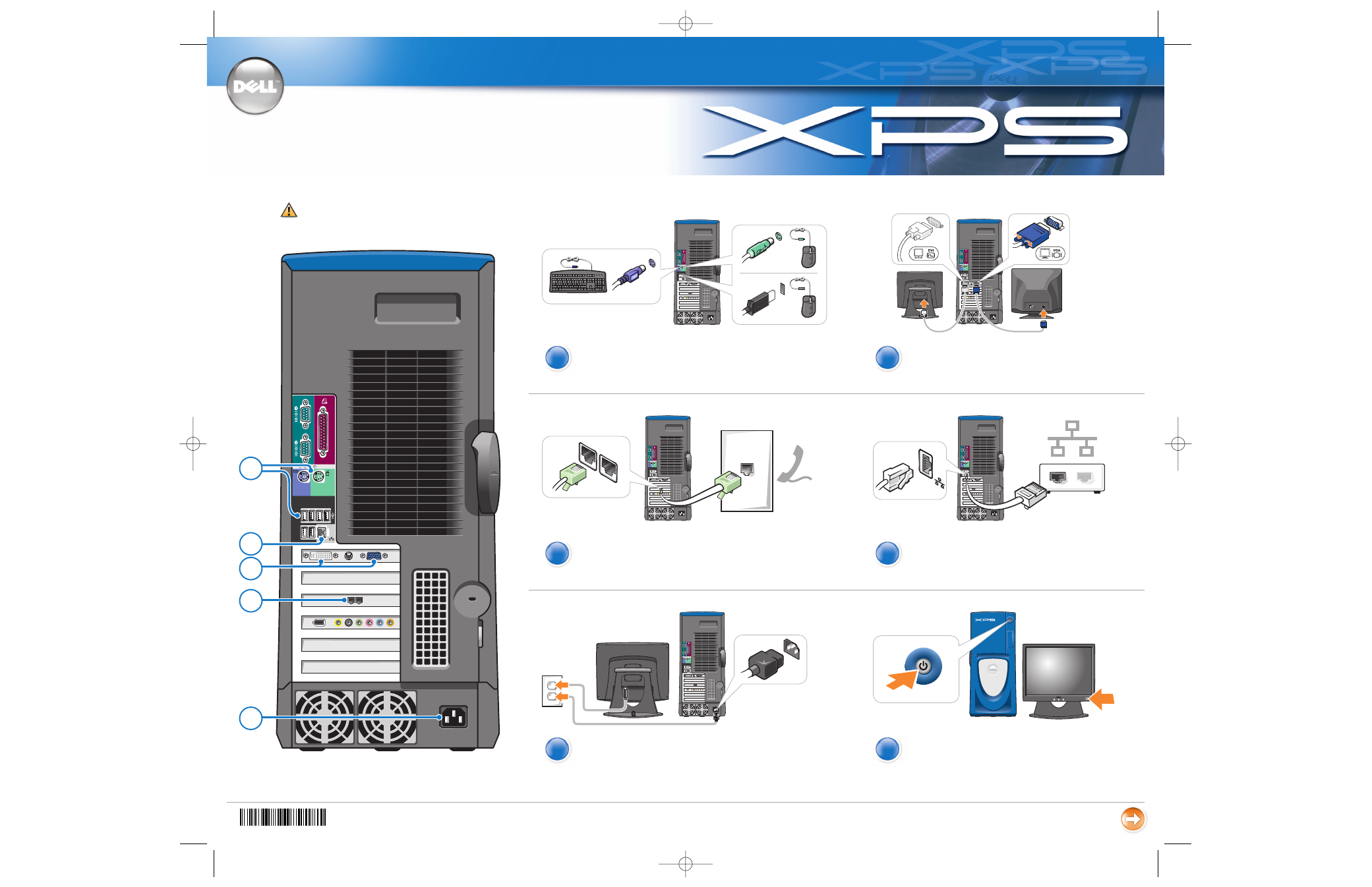
Set Up Your Computer First
CAUTION:
Before you set up and operate your Dell™ computer,
read and follow the safety instructions in your Owner's Manual.
w w w . d e l l . c o m
|
s u p p o r t . d e l l . c o m
PS/2
USB
Continued
3
1
Connect a keyboard and a mouse
2
Connect one monitor
If your monitor has a DVI connector, plug it into the DVI
connector on the computer. If your monitor has a VGA
connector, plug it into the VGA connector on the computer.
3
If you have a modem
Connect a telephone cable to either of the modem connectors (not all
modems have two connectors). Do not connect the telephone cable to
the network connector.
4
If you have a network device
Connect a network cable to the network connector
5
Connect the computer and monitor to electrical outlets
6
Turn on the computer and monitor
4
2
1
5
0D0944A01
D0944a01.qxd 6/24/2003 8:26 AM Page 1
- Inspiron 530 (2 pages)
- OptiPlex 755 (82 pages)
- OptiPlex 755 (45 pages)
- OptiPlex 755 (248 pages)
- OptiPlex 755 (622 pages)
- OptiPlex 755 (528 pages)
- OptiPlex 760 (76 pages)
- OptiPlex 760 (203 pages)
- OptiPlex 745 (428 pages)
- OptiPlex 745 (212 pages)
- OptiPlex 745 (360 pages)
- OptiPlex 780 (89 pages)
- OptiPlex 780 (10 pages)
- OptiPlex 780 (74 pages)
- OptiPlex 780 (80 pages)
- OptiPlex 780 (73 pages)
- OptiPlex 780 (40 pages)
- OptiPlex 780 (14 pages)
- OptiPlex GX620 (221 pages)
- OptiPlex GX620 (294 pages)
- OptiPlex GX620 (338 pages)
- Inspiron 530 (226 pages)
- OptiPlex 960 (Late 2008) (16 pages)
- OptiPlex GX260 (100 pages)
- OptiPlex GX260 (235 pages)
- OptiPlex FX160 (Late 2008) (20 pages)
- OptiPlex FX160 (Late 2008) (132 pages)
- OptiPlex FX160 (20 pages)
- OptiPlex 210L (258 pages)
- OptiPlex 210L (150 pages)
- OptiPlex 210L (130 pages)
- OptiPlex 210L (128 pages)
- OptiPlex 210L (300 pages)
- OptiPlex 320 (44 pages)
- OptiPlex 320 (140 pages)
- OptiPlex 320 (132 pages)
- OptiPlex 320 (312 pages)
- OptiPlex 320 (266 pages)
- OptiPlex 320 (356 pages)
- OptiPlex GX240 (86 pages)
- OptiPlex GX240 (283 pages)
- OptiPlex GX240 (298 pages)
- OptiPlex GX240 (182 pages)
- OptiPlex GX240 (144 pages)
- OptiPlex GX240 (121 pages)
