Dell Projector 4100MP User Manual
Page 5
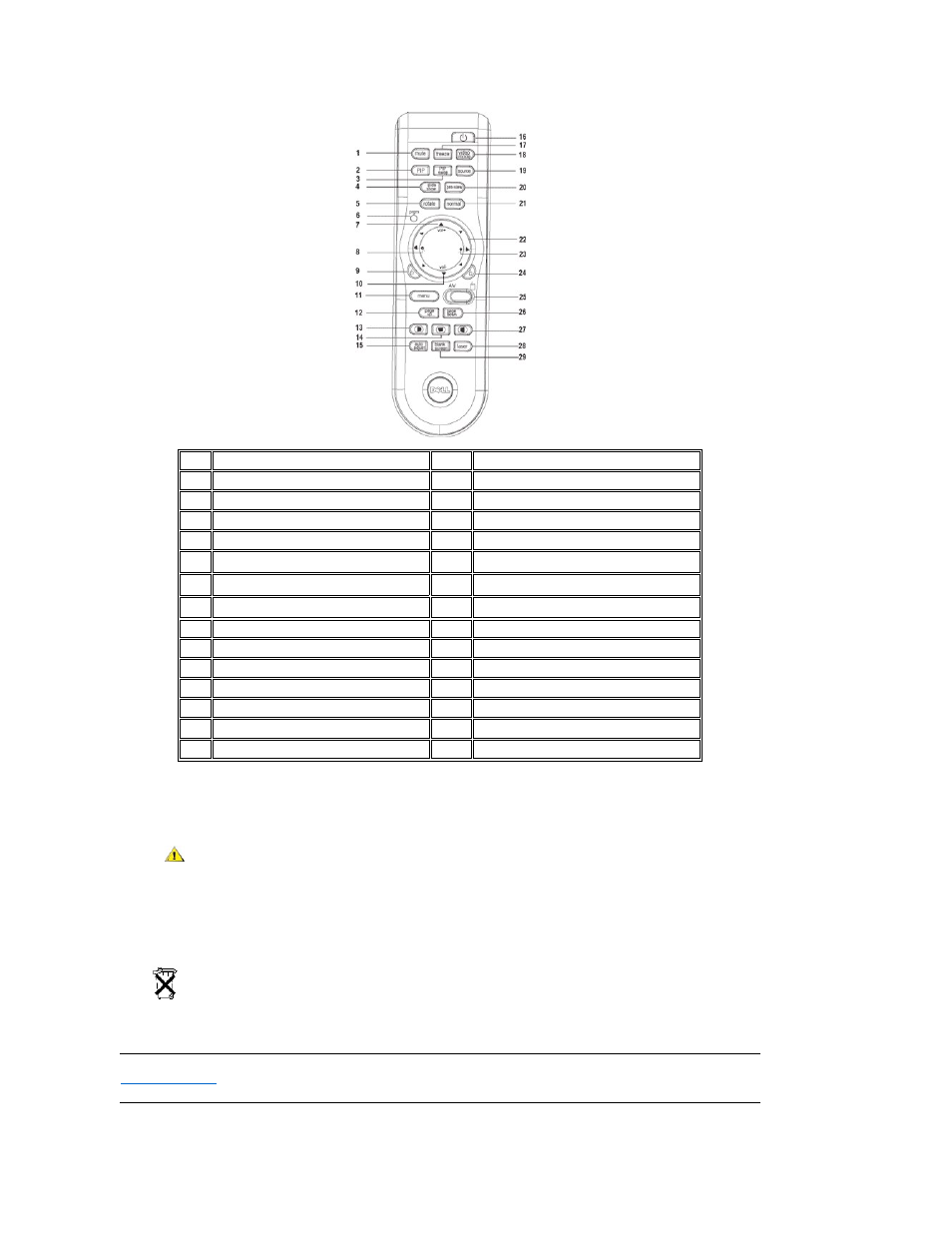
1
Mute button
16
Power button
2
PIP (Picture In Picture) button
17
Freeze button
3
PIP swap button
18
Video Mode button
4
Slide show button
19
Source button
5
Rotate button
20
Pre-view
6
Program button
21
Normal button
7
Volume+ button
22
Four Directional pad
8
Zoom In
23
Zoom out
9
Left click
24
Right click
10
Volume- button
25
AV mode/ PC mode switch
11
Menu button
26
Page down button
12
Page up button
27
Horizontal Keystone+ button
13
Horizontal Keystone- button
28
Laser button
14
Auto vertical Keystone correction button
29
Blank Screen button
15
Auto adjust (re-sync) button
CAUTION: The remote control has a Class II laser that emits radiation. To reduce the risk of injury to the eyes, do
not look directly into the laser light on the remote control and do not point the laser light into anyone's eyes.
Battery Disposal: Your projector remote control uses zinc-manganese batteries. If you need to replace the batteries, see your Dell
4100MP Projector Quick Start Card.
Do not dispose of used batteries along with household waste. Contact your local waste disposal agency for the address of the nearest
battery deposit site.
Back to Contents Page
