Dell optiplex 780 service manual--system bios, System setup, Entering system setup – Dell OptiPlex 780 User Manual
Page 16: Boot menu, Navigation keystrokes, System setup menu options, F12> menu
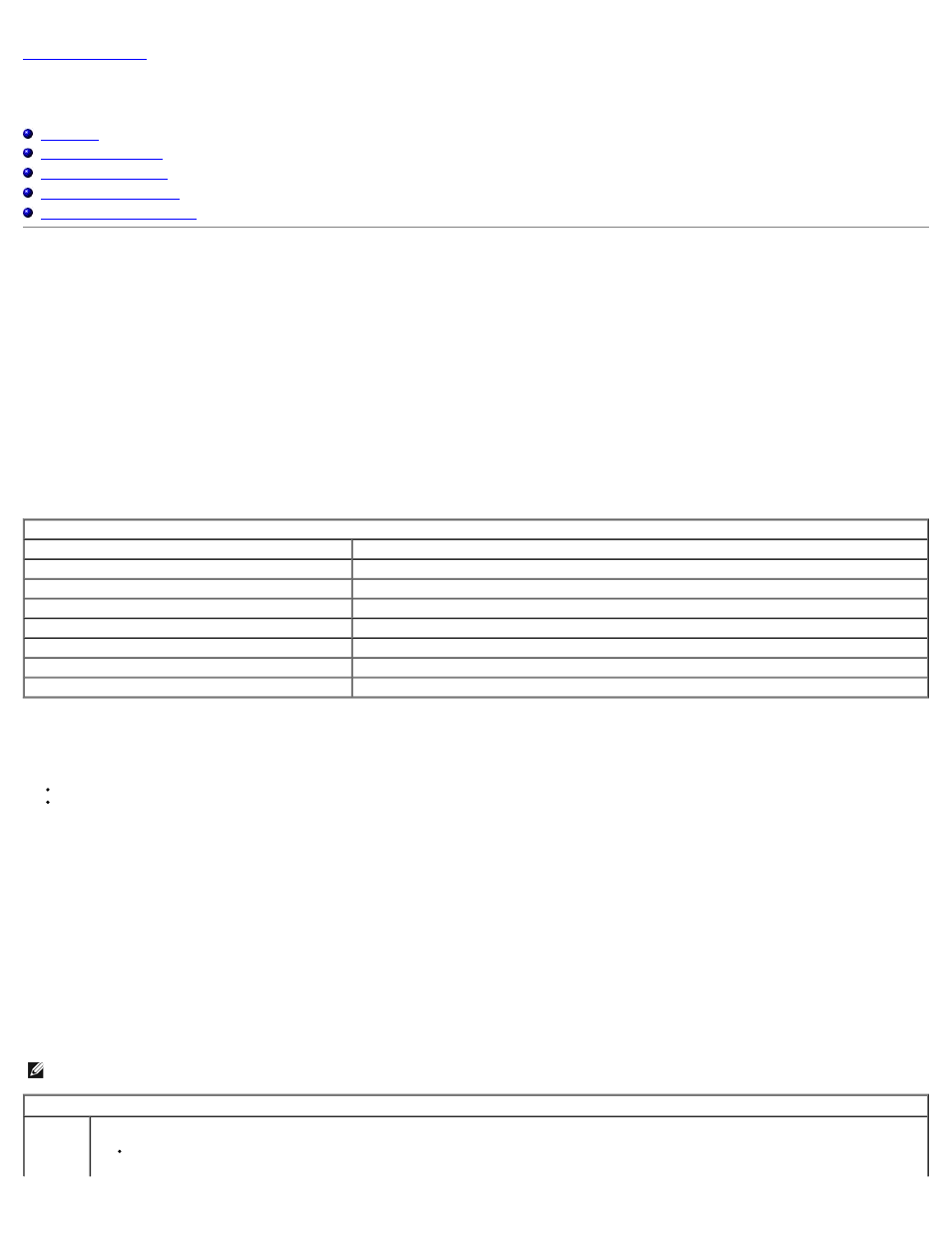
System Setup
Dell™ OptiPlex™ 780 Service Manual—Mini-Tower, Desktop, and Small Form Factor
Boot Menu
Press
The options listed are:
Internal HDD
CD/DVD/CD-RW Drive
Onboard NIC
BIOS Setup
Diagnostics
This menu is useful when you are attempting to boot to a particular device or to bring up the diagnostics for the system. Using the boot menu does not make any
changes to the boot order stored in the BIOS.
Navigation Keystrokes
Use the following keystrokes to navigate the System Setup screens.
Navigation Keystrokes
Action
Keystroke
Expand and collapse field
Expand or collapse all fields
< >
Exit BIOS
Change a setting
Left or right-arrow key
Select field to change
Cancel modification
Reset defaults
Entering System Setup
Your computer offers the following BIOS and System Setup options:
Bring up a one-time boot menu by pressing
Access System Setup by pressing
Press
options are also included in this menu. The devices listed on the boot menu depend on the bootable devices installed in the computer. This menu is useful when you
are attempting to boot to a particular device or to bring up the diagnostics for the computer. Making changes in the boot menu does not make any changes to the
boot order stored in the BIOS.
Press
keyboard lights first flash.
System Setup Menu Options
NOTE: System Setup options may vary depending on your computer and may not appear in the exact same order.
General
System
Board
Displays the following information:
System information: Displays BIOS Info,, System Info, Service Tag, Express Service Code, Asset Tag, Manufacture Date, and the
Ownership Date..
