Operating the monitor, Troubleshooting, Appendix – Dell D2015H Monitor User Manual
Page 4: Setting up your monitor
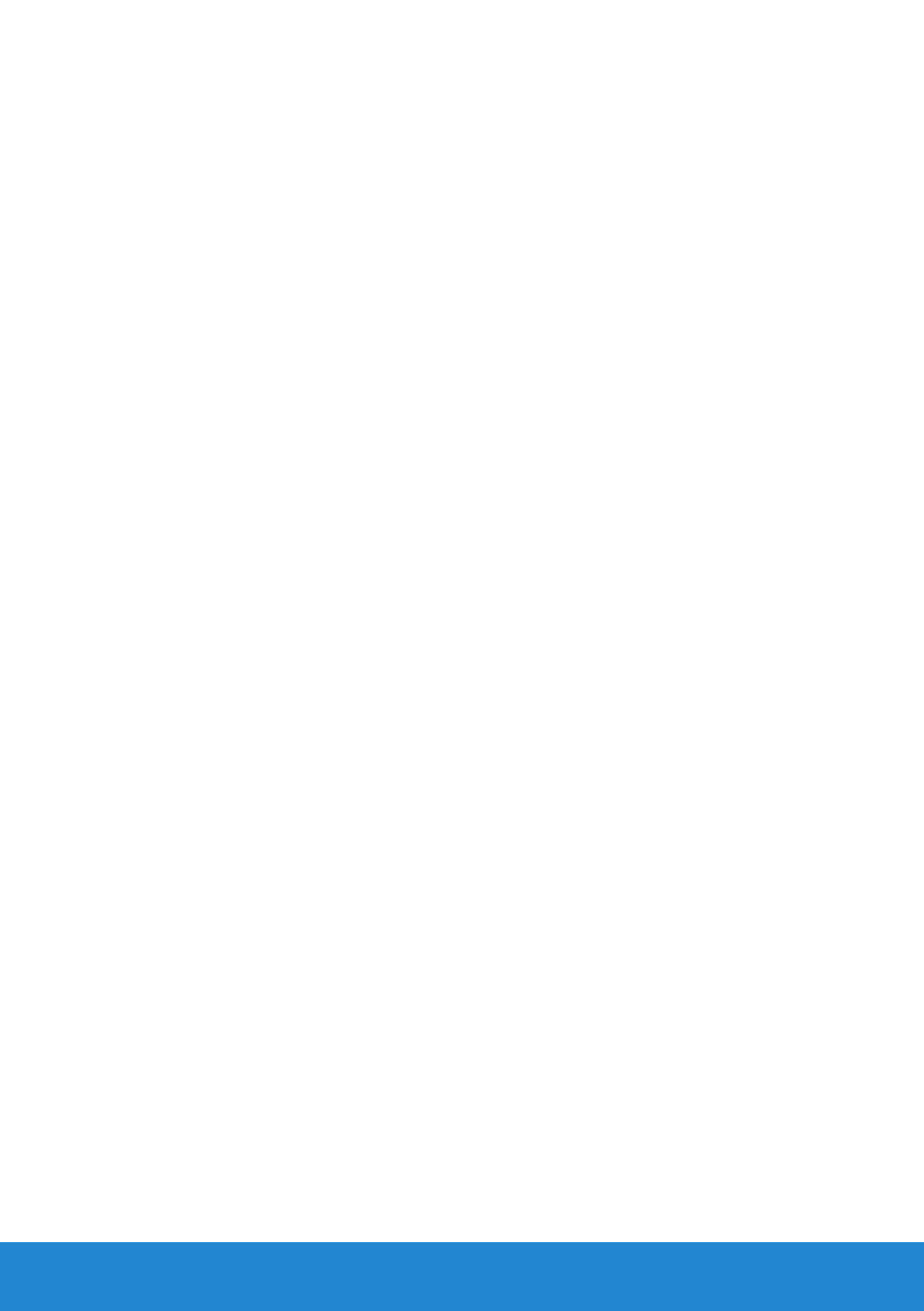
4
Operating the Monitor . . . . . . . . . . . . . . . . . . . . . . . . . . 20
Power On the Monitor . . . . . . . . . . . . . . . . . . . . . 20
Using the Front-Panel Controls . . . . . . . . . . . . . . . 20
Front-Panel Keys . . . . . . . . . . . . . . . . . . . . . . . . . . . . . . . . 21
Using the On-Screen Display (OSD) Menu . . . . . . . . . 22
Accessing the Menu System . . . . . . . . . . . . . . . . . . . . . . . 22
OSD Messages . . . . . . . . . . . . . . . . . . . . . . . . . . 31
Setting the Maximum Resolution . . . . . . . . . . . . . . 33
Using the Tilt. . . . . . . . . . . . . . . . . . . . . . . . . . . 34
Troubleshooting . . . . . . . . . . . . . . . . . . . . . . . . . . . . . . . 35
Self-Test . . . . . . . . . . . . . . . . . . . . . . . . . . . . . 35
Built-in Diagnostics. . . . . . . . . . . . . . . . . . . . . . . 36
Common Problems . . . . . . . . . . . . . . . . . . . . . . . 37
Product-Specific Problems . . . . . . . . . . . . . . . . . . 40
Appendix . . . . . . . . . . . . . . . . . . . . . . . . . . . . . . . . . . . . . . 41
FCC Notices (U.S. Only) and Other Regulatory Information
41
Contact Dell . . . . . . . . . . . . . . . . . . . . . . . . . . . 41
Setting Up Your Monitor . . . . . . . . . . . . . . . . . . . . . . . . 42
Setting the display resolution to 1920 x 1080 (Maximum) 42
If you have a Dell desktop or a Dell portable computer with
Internet access . . . . . . . . . . . . . . . . . . . . . . . . . 43
If you have a non Dell desktop, portable computer, or
graphics card . . . . . . . . . . . . . . . . . . . . . . . . . . 43
