Dell Projector 1220 User Manual
Page 26
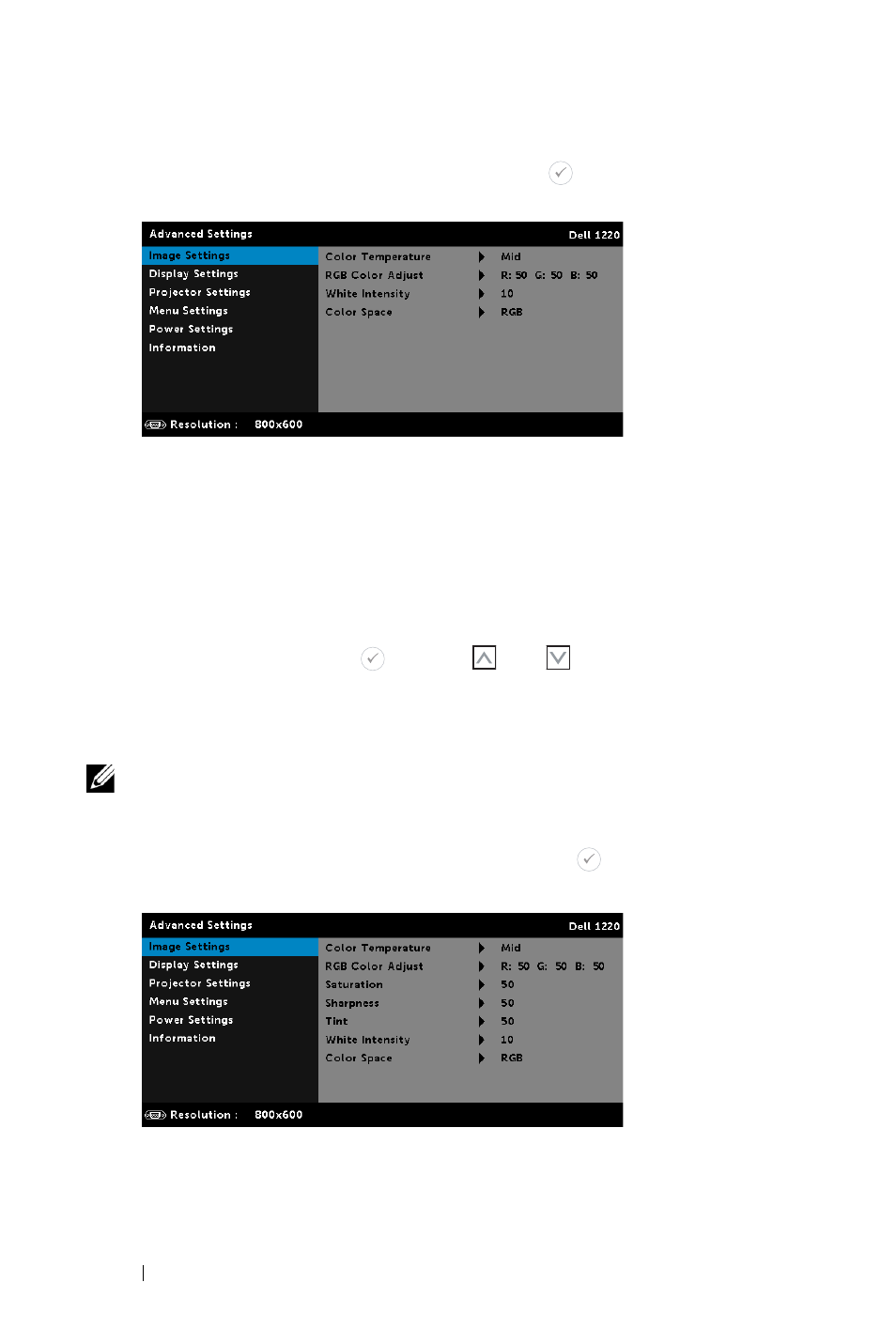
26
Using Your Projector
I
MAGE
S
ETTINGS
(
IN
PC M
ODE
)—
Select and press
to activate image
settings. The image settings menu provides the following options:
C
OLOR
T
EMPERATURE
—Allows you to adjust the color temperature.
The screen appears cooler at higher color temperatures and warmer
at lower color temperatures. When you adjust the values in the
Color Adjust menu, the Custom mode is activated. The values are
saved in the Custom mode.
RGB C
OLOR
A
DJUST
—Allows you to manually adjust the colors red,
green, and blue.
W
HITE
I
NTENSITY
—Press
and use
and
to display white
intensity.
C
OLOR
S
PACE
—Allows you to select the color space. The options are:
RGB, YCbCr, and YPbPr.
NOTE:
If you adjust the settings for Color Temperature, RGB Color
Adjust, and White Intensity the projector automatically switches to
Custom mode.
I
MAGE
S
ETTINGS
(
IN
V
IDEO
M
ODE
)—
Select and press
to activate image
settings. The image settings menu provides the following options:
- u2410 (43 pages)
- BN68-00344E-00 (6 pages)
- E173FP (56 pages)
- Precision 380 (186 pages)
- Precision 380 (230 pages)
- Precision 380 (46 pages)
- Precision 380 (372 pages)
- OptiPlex ARAIO (15 pages)
- 828FI (32 pages)
- E551 (4 pages)
- E2013H Monitor (51 pages)
- E2013H Monitor (4 pages)
- E2013H Monitor (5 pages)
- E2013H Monitor (1 page)
- P2014H Monitor (3 pages)
- P2014H Monitor (1 page)
- P2014H Monitor (38 pages)
- SP2309WFP Monitor (36 pages)
- SP2309WFP Monitor (2 pages)
- P2314T Multi Touch Monitor with LED (2 pages)
- P2314T Multi Touch Monitor with LED (1 page)
- P2714T Multi Touch Monitor with LED (2 pages)
- P2314T Multi Touch Monitor with LED (52 pages)
- P2714T Multi Touch Monitor with LED (1 page)
- P2314T Multi Touch Monitor with LED (4 pages)
- P2314T Multi Touch Monitor with LED (1 page)
- P1913 Monitor (3 pages)
- P1913 Monitor (6 pages)
- P1913 Monitor (59 pages)
- P1913 Monitor (1 page)
- E2014T 19.5 Multi-Touch Monitor with LED (1 page)
- E2014T 19.5 Multi-Touch Monitor with LED (4 pages)
- E2014T 19.5 Multi-Touch Monitor with LED (56 pages)
- U2913WM Monitor (11 pages)
- U2913WM Monitor (65 pages)
- U2913WM Monitor (1 page)
- E2313H Monitor (4 pages)
- E2313H Monitor (5 pages)
- E2313H Monitor (51 pages)
- E2313H Monitor (1 page)
- ST2420L Monitor (2 pages)
- ST2420L Monitor (33 pages)
- E2211H Monitor (2 pages)
- E2211H Monitor (33 pages)
- S2440L Monitor (1 page)
