Dell OptiPlex 790 (Early 2011) User Manual
About warning, Introduction
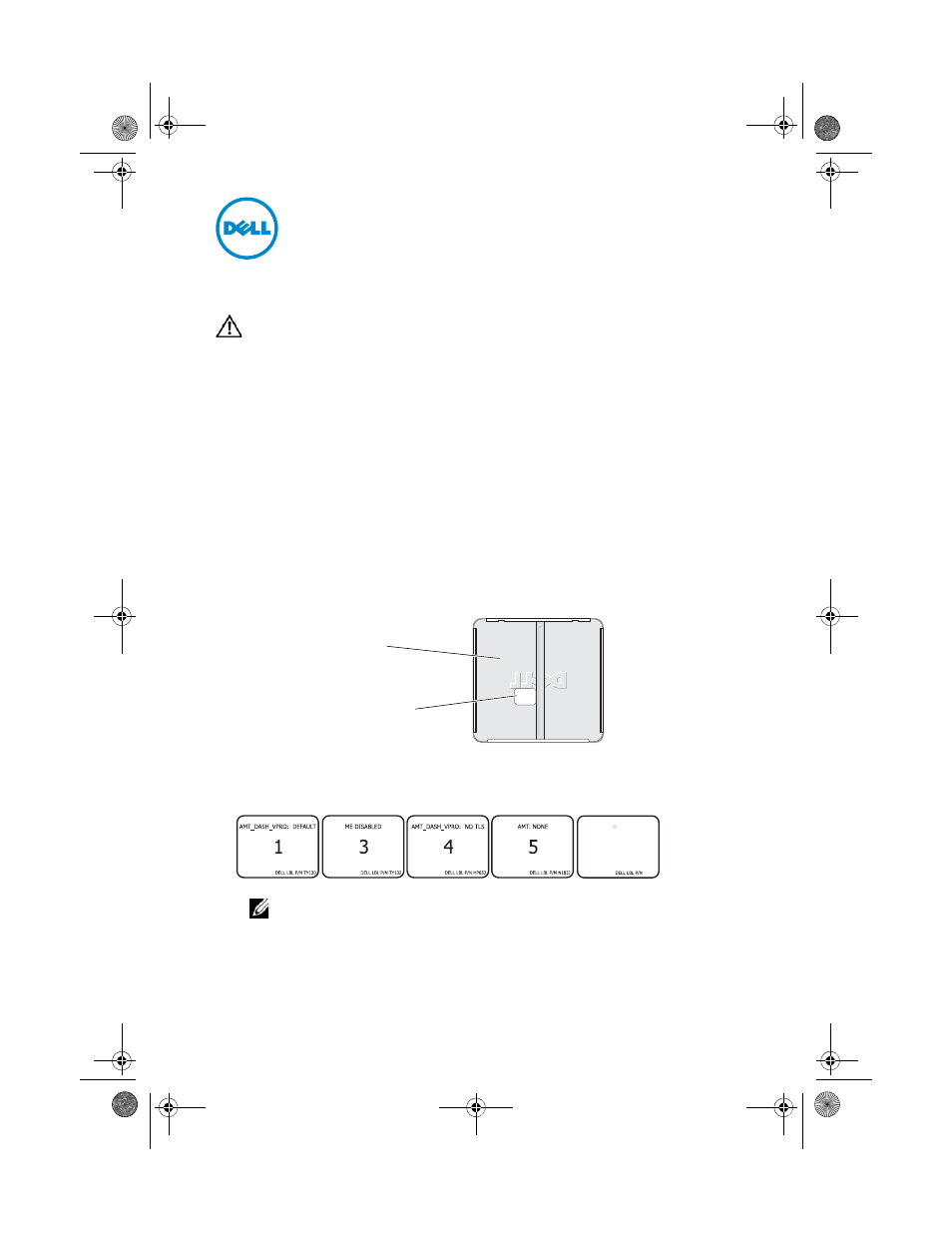
About Warning
WARNING:
A WARNING indicates a potential for property damage, personal injury,
or death.
Dell OptiPlex And Dell Precision
System Board Mode Configuration
Introduction
This tech sheet covers the configuration process required after installing a new
system board in your Dell desktop computer. Follow these instructions carefully
to make sure that the computer is configured for the correct management mode.
1 Remove the computer cover to read the label that is attached to the inside
of the cover.
You will see the configuration-mode label like one below. Numbers or options
will vary depending on the order when you purchased the computer.
NOTE:
If the original configuration-mode label is damaged, or otherwise illegible,
contact Dell to obtain your configuration-mode number (see your computer
documentation for contact information).
chassis cover
inside
label
. . .
6
AMT ME Lockout
J0TTM
R418KA01.fm Page 1 Thursday, March 17, 2011 3:46 PM
