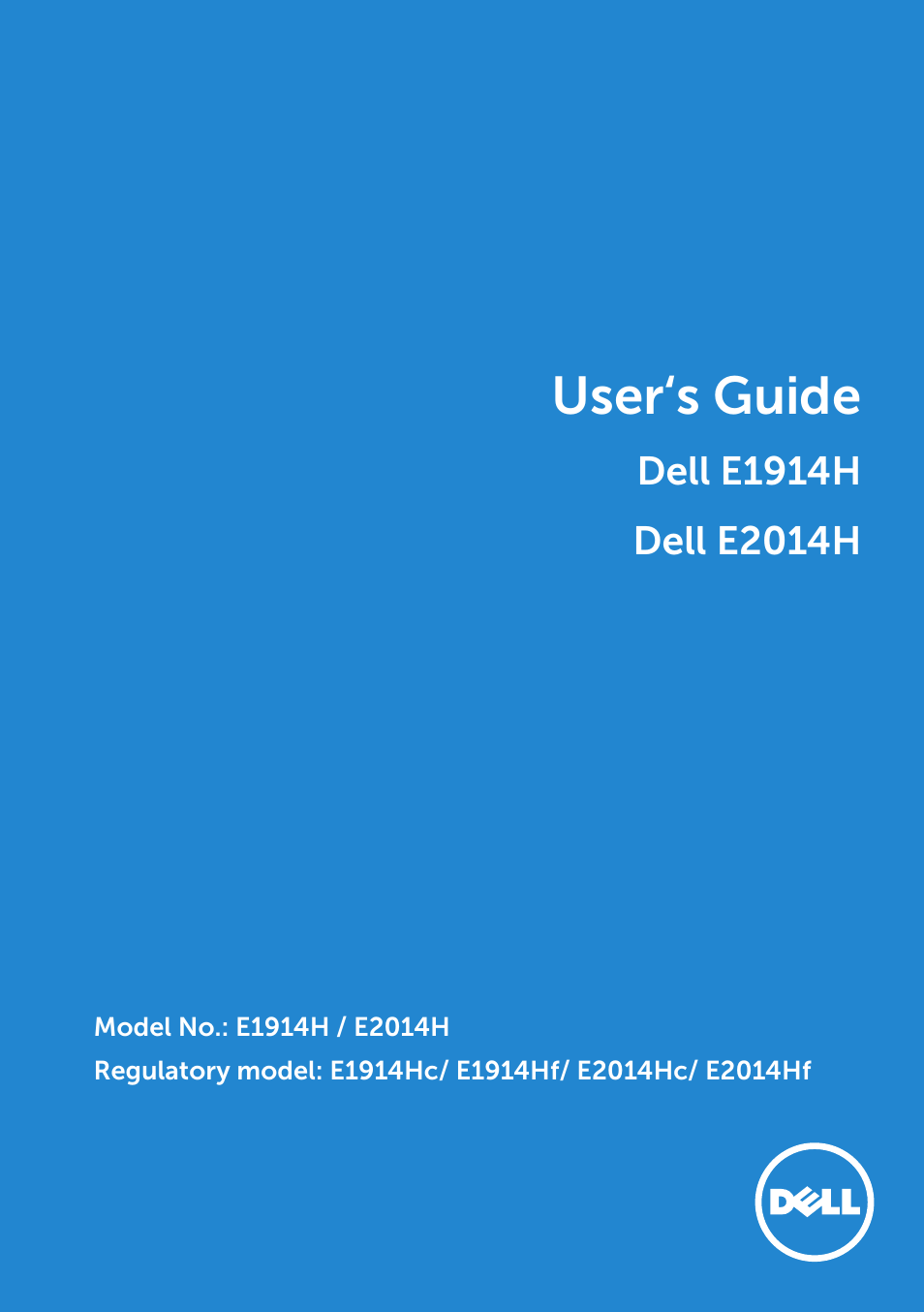Dell E1914H Monitor User Manual
User‘s guide
This manual is related to the following products:
Table of contents
Document Outline
- Dell Display Manager User's Guide
- Overview
- Using the Quick Settings Dialog
- About Your Monitor
- Setting Up the Monitor
- Operating the Monitor
- Troubleshooting
- Appendix
- Setting Up Your Monitor
- Setting the display resolution to 1366 x 768 (for E1914H) or 1600 x 900 (for E2014H) (Maximum)
- If you have a Dell desktop or a Dell portable computer with Internet access
- If you have a non Dell desktop, portable computer, or graphics card
- Procedures for setting up dual monitors in Windows Vista® , Windows® 7 or Windows® 8
- Overview