Dell soundbar problems – Dell E1914H Monitor User Manual
Page 55
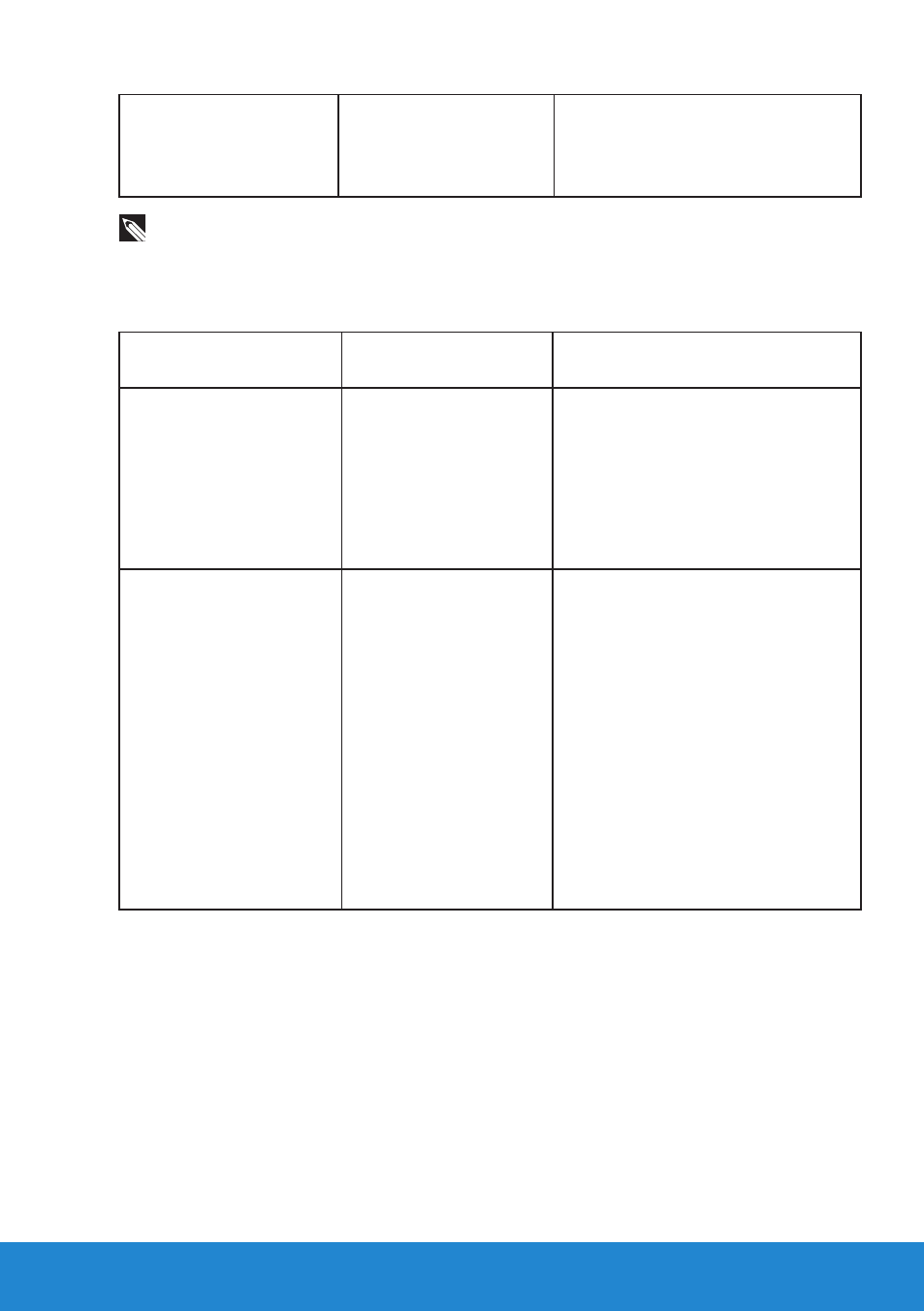
The picture does not
fill the entire screen
The picture cannot fill
the height or width of
the screen
• Due to different video formats
(aspect ratio) of DVDs, the
monitor may display in full
screen.
• Run the built-in diagnostics.
NOTE: When choosing DVI-D mode, the Auto Adjust function is not
available.
Dell Soundbar Problems
Common Symptoms What You
Experience
Possible Solutions
No sound for system
No power to
• Turn the Power/Volume knob
where the Soundbar
draws power from an
Soundbar - the power
indicator is off
on the Soundbar clockwise to
the middle position; check if
the power indicator (white LED)
AC adapter
on the front of the Soundbar is
illuminated.
• Confirm that the power cable
from the Soundbar is plugged
into the adapter.
No Sound
Soundbar has power -
power indicator is on
• Plug the audio line-in cable into
the computer’s audio out jack.
• Set all volume controls to their
maximum and ensure that the
mute option is not enabled.
• Play some audio content on the
computer (example, audio CD,
or MP3).
• Turn the Power/Volume knob
on the Soundbar clockwise to a
higher volume setting.
• Clean and reseat the audio line-
in plug.
• Test the Soundbar using
another audio source (For
example: portable CD player,
MP3 player).
Troubleshooting
55
