Keys – Compaq 102 User Manual
Page 15
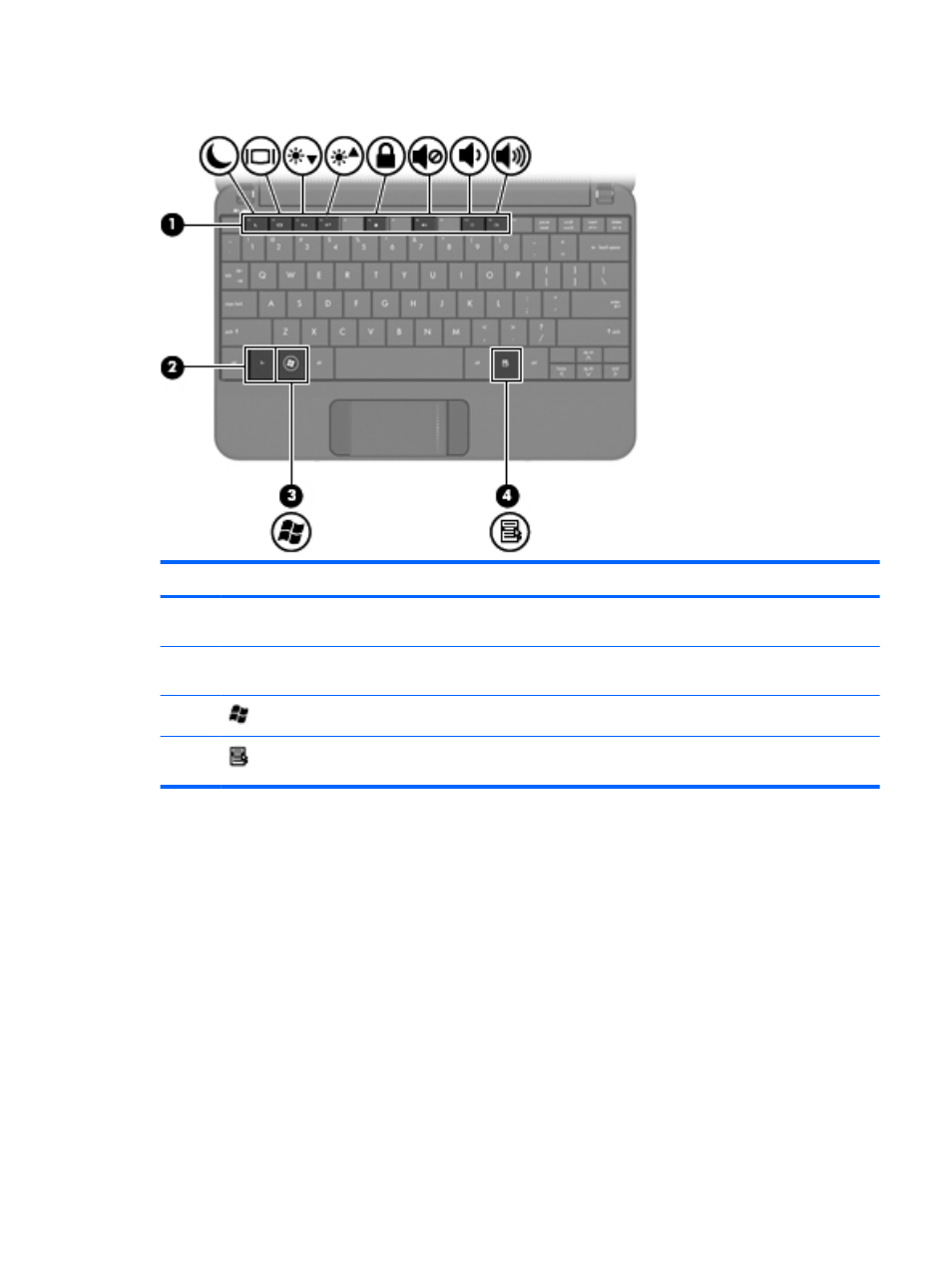
Keys
Component
Description
(1)
Function keys
Execute frequently used system functions when
pressed in combination with the
fn
key.
(2)
fn
key
Executes frequently used system functions when
pressed in combination with a function key.
(3)
Windows® logo key
Displays the Windows Start menu.
(4)
Windows applications key
Displays a shortcut menu for items beneath the
pointer.
Top components
7
See also other documents in the category Compaq Notebooks:
- 3000 Series (24 pages)
- XL181 (127 pages)
- 100S (13 pages)
- 1600 Series (54 pages)
- 1200 (158 pages)
- 1400 (164 pages)
- 1800 Series (71 pages)
- 1800 (2 pages)
- W6000 (46 pages)
- V6200 (2 pages)
- 285558-001 (98 pages)
- 170 (15 pages)
- 1600XL (150 pages)
- 1600 (2 pages)
- 2510p (39 pages)
- XL115 (132 pages)
- V5245eu (1 page)
- HP TC1 100 (23 pages)
- V6600 (148 pages)
- 1900 (2 pages)
- 233789-371 (101 pages)
- 272637-001 (56 pages)
- 110 (153 pages)
- 1750 (15 pages)
- XL280 (134 pages)
- 1500C (14 pages)
- 1700 (2 pages)
- V300 (162 pages)
- 2800 (181 pages)
- V6133EU (1 page)
- 307502-001 (48 pages)
- Notebook Series (56 pages)
- V5100 (242 pages)
- 267644-001 (34 pages)
