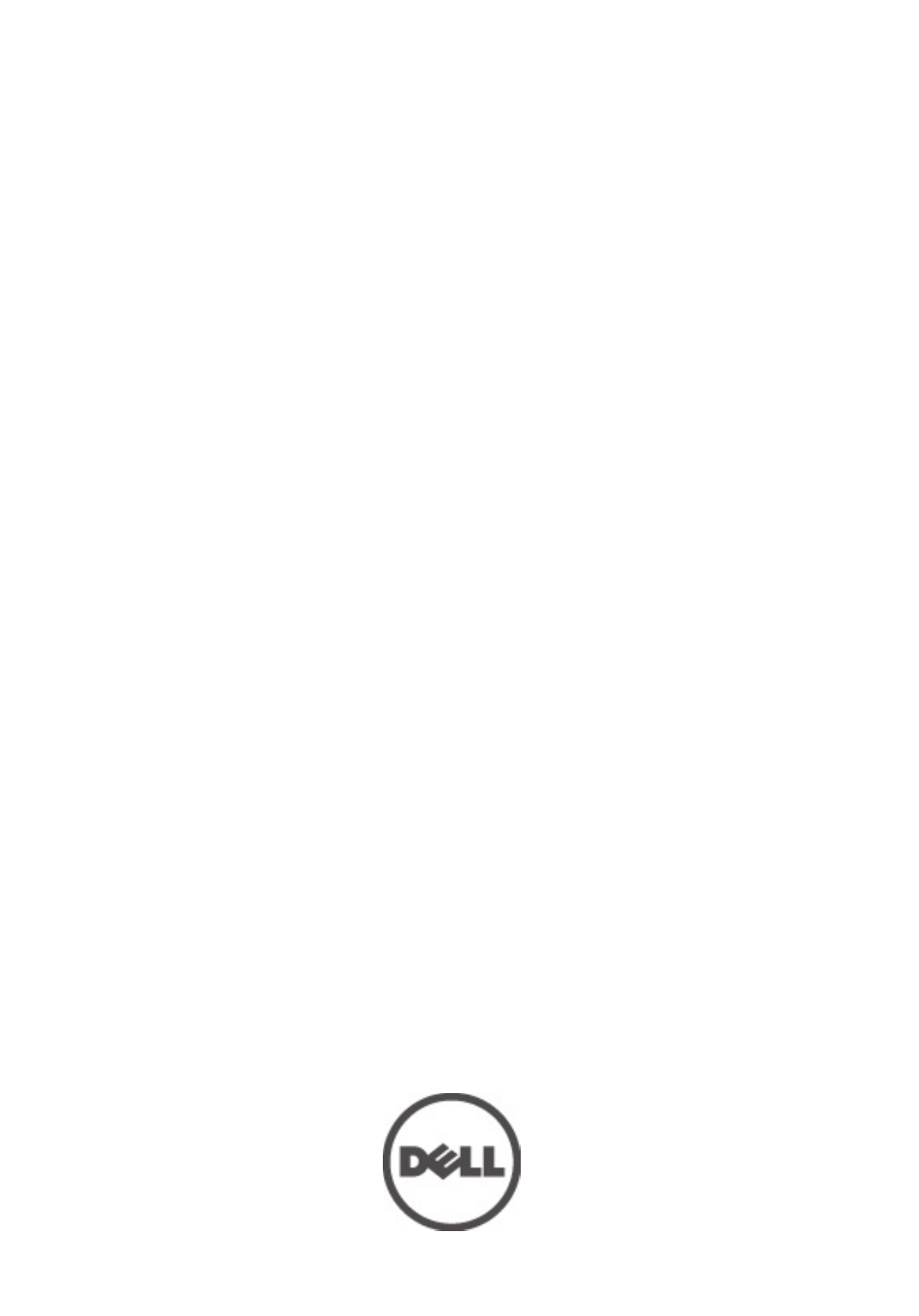Dell OptiPlex 790 (Early 2011) User Manual
Dell optiplex 790 desktop owner's manual
Table of contents
Document Outline
- Contents
- Notes, Cautions, and Warnings
- Working on Your Computer
- Cover
- Front Bezel
- Expansion Card
- Optical Drive
- Hard Drive
- Memory
- Chassis Intrusion Switch
- Speaker
- Heat Sink And Processor
- Coin-Cell Battery
- Power-Switch Cable
- Front Thermal Sensor
- System Fan
- Input/Output Panel
- Power Supply
- System Board
- Power Supply Unit (PSU) Thermal Sensor
- System Setup
- Troubleshooting
- Diagnostic LEDs
- Beep Codes
- Error Messages
- Address mark not found
- Alert! Previous attempts at booting this system have failed at checkpoint [nnnn]. For help in resolving this problem, please note this checkpoint and contact Dell Technical Support.
- Alert! Security override Jumper is installed.
- Attachment failed to respond
- Bad command or file name
- Bad error-correction code (ECC) on disk read
- Controller has failed
- Data error
- Decreasing available memory
- Diskette drive 0 seek failure
- Diskette read failure
- Diskette subsystem reset failed
- Gate A20 failure
- General failure
- Hard-disk drive configuration error
- Hard-disk drive controller failure
- Hard-disk drive failure
- Hard-disk drive read failure
- Invalid configuration information-please run SETUP program
- Invalid Memory configuration, please populate DIMM1
- Keyboard failure
- Memory address line failure at address, read value expecting value
- Memory allocation error
- Memory data line failure at address, read value expecting value
- Memory double word logic failure at address, read value expecting value
- Memory odd/even logic failure at address, read value expecting value
- Memory write/read failure at address, read value expecting value
- Memory size in CMOS invalid
- Memory tests terminated by keystroke
- No boot device available
- No boot sector on hard-disk drive
- No timer tick interrupt
- Non-system disk or disk error
- Not a boot diskette
- Plug and play configuration error
- Read fault
- Requested sector not found
- Reset failed
- Sector not found
- Seek error
- Shutdown failure
- Time-of-day clock stopped
- Time-of-day not set-please run the System Setup program
- Timer chip counter 2 failed
- Unexpected interrupt in protected mode
- WARNING: Dell's Disk Monitoring System has detected that drive [0/1] on the [primary/secondary] EIDE controller is operating outside of normal specifications. It is advisable to immediately back up your data and replace your hard drive by calling your support desk or Dell.
- Write fault
- Write fault on selected drive
- X:\ is not accessible. The device is not ready
- Specifications
- Contacting Dell