Installing a battery – Dell Latitude X300 User Manual
Page 10
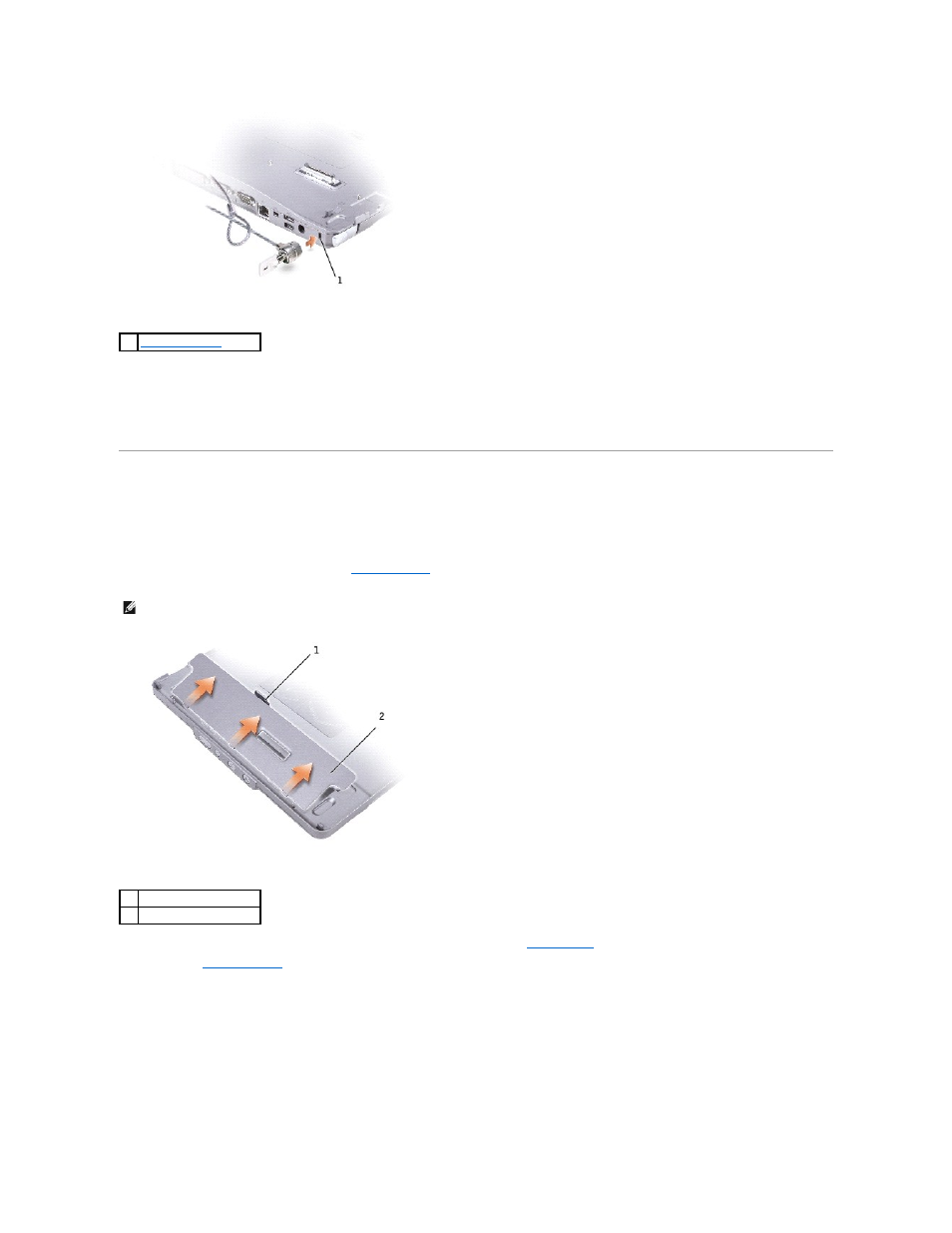
3.
Attach a commercially available antitheft device to the security cable slot on the media base.
Antitheft devices usually include a segment of metal-stranded cable with an attached locking device and associated key. For instructions on installing this kind
of antitheft device, see the documentation that accompanied the device.
Installing a Battery
To insert a battery into the battery bay:
1.
Pull back the battery bay latch and lift up the
.
2.
Insert and press the battery into the battery bay until it clicks. Ensure that both the
are engaged.
3.
1
NOTE:
See the label inside the battery bay for instructions on inserting and removing a battery from the bay.
1
battery latch
2
battery bay cover
