Capacity guidelines for windows xpe languages – Dell OptiPlex FX160 (Late 2008) User Manual
Page 3
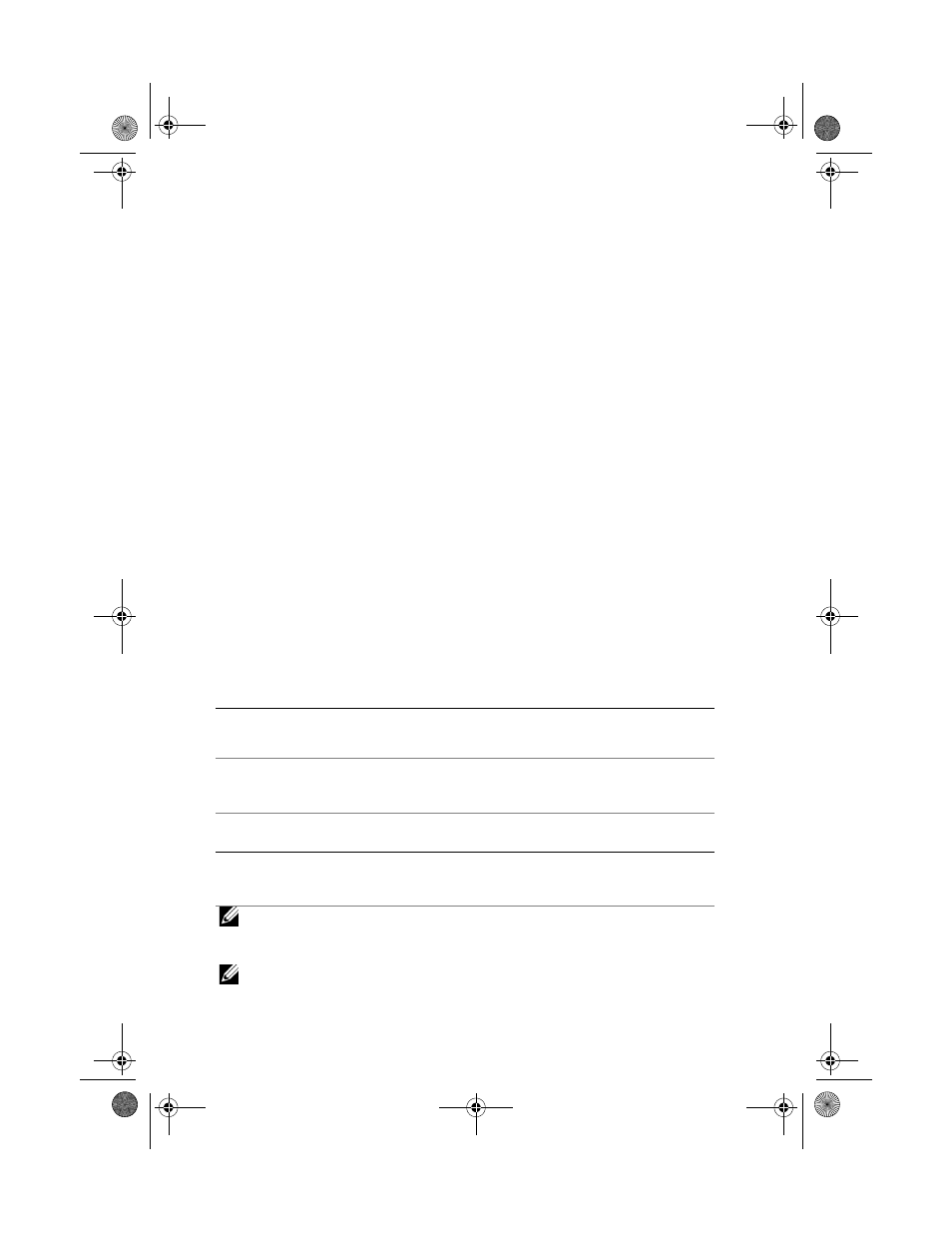
Upgrading to Citrix 12.03 Client Using the Existing
Image
To upgrade to Citrix:
1 Log onto the Windows XPE system using the following credentials:
User name: Admin1
Password: dell
2 Click Start Control PanelAdd/Remove Programs.
3 Uninstall the older version of Citrix online plug-in.
4 Go to myCitrix.com and download the Citrix-Full-Online Plugin version 12.03.
5 Install the latest client on the Windows XPE admin machine.
Capacity Guidelines for Windows XPE Languages
Languages such as English, French, Spanish, Dutch, Swedish, Italian, and German,
do not require a 2 GB module because the total size for imaging is less than 1 GB.
Japanese, Korean, Traditional Chinese, and Simplified Chinese require a 2 GB
module because the total size for imaging exceeds 1 GB. See Table 1 for more
information.
Table 1. Guidelines for Windows XPE Languages
NOTE:
All the values in the table are in MB. The actual size of a 1 GB module varies
according to the module. The approximate size of a 1 GB module is 975 MB and a 2 GB
module is 1930 MB.
NOTE:
Any configuration with a wireless module would require a 2 GB module.
Language*
ENG
FRN
SPA
DUT
SWE ITN
GER
KOR
JPN
CHT
CHS
Total size for
imaging without
wireless driver
974
957
958
957
956
958
961
976
1003 1014 1079
Total size with
wireless driver
1069
1040 1040
1041 1039 1039 1033 1054 1095 1115 1156
*ENG—English, FRN—French, SPA—Spanish, DUT—Dutch, SWE—Swedish, ITN—Italian,
GER—German, KOR—Korean, JPN—Japanese, CHT—Traditional Chinese, and
CHS—Simplified Chinese
A5_techsheet.fm Page 3 Tuesday, January 11, 2011 4:04 PM
